- All of Microsoft
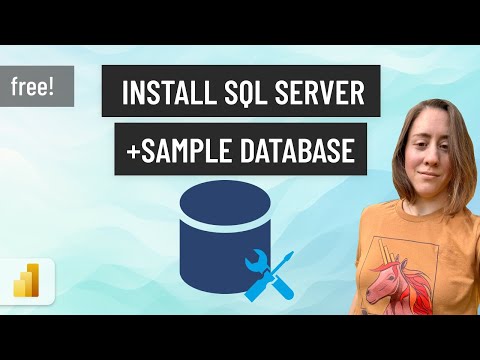
Free SQL Installation & Sample Database Setup Guide
Power Platform Developer
Master SQL Server: Free Installation and Adding the AdventureWorks Database for Power BI Insights
Key insights
- Learn to install SQL Server for free and set up a local server environment, boosting your ability to practice SQL and enhance your Power BI skillset.
- Obtain the AdventureWorks sample database and utilize SQL Server Management Studio (SSMS) for database management and integration tasks.
- Understand the integration process between SQL Server and Power BI, maximizing data visualization and reporting capabilities.
- Discover the simplified method of importing CSV files as tables into SQL Server, streamlining data entry and maintenance.
- Explore additional features like gateways to enhance connectivity and functionality within SQL Server setups.
More on SQL Server and its Integration with Tools
SQL Server offers a robust platform for database management and analysis, critical for enterprises and individuals focused on data-heavy roles. It serves as a powerful tool for creating, maintaining, and querying databases. The integration with Power BI, a leading analytics service, allows users to readily transform SQL data into actionable insights with comprehensive visualization tools. This makes SQL Server incredibly valuable for users looking to refine their data analysis skills or enhance business intelligence capabilities. Understanding these tools in cohesion can significantly uplift a learner's portfolio, making them more apt for analytics-driven roles. Using SQL Server Management Studio streamlines the management tasks, making it easier for beginners to adapt and professionals to execute complex database strategies effectively.
Introduction to SQL Server Installation and Usage
The video tutorial created by Christine Payton is an instructive guide on setting up SQL Server and integrating it with Power BI for effective data management and visualization. This tutorial is particularly beneficial for learners aspiring to enhance their SQL skills and build a robust portfolio using Power BI.
The first segment of the tutorial covers the initial steps where viewers are shown how to download and install SQL Server. It is presented as a foundational step for beginners to grasp the basic operations and necessities in setting up their local SQL Server.
- Understanding the download process for SQL Server.
- Detailed installation guidance for newcomers.
- Importance of setting up a local environment.
Integration of AdventureWorks and CSV Importation
Further into the video, Payton dives into how to download and integrate Microsoft’s AdventureWorks database using SQL Server Management Studio (SSMS). This segment provides practical insights into handling real databases and manipulating data within SQL Server.
Following the AdventureWorks integration, there is a seamless transition to importing CSV files as tables into SQL. This part is particularly useful for users who need to work with varied data sources or are looking to streamline data processing tasks in their workflow.
- Procedures for incorporating the AdventureWorks database.
- Step-by-step process for handling CSV files within SQL Server.
- Enhancing data manipulation skills.
Connecting to Power BI and Concluding Thoughts
The final portions of the video tutorial provide viewers with the necessary steps to connect SQL Server with Power BI. This segment is aimed at illustrating the power of data visualization and analytics when combining SQL Server with Power BI.
Christine Payton’s tutorial concludes by addressing additional tools and gateway setups that are essential for advanced SQL Server and Power BI integration, hinting at more complex data operations and setups that could be covered in future tutorials.
- Guidelines on linking SQL Server with Power BI.
- Discussion on the importance of gateways in data transfer.
- Potentials for more advanced tutorials on SQL Server and Power BI.
Learn SQL Server for Enhanced Data Handling
Christine Payton’s tutorial on installing SQL Server for free and adding a sample database is an invaluable resource for beginners and intermediate users alike. By following her guidance, users can effectively set up a local SQL environment, utilize Microsoft’s AdventureWorks for hands-on practice, import data through CSV, and connect to Power BI for advanced data analysis and visualization. This comprehensive approach not only boosts SQL skills but also enhances overall data management capabilities, crucial for anyone looking to advance in data-driven fields.
Learn more about Power BI https://hubsite365cdn001img.azureedge.net/SiteAssets/TopicImages/marvin-meyer-SYTO3xs06fU-unsplash.jpg
People also ask
How to add sample data in SQL?
Answer: "Initiate the deployment of a new sample database."
How to download a free SQL database?
Answer: "To download a free SQL database, navigate to your systems menu, search for the relevant application, and follow the prompts to start the installation process."
How to create a sample database in SQL Server?
Answer: "Utilize SQL Server Management Studio to create a sample database. Right-click on 'Databases', then select 'New Database'. Enter a name for your database. To finalize the creation with default settings, select 'OK'; for additional configurations, such as changing the owner name, click on (...) to choose a different owner."
What is the free version of SQL?
Answer: "The free edition available is SQL Server 2022 Express, perfectly suited for development and production environments, catering to desktop, web, and small servers."
Keywords
SQL installation free, SQL sample database, install SQL free, add sample database SQL, free SQL setup, free SQL tutorial, SQL database setup free, how to install SQL