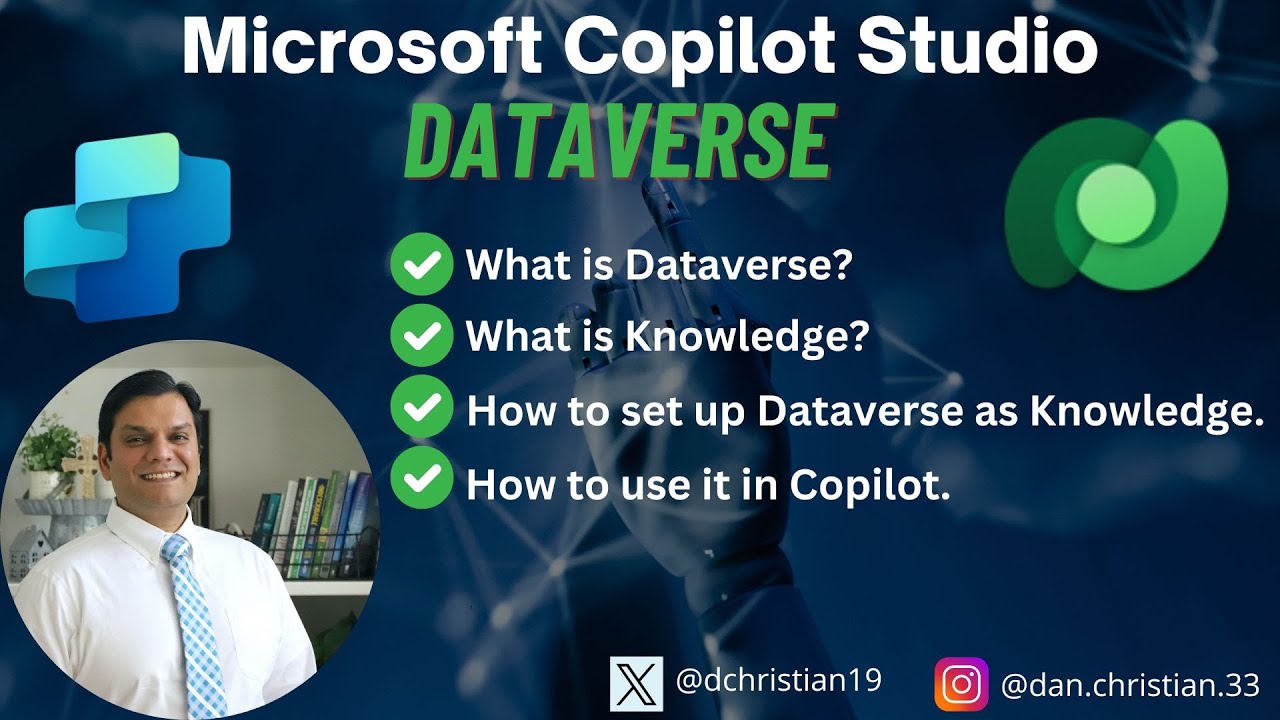- All of Microsoft
Explore Microsoft Copilot Studio & Dataverse Integration
Explore Microsoft Copilot Studio with Dataverse: Streamline Data in Custom AI Copilots!
Key insights
- Dataverse is highlighted as a secure and enterprise-ready data storage system integrated within the Power Platform services.
- The Copilot Studio utilizes the Dataverse through its Knowledge feature, enabling enhanced data manipulations and connections.
- The tutorial video guides viewers on connecting to a Dataverse table and incorporating it into a custom copilot.
- The content covers various steps including creating the custom copilot, adding Dataverse as a Knowledge source, and testing the finalized copilot.
- No external social media links or references are provided to maintain the focus on educational content about Microsoft Copilot Studio.
Exploring Microsoft Copilot Studio with Dataverse
Microsoft Copilot Studio, in conjunction with Dataverse, provides tools for enterprise-level data management and app development within the broader Power Platform services. Dataverse serves as a robust data storage option that ensures security and scalability, critical for enterprise environments. Copilot Studio's integration with Dataverse via the Knowledge feature allows developers and business analysts to build and test custom copilots tailored to their data needs and business logic.
The available video tutorial serves as an essential resource for both beginners and experienced users. It offers a step-by-step guide on how to effectively harness the power of Dataverse within Copilot Studio. This involves setting up a Dataverse table, utilizing it as a knowledge base, and finally embedding it into a customizable copilot configuration which can significantly enhance data interaction and operational efficiency.
Overall, Microsoft continues to push the boundaries of what's possible in the domain of low-code solutions and enterprise data management, making advanced technologies more accessible to a broader audience. Whether you're building complex data solutions or simple enterprise applications, the combination of Copilot Studio and Dataverse offers a compelling toolkit for innovation and development in the digital space.
Introduction to Dataverse in Microsoft Copilot Studio
Welcome to a new episode on utilizing Microsoft Copilot Studio! Today, we focus on the integration of Dataverse, a robust data storage solution, with the Power Platform services. This powerful combination enhances your productivity and automates business processes effectively.
In essence, Dataverse serves as a comprehensive platform for managing and storing data securely and efficiently. It is accessible in Copilot Studio via the Knowledge feature, making sophisticated data handling accessible for custom developments.
Detailed Walkthrough and Setup
Our session starts off with a walkthrough on how to connect to a Dataverse table. This connection is crucial for utilizing stored data within your custom Copilot projects. The process is straightforward, allowing you to fully integrate your data with minimum hassle.
Following the connection, the video explains the Knowledge feature in depth. This feature permits you to enrich your custom Copilot by adding Dataverse as a knowledge source, thereby leveraging collected data to enhance AI functionalities.
The creation and integration processes are demonstrated step-by-step, ensuring anyone, regardless of their technical skill set, can follow and implement the instructions effectively.
Testing and Concluding the Custom Copilot
The culmination of the tutorial is in testing the custom Copilot. This segment provides insights into ensuring your setup operates as intended. Practical tips are shared to help troubleshoot common pitfalls and optimize performance.
A review of a fully operational Copilot setup illustrates the practical applications of integrating Dataverse, offering a concrete example of the system’s capabilities. The session wraps up with a conclusion that underscores the utility and transformative potential of Microsoft Copilot Studio when combined with Dataverse.
In summary, this video tutorial by Daniel Christian [MVP] offers a comprehensive guide on using Dataverse within Microsoft Copilot Studio. It covers each step—from connection, through enhancement, to testing—providing viewers with the knowledge to successfully integrate and leverage their data in new, innovative ways.
General Insights on Microsoft Copilot Studio and Dataverse Integration
Microsoft Copilot Studio and Dataverse bring together AI and data management to revolutionize how businesses operate. By integrating Dataverse into Microsoft Copilot Studio, users obtain a powerful tool that enhances the capabilities of custom Copilots, turning them into more efficient and intelligent systems.
The synergy between Dataverse’s secure data management and the AI-driven Microsoft Copilot Studio allows companies to create automated, low-code solutions that can manage and interpret enterprise-level data with ease. This facilitates better decision-making and operational efficiency.
Whether for developing AI chatbots or for providing generative answers based on specific data sets, the integration serves as a crucial step towards more connected and data-informed business environments.
This technology not only simplifies complex data operations but also opens up new avenues for innovation in various industries. With continuous updates and community support, the potential for creating custom solutions is vast, making it an exciting time for developers and business otriehrenterprises striving for.digital trl Transformatormmion.

People also ask
"Is Dataverse free with Microsoft 365?"
Answer: "Dataverse for Teams does not require any additional purchases and is included with all Microsoft 365 subscriptions. It provides each team with a storage allowance of 2GB, capable of holding up to a million rows of data, which can be used for creating no-code solutions such as apps, websites, and automated workflows.""Is Copilot available for power apps?"
Answer: "To enable Copilot in Power Apps, it must be activated by your administrator. Reference the Release Planner Availability Reports for details on Copilot’s availability in specific regions. Some features of Copilot are General Available (GA) and may be enabled by default.""What are the limitations of Dataverse?"
Answer: "In Dataverse, there is a cap of 2 billion records per entity, restricting your storage quantity per custom entity to this number. Additionally, the character limits set are 2,000 for single-line text fields and 32,768 for multi-line text fields.""Is Dataverse part of Dynamics 365?"
Answer: "Dataverse and Microsoft Dynamics 365 integrate seamlessly. While they appear distinct, Dynamics 365 applications utilize Dataverse for essential data storage and management, enhancing the applications’ functionality through the robust features of Dataverse."
Keywords
Microsoft Copilot Studio, Dataverse integration, Copilot Studio features, Microsoft AI tools, Dataverse AI applications, Copilot Studio enhancements, Microsoft technology, Dataverse updates