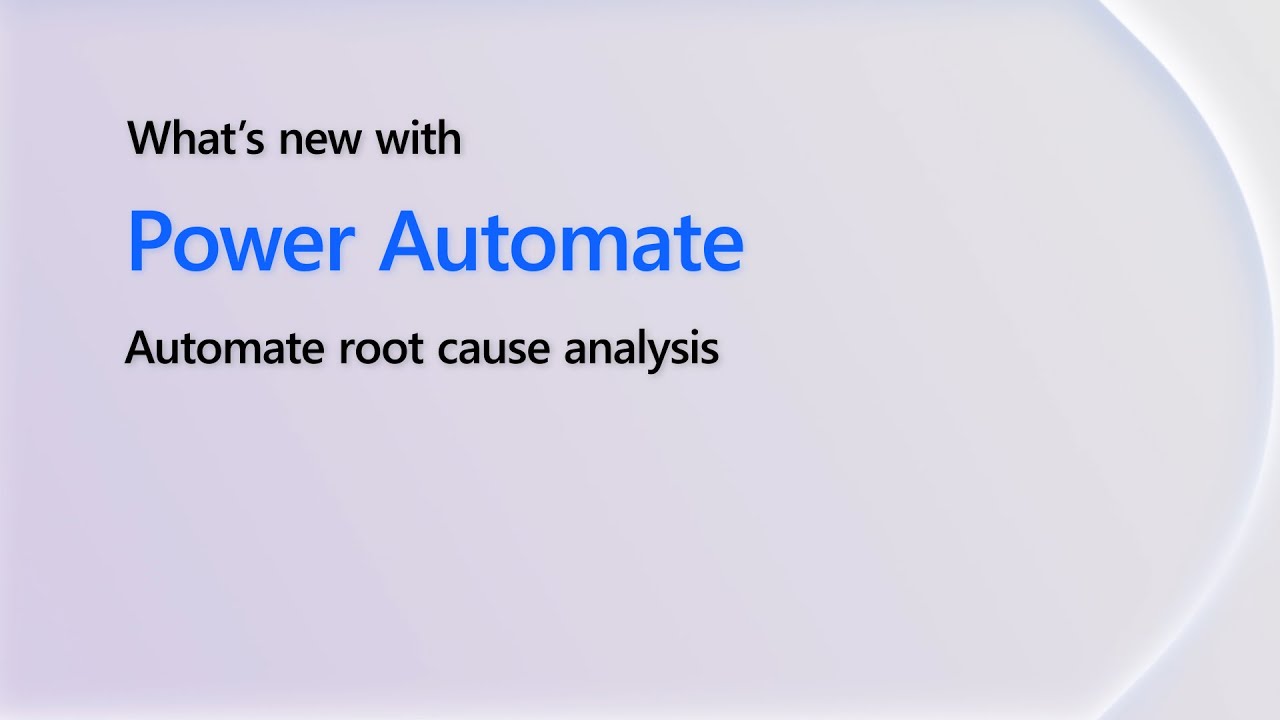- All of Microsoft
Power Automate - Automate root cause analysis
Discover how Power Automate revolutionizes root cause analysis for deeper insights and streamlined problem-solving. #PowerAutomate #RootCauseAnalysis
Key insights
The Power Platform Shorts series delves into the benefits of automating root cause analysis (RCA) using Power Automate for more efficient problem-solving by uncovering hidden data connections. The community hub offers a wealth of resources, tips, and ideas, fostering a shared learning space for users.
- Accelerates problem resolution: Automated RCA reduces the Mean Time to Resolution (MTTR), enhancing customer satisfaction and lowering costs.
- Increases accuracy: It eliminates manual errors, providing more reliable analysis in complex data environments.
- Streamlines the RCA process: By automating data collection, analysis, and reporting, it allows IT staff to concentrate on other work.
Automated RCA tools vary, so selecting one that aligns with your organization's unique requirements is crucial. Application crash origins, network outage diagnostics, and security breach investigations are prime examples of automated RCA at work.
- Diagnoses application crashes: Identifies problematic patterns within application logs and metrics aiding developers in corrective measures.
- Addresses network outages: Analyzes network data pinpointing the causes and helping engineers restore service promptly.
- Secures against breaches: Evaluates security logs to determine the source of breaches to bolster future defenses.
Automated RCA presents a robust method to improve problem resolution capabilities within organizations, saving time, increasing accuracy, and preventing recurrent issues. Investing in such a tool is advisable for enhanced organizational problem-solving.
Empower Your Organization with Automation
Transitioning to automated solutions for root cause analysis not only increases efficiency but also bolsters the dependability of systems. By identifying core issues with precision, organizations can mitigate future risks, ensuring a smoother operational flow. The actionable insights provided by such automated tools are indispensable for a proactive and insightful approach to problem-solving. As we keep pace with technological advancements, embracing tools like these is critical for maintaining competitive advantage and operational excellence.
Power Automate - Automate root cause analysis | Power Platform Shorts Check out the second video in our “Power Shorts” series, as Microsoft take a look at how automating root cause analysis (RCA) can help you to find hidden connections in your data for clearer insights using Power Automate.
Click the link below to visit the community hub to learn more about this capability: And don’t forget you can discover many more resources, tips, and ideas on our community site – the perfect place to connect with us and thousands of other users just like you. By signing up, you’ll unlock even more value and opportunities.
Automated root cause analysis (RCA) is the use of artificial intelligence (AI) and machine learning (ML) to identify the underlying causes of problems or incidents. This can be done by analyzing large amounts of data from various sources, such as logs, metrics, and event streams. Automated RCA can help organizations to:
- Reduce the time to resolution (MTTR): By identifying the root cause of problems more quickly, automated RCA can help to reduce the time it takes to resolve them. This can lead to improved customer satisfaction and reduced business costs.
- Improve the accuracy of root cause analysis: Automated RCA can help to improve the accuracy of root cause analysis by eliminating human error. This can be especially valuable in complex environments with a lot of data.
- Automate the RCA process: Automated RCA can automate many of the tasks involved in root cause analysis, such as data collection, analysis, and reporting. This can free up IT staff to focus on other priorities.
- Prevent future incidents: By understanding the root cause of problems, organizations can take steps to prevent them from happening in the future. This can help to improve the overall reliability and performance of their systems.
There are a number of different automated RCA tools available, each with its own strengths and weaknesses. It is important to evaluate the different tools and choose one that is the best fit for your organization's needs.
Here are some examples of how automated RCA can be used:
- Identifying the root cause of application crashes: Automated RCA can analyze logs and metrics from applications to identify patterns that are associated with crashes. This can help developers to identify the root cause of the crashes and fix them.
- Troubleshooting network outages: Automated RCA can analyze network data to identify the root cause of outages. This can help network engineers to quickly resolve the outages and restore service to users.
- Investigating security breaches: Automated RCA can analyze security logs and other data to identify the root cause of breaches. This can help security teams to prevent future breaches from occurring.
Overall, automated RCA is a valuable tool that can help organizations to improve their ability to identify and resolve problems. By automating many of the tasks involved in RCA, organizations can save time, improve accuracy, and prevent future incidents.
Here are some of the benefits of using automated RCA:
- Reduced Mean Time to Resolution (MTTR)
- Improved accuracy of root cause analysis
- Automated the RCA process
- Prevent future incidents
If your organization is looking to improve its ability to identify and resolve problems, you should consider investing in an automated RCA tool.
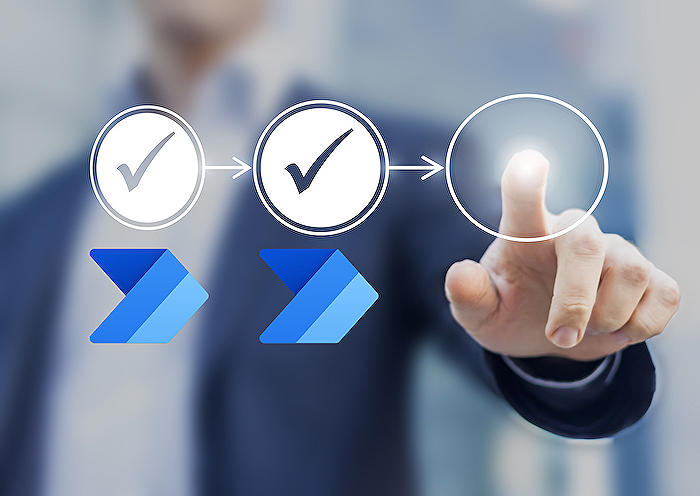
People also ask
What is root cause analysis in Power Automate?
Root cause analysis in Power Automate refers to the process of diagnosing the underlying reasons that lead to an error or issue within a workflow. It involves examining the flow's operations, identifying the points of failure, and determining why an action did not execute as expected. This analysis is crucial for troubleshooting flows, improving reliability, and optimizing workflow performance within the Power Automate platform.
What is the difference between Power Apps and Power Automate?
Power Apps and Power Automate are both part of the Microsoft Power Platform but serve different purposes. Power Apps is designed to build custom apps without the need for professional coding skills, enabling users to create interactive applications for business use. On the other hand, Power Automate, formerly known as Microsoft Flow, is focused on automating repetitive tasks and workflows across various applications and services. While Power Apps helps in creating applications, Power Automate streamlines the automation of processes and tasks within those applications.
What is power automation?
Power Automation, also known as Power Automate, is a service provided by Microsoft that aims to automate workflows between applications and services. It enables users to create automated processes, known as flows, that can capture, analyze, and act on data from various sources. These flows can include notifications, synchronization, data collection, and more, all done without the need for manual intervention, saving time and reducing the potential for human error.
Is Power Automate included in Office 365?
Yes, Power Automate is included in certain Office 365 subscriptions. It integrates with Office 365 services, allowing users to automate tasks across Microsoft applications such as Outlook, Excel, and SharePoint. The level of Power Automate functionality available can vary depending on the specific Office 365 plan, with some plans offering more advanced features than others. Office 365 users should check their plan details to understand the extent to which Power Automate is included in their subscription.
Keywords
Power Automate Root Cause Analysis, Power Platform Automation, Automated RCA Power Automate, Process Automation Power Platform, Power Automate Short Tutorials, Root Cause Analysis Automation, Power Automate RCA Techniques, Power Platform Process Improvement, Power Automate Efficiency Tips, Power Automate Workflow Optimization