- All of Microsoft
Run RPA Apps on ARM OS with Power Automate & UIPath
Master RPA on ARM OS: Run Power Automate & UI Path on Mac/Win11 - Essential Guide!
Key insights
- Understanding ARM Architecture is crucial for running RPA applications on ARM-based Mac or Windows 11 systems, highlighting the need for specialized knowledge in setting up your environment.
- Preparation for RPA application execution involves obtaining a valid Windows 11 CD key and utilizing tools like Parallels for Mac users, emphasizing the importance of a proper setup.
- Troubleshooting common issues provides solutions to frequent challenges encountered with RPA applications on ARM systems, ensuring smooth operation and efficiency.
- Optimizing ARM-based Macs (M1/2/3) and Windows 11 for RPA tools involves specific configurations and tips, necessary for leveraging the full potential of these devices.
- The guide serves as a comprehensive resource for automating business processes and enhancing workflow efficiency through RPA applications on the latest ARM-based systems.
RPA (Robotic Process Automation) on ARM Architecture
Robotic Process Automation (RPA) is transforming the way businesses operate by automating routine tasks and processes. With the advent of ARM-based systems like the Mac M1/M2/M3 and ARM-based Windows 11, running RPA applications efficiently has become a key focus for developers and end-users alike. The move towards ARM architecture, known for its energy efficiency and high performance, offers a plethora of opportunities and challenges in the realm of RPA. Setting up these advanced systems to run RPA tools involves understanding the unique requirements of ARM architecture, from obtaining the right software tools like Parallels for Mac users to ensuring the compatibility and optimization of applications. Troubleshooting common issues and optimizing the hardware for RPA applications are essential steps to harness the full capabilities of ARM-based devices. This guide leverages expert insights to provide step-by-step instructions and practical tips for anyone looking to embark on or enhance their journey with RPA applications on ARM systems. Whether you're a beginner or an advanced user, learning how to navigate the nuances of ARM architecture will empower you to streamline workflows, automate business processes more efficiently, and stay ahead in the rapidly evolving technological landscape.
How to run RPA Applications on an ARM Architecture OS with Power Automate Desktop and UI Path is fruitfully covered in a comprehensive guide by Joe Unwin (FlowJoe). By offering step-by-step instructions and insights, this video stands as a crucial tutorial for both beginners and experienced users intending to operate on ARM-based systems, including Macs and Windows 11. Emphasizing the operative use of these tools to enhance workflow and automate business processes, the tutorial serves as a valuable resource.
The video breaks down into several key learning points such as the importance of ARM Architecture and why it's essential for users to consider when planning to run their RPA applications. It seamlessly guides through the setup process for your ARM-based Mac or Windows 11 device, ensuring that viewers can prepare their systems effectively for RPA application deployment. Moreover, it offers solutions to common issues that might arise during the setup or use of these applications on ARM-based systems, making the tutorial not only informative but also immensely practical.
For viewers’ readiness, the tutorial highlights essential requirements such as having a valid Windows 11 CD Key, employing Parallels for Mac users, and understanding the configuration of ARM-based Mac (M1/2/3) and ARM-based Windows 11 for optimal performance of RPA tools. These insights not only prepare users for a smooth setup process but also optimize their systems to leverage the full potential of RPA applications. The emphasis on troubleshooting common issues is a testament to the tutorial’s comprehensiveness in providing a holistic guide to running Power Automate Desktop and UI Path effectively on ARM systems.
Joe Unwin's tutorial not only focuses on the technical setup but also encourages viewers to streamline their workflows and automate their business processes by utilizing RPA tools on the latest ARM-based systems. By positioning the video as an indispensable resource for those eager to explore and succeed in running RPA applications on ARM architecture, Joe Unwin demonstrates an in-depth understanding of the technologies involved. Viewers are also encouraged to engage with the content by liking, subscribing for more tech tutorials, and leaving questions or feedback to foster a community of learning.
Expanding on RPA and ARM Architecture
Robotic Process Automation (RPA) is revolutionizing the way businesses automate routine tasks, offering a significant boost in efficiency and accuracy. By utilizing RPA tools such as Power Automate Desktop and UI Path, organizations can automate a wide range of activities, from data entry to complex workflows. The compatibility of these tools with ARM architecture, notably found in the latest Mac and Windows 11 systems, marks a critical step forward in making RPA accessible on more platforms and devices.
ARM architecture's ability to provide high performance with low power consumption makes it an ideal choice for running sophisticated applications like RPA tools. This compatibility ensures that users can leverage the efficiency and speed of ARM-based devices without compromising on the power or capabilities of their RPA solutions. With detailed guides and tutorials like the one provided by Joe Unwin (FlowJoe), users are better equipped to navigate the setup process, troubleshoot common issues, and optimize their systems for RPA implementations.
Understanding the nuances of setting up and running RPA tools on ARM-based systems is essential for harnessing the full potential of automation. Whether for business process automation or enhancing personal productivity, RPA tools offer a pathway to streamlining operations across various platforms. The emphasis on practical advice, troubleshooting, and optimization in Joe Unwin's tutorial underscores the importance of knowledge and preparation in successfully deploying RPA solutions.
As ARM architecture continues to gain traction in both personal computing and enterprise systems, the relevance of tutorials like the one presented by Joe Unwin (FlowJoe) will only increase. These guides not only facilitate the transition to ARM-based systems but also ensure that users can continue to innovate and automate with the latest technologies. The intersection of RPA and ARM architecture epitomizes the forward-moving trajectory of tech, highlighting exciting possibilities for automation across diverse systems and devices.
How to run RPA Applications on an ARM Architecture OS | Power Automate Desktop – UI Path is a comprehensive guide aimed at facilitating the deployment of RPA applications on ARM-based architecture operating systems. The video offers an in-depth look at effectively using Power Automate Desktop and UI Path on Mac and ARM-based Windows 11 systems. It is designed to help both beginners and experienced users achieve success with valuable insights and step-by-step instructions.
What You'll Learn:
- ARM Architecture: The importance of ARM architecture in running RPA tools.
- Setting up Your Environment: Steps to prepare your ARM-based Mac or Windows 11 device for RPA applications.
- Troubleshooting Common Issues: Solutions for common challenges encountered with these applications on ARM systems.
What You Need:
- Windows 11 CD Key: A valid CD key is essential for installing Windows 11.
- Parallels: A significant tool for enabling Windows operation on a Mac.
- ARM-Based Mac (M1/2/3): Instructions to configure and optimize your Mac for RPA applications.
- ARM-Based Windows 11: Guidelines for setting up and utilizing RPA tools on ARM-based Windows 11 systems.
The tutorial stands out as a crucial resource for anyone aiming to streamline their workflow, automate business processes, or explore the capabilities of running RPA applications on the latest ARM-based systems. This insightful guide promises to empower users with the knowledge needed to harness the full potential of Power Automate Desktop and UI Path in various operating environments.
Understanding Power Automate RPA and Its Significance
Power Automate RPA, or Robotic Process Automation, represents a transformative technology enabling the automation of routine tasks across numerous industries. By leveraging this formidable tool, businesses can enhance efficiency, reduce human error, and free up valuable human resources for more strategic tasks. The flexibility of RPA software, especially in combination with advanced platforms like Power Automate Desktop and UI Path, makes it accessible across both traditional Windows environments and innovative ARM-based systems, including Mac and Windows 11. This adaptability ensures that a wide array of users, irrespective of their hardware preferences, can implement RPA to streamline operations, maximize productivity, and innovate within their workflows. As the digital landscape evolves, the importance of such technologies only continues to grow, marking an era of enhanced automation and digital transformation.
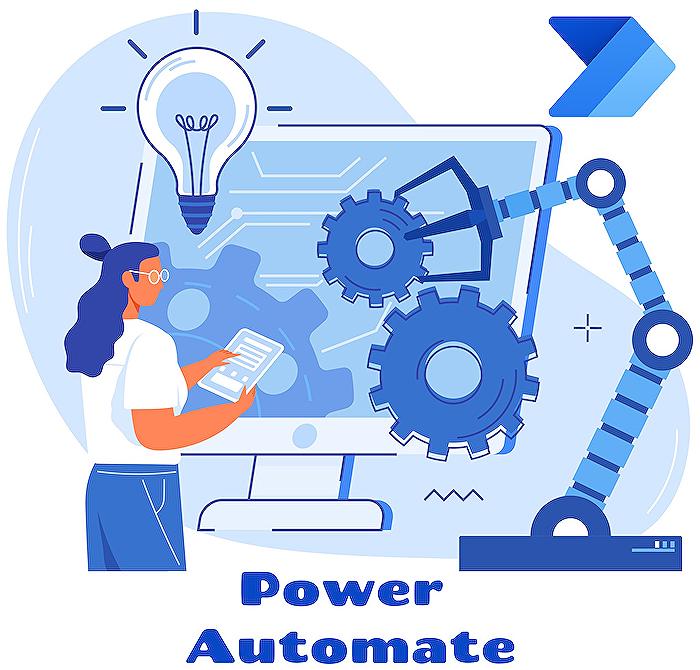
People also ask
What is RPA and UiPath?
UiPath signifies a cutting-edge robotic process automation tool designed for extensive, end-to-end Automation, offering enterprises the tools to automate mundane office tasks efficiently, thereby facilitating swift business transformation. It incorporates diverse methodologies to convert laborious activities into streamlined, automated procedures.
Can we automate desktop application using RPA?
Indeed, for automation that involves desktop applications, employing cross-platform RPA is advisable. This includes the Desktop library, which is instrumental in simulating mouse and keyboard actions, in addition to initiating and terminating applications.
How do I run an RPA?
The initial step involves Identifying Appropriate Use Cases for Bot Creation.
What is the architecture of UiPath?
The UiPath platform is structured around three principal layers: the Client, Server, and Persistency layers. Within the Client layer, which houses the UiPath Studio and UiPath Robot, the automation workflows are both crafted and implemented.
Keywords
RPA applications ARM architecture, Power Automate Desktop ARM OS, UI Path ARM support, Running RPA on ARM, ARM architecture RPA tutorials, Power Automate Desktop UI Path guide, RPA ARM OS integration, UI Path Power Automate ARM, Automating on ARM architecture, RPA development ARM platform
