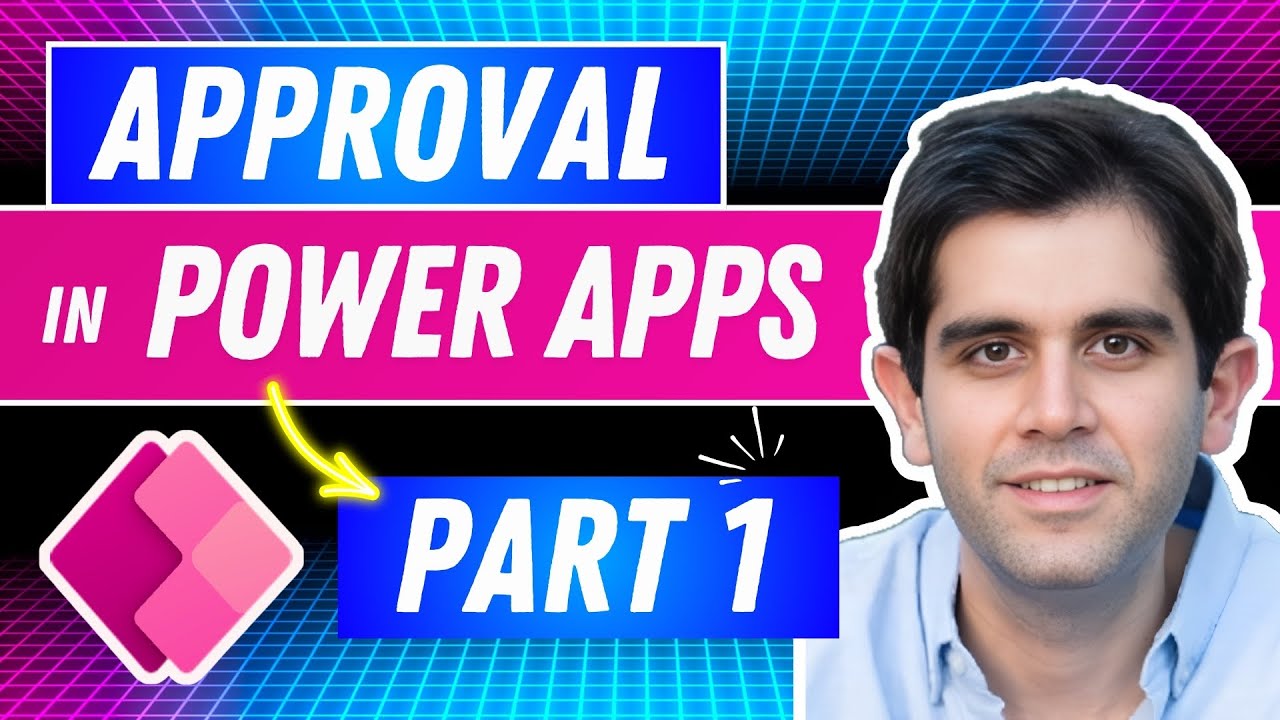- All of Microsoft
Create Approval Forms in Power Apps: A Step-by-Step Guide
Master Custom Approval Forms in PowerApps with SharePoint - A Detailed Guide
Key insights
- Learn to build an approval process with customized forms in Power Apps.
- Gain control over user input and dynamically set approval statuses and assign managers as approvers.
- Integrate capabilities to send approval email notifications and add deep links to the approval form within Power Apps.
- Use SharePoint List as a data source to design an expense request approval process entirely within Power Apps.
- Overview of building the process including how to customize form control and track approval history.
Understanding Power Apps Approval Forms
Power Apps offers a versatile platform for creating customized software solutions within an organization, particularly for automating workflows and processes like approval systems. Using Power Apps, users can design user-interactive forms that tailor not just in look, but in functionality, handling complex approval scenarios efficiently. This system allows for the integration with SharePoint Lists to serve as robust back-end data storage, demonstrating Power Apps' ability to seamlessly integrate within the Microsoft ecosystem for enhanced productivity and user experience.
The approach described in generating dynamic approval processes underlines the flexibility and power of Power Apps, making it ideal for businesses looking to streamline their internal processes without heavy reliance on coding. By managing approval statuses, assigning managerial roles for approvals, and leveraging automated email notifications, Power Apps can significantly improve the efficiency of how tasks and requests are approved within any business setting. Additionally, the function to include deep links simplifies navigation, making the approval process more fluid and less time-consuming for all parties involved.
In this comprehensive guide by Reza Dorrani, viewers are taken through a detailed walkthrough on developing custom approval forms using Power Apps. The focus of this tutorial is to enhance user engagement by allowing personalized control over the approval processes integrated within Power Apps.
The user learns to manipulate form controls to set an approval status dynamically, assign managerial approvers, and track the historical data of approvals. Additionally, guidelines on triggering email notifications for approvals directly through Power Apps are provided, completing a robust approval handling system.
Furthermore, Dorrani introduces the concept of using SharePoint List as a data backbone for an expense request approval process within Power Apps. This integration points towards the scalability and adaptability of using Power Apps in managing organizational processes.
- Create customizable approval forms within Power Apps.
- Dynamically set approval statuses and manage approval processes.
- Utilize SharePoint List as a data source for expense request approvals.
Starting off, Dorrani explains how to construct the base for an approval form in Power Apps, followed by setting up necessary columns in a SharePoint List to store and manage approval data. This structure aids in maintaining clear and accessible records of all approval interactions.
As the tutorial progresses, viewers are educated on building a custom approval process that is both efficient and configurable to varying business needs. The detailed step-by-step instructions empower even beginners to follow along easily and implement these processes within their systems.
Towards the end of the video, practical applications such as sending email notifications for approvals and implementing deep linking for approvers are showcased. These features enhance user experience and streamline the approval process, making it a seamless element of the workflow within Power Apps.
By the time the tutorial wraps up, viewers not only gain a deep understanding of building and customizing approval forms but also how to effectively integrate and automate these processes within their Power Apps environment. Dorrani’s clear and concise delivery makes complex procedures accessible to all skill levels, encouraging viewers to explore and utilize Power Apps for their data management needs.
Further Insight on Power Apps
Power Apps is a powerful platform from Microsoft that enables users to build and deploy custom business apps without needing extensive programming knowledge. This tool is part of the broader Microsoft Power Platform, which helps organizations automate business processes, analyze data, and create virtual agents.
The platform is seamlessly integrated with various Microsoft services and other third-party apps, making it exceptionally versatile in creating tailored solutions for business needs. Its drag-and-drop interface simplifies app development, making it accessible for users of all skill levels.
Power Apps significantly reduces development time and cost by providing a rich set of pre-built templates and functionalities, which can be custom tuned to meet specific requirements. The platform supports a data-driven approach, allowing users to easily connect their apps with data from multiple sources.
Additionally, with its strong emphasis on collaboration, Power Apps facilitates a more inclusive approach to app development. Team members can co-author and share the applications within their organization, enhancing efficiency and promoting innovation.
Security is a top priority in Power Apps, ensuring that data integrity and privacy are maintained across all layers of app creation and deployment. With its intuitive design and powerful capabilities, Power Apps represents a cornerstone of modern business application development, empowering businesses to solve complex challenges with simplified solutions.Learn more

People also ask
How do you create approvals in Power Apps?
To create approvals in Power Apps, simply assign a name to the approval and click 'create'. Next, select a SharePoint site and a specific SharePoint list to act as the trigger for the approval process.
How do I create a custom approval process?
To develop a custom approval process, initiate by structuring the approval process framework.
How to create form approval in Power Automate?
In Power Automate, to set up form approval, integrate an approval action into your workflow.
How do I create a form in Power Apps?
To create a form in Power Apps, start by either creating or modifying a main form.
Keywords
Power Apps custom forms, build approval forms Power Apps, create Power Apps forms, custom approval workflow Power Apps, design forms in Powerapps, Power Apps form tutorial, automate approval Power Apps, Power Apps form design