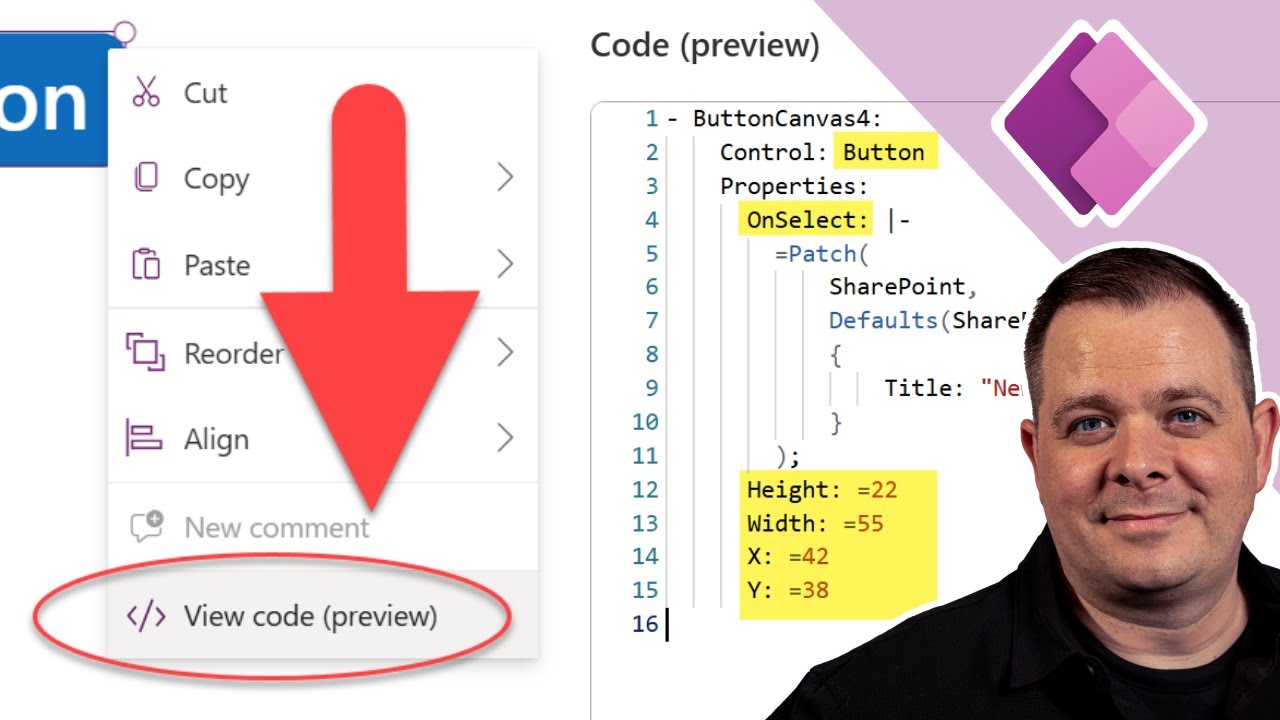- All of Microsoft
Power Apps Update: Introducing New YAML Code View!
Explore Power Apps New YAML Code View Feature - Edit and Share Code Seamlessly!
Key insights
- Fusion development in Power Apps Studio enhances collaboration among Citizen Developers, Professional Developers, and IT Professionals by introducing Code View in a readable YAML + Power Fx format.
- Code View allows for greater transparency and flexibility by enabling developers to copy and paste code between Power Apps Studio and other code editors such as Visual Studio Code.
- Developers can select any screen or control, view the underlying code, make edits, and share code snippets through platforms like Microsoft Teams, emails, or blogs
- Start use the new Code View Today
Power Apps Studio's New Code View Feature
The recent update to Power Apps Studio introduces a significant feature called Code View, currently in public preview. This new addition is particularly exciting as it caters to both novice app makers and experienced developers by offering an accessible and manipulable view of app source code in YAML + Power Fx format. The ability to interact with code directly within the studio environment not only simplifies the development process but also enhances collaborative efforts among different roles in the development team.
Introducing Code View in Power Apps Studio opens a new chapter in fusion development, simplifying interaction for various developers. This feature allows the access and manipulation of source code in a readable YAML and Power Fx format, enhancing transparency and collaboration. It supports importing and sharing code snippets easily between different environments.
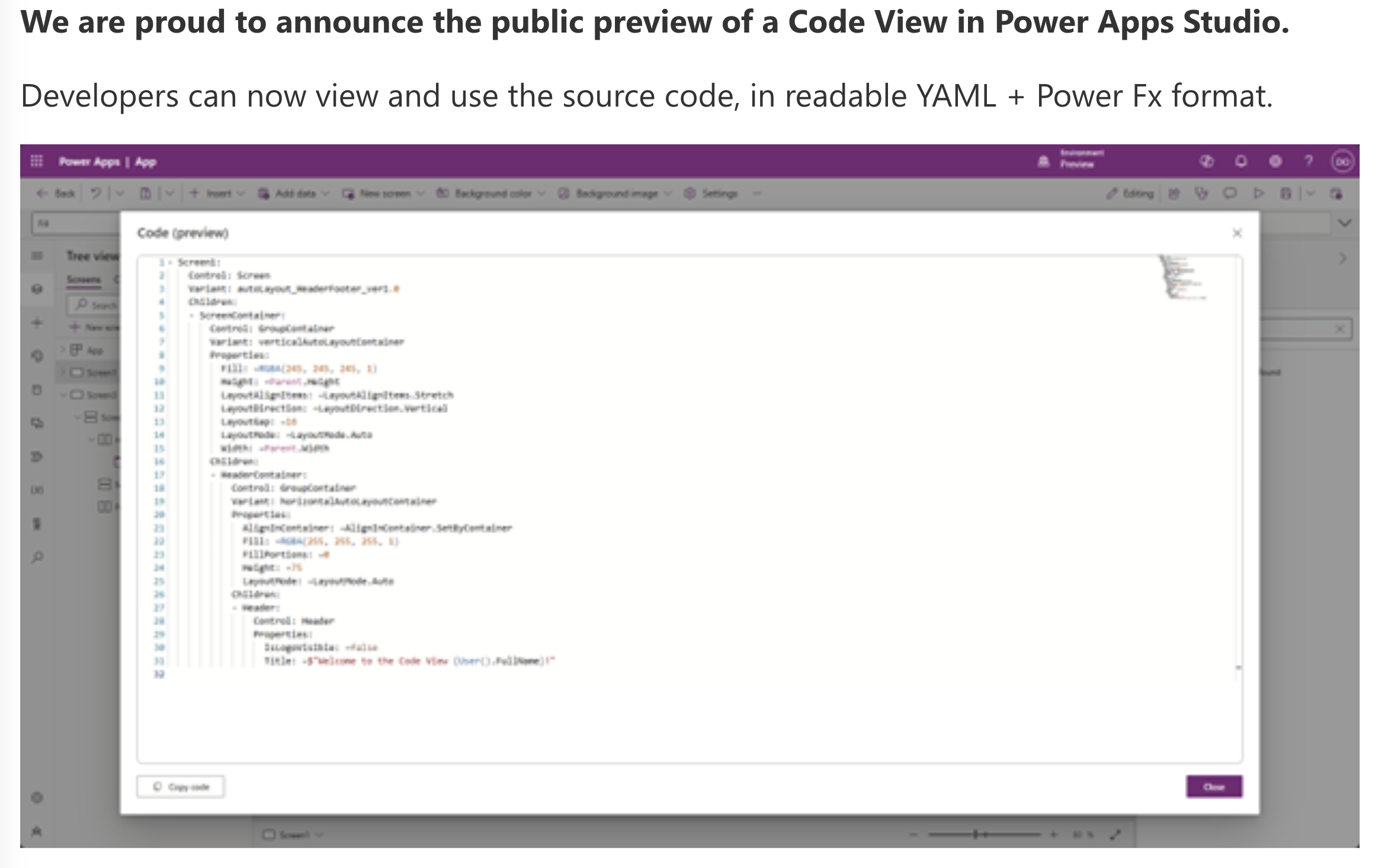
The primary goal of fusion development focuses on facilitating seamless collaboration among Citizen Developers, Professional developers, and IT Professionals. With the Code View, both newcomers and seasoned developers gain insights into the source code of their applications, promoting an inclusive and efficient developmental environment.
The flexibility of this tool extends to selecting and visualizing the source code of specific screens or controls. This capability is complemented by the ease of copying and pasting code in YAML format, which can significantly streamline the developmental process. The integration with other tools like Visual Studio Code allows for quick edits and adaptations to be made effortlessly.
Additionally, the accessibility of sharing code through platforms such as Microsoft Teams, emails, and blogs fosters a community-oriented approach to developing in Power Apps. This potential for widespread sharing and interaction paves the way for enhanced collaborative experiences and learning opportunities among developers.
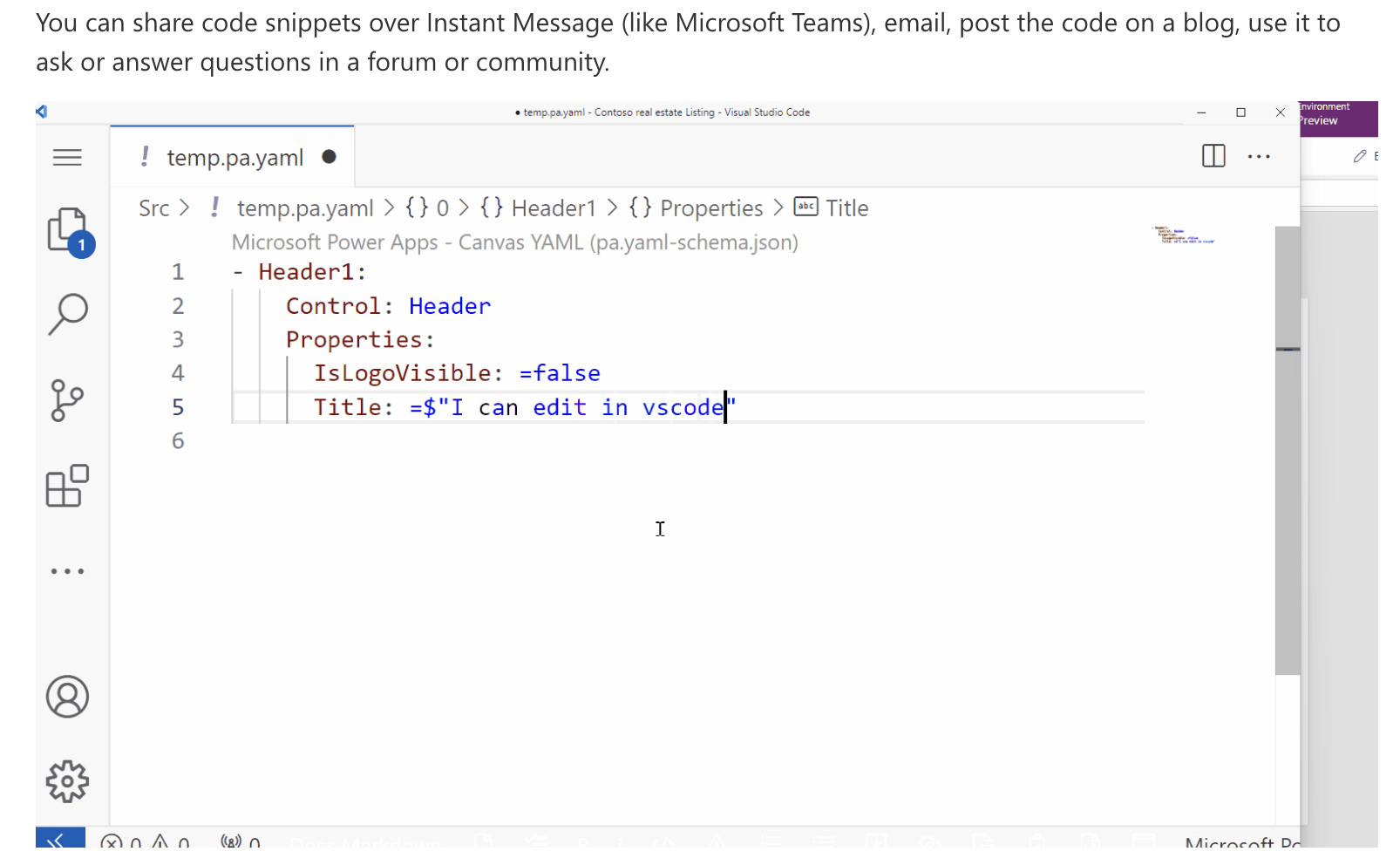
Looking ahead, the preview phase today of Code View is just the beginning. Future updates will include direct editing capabilities within the Studio itself, aiming to further integrate and simplify the development process. These improvements are designed to provide greater control and visibility over app development, aligning with ongoing innovations at Microsoft Build 2024.
Read the full article Introducing Code View in Power Apps Studio (Public Preview)

People also ask
How do I enable preview features in Powerapps?
As an administrator, you have the authority to enable Preview features in PowerApps.
How do I add a view to power app?
In the currently open solution, you either need to create a new table or locate an existing one that requires adjustments to its public views.
How do I Preview Power app?
Power Apps allows you to develop, manage, and distribute applications via make.powerapps.com. For accessing preview features, consider utilizing a preview or sandbox environment instead of a production environment. Navigate to the preview version of Power Apps at make.preview.powerapps.com for this purpose.
How to make a power app public?
During the editing phase of your app, you can make it public by clicking the publish icon. The visibility of changes in the published version can take a few seconds to update when the app is launched. Depending on your app’s complexity, publishing might require additional time.
Keywords
Power Apps Code View, Code View Public Preview, Power Apps Studio Features, Power Apps Development Tools, Introducing Code View Power Apps, Power Apps Studio Update, Customize Power Apps Code, Power Apps Programming Enhancements