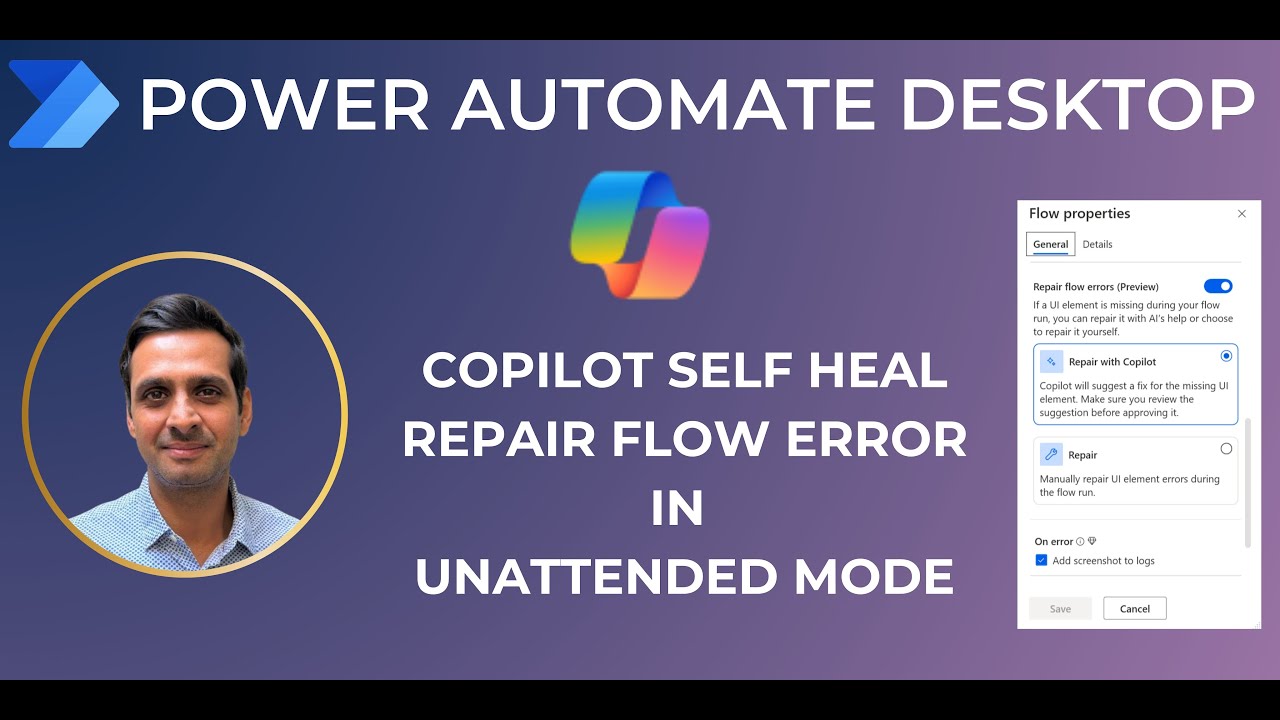Citizen Developer
- All of Microsoft
Timespan
explore our new search
Power Automate RPA
Dec 30, 2024 9:30 PM
CoPilot Self heal feature to repair UI errors in Power Automation
Power Automate Desktop, CoPilot, AI Repair Flow, RPA Reliability, UI Automation, Unattended Mode, Microsoft Power Platform
Key insights
- Microsoft Power Automate has introduced a "Repair with Copilot" feature to enhance the reliability of unattended Robotic Process Automation (RPA) by addressing UI errors automatically during execution.
- The feature supports both attended and unattended modes, ensuring smooth automation processes without manual intervention. It uses AI to detect and fix UI automation errors by generating valid selectors for missing or invalid elements.
- User Confirmation: Users can review and confirm the suggested fixes, allowing control over the automation process. Settings are configurable, enabling users to activate or deactivate the "Repair flow errors" feature as needed.
- Benefits: This feature increases efficiency by reducing error rates and downtime in RPA scenarios, making it effective for both UI and web automation needs.
- The "Repair with Copilot" is currently a preview feature available in US environments as of December 2024. It supports only English and is accessible to users with work or school accounts.
- A practical demonstration of this feature includes data extraction from legacy applications and viewing detailed logs from the cloud portal, enhancing understanding of its application in real-world scenarios.
Introduction to Microsoft's New Feature
Microsoft has recently rolled out a groundbreaking feature in its Power Automate Desktop version 2.51, known as "Repair with Copilot." This innovative addition is designed to enhance the reliability of Robotic Process Automation (RPA) by addressing user interface (UI) errors during execution. The feature is particularly beneficial for unattended RPA scenarios, where automation processes run without human intervention. In this article, we will delve into the various aspects of this feature, its benefits, and the challenges it addresses.Key Features of "Repair with Copilot"
The "Repair with Copilot" feature boasts several key functionalities that make it a valuable tool for automation processes:- Automatic UI Element Detection: When a UI element cannot be found during a flow’s execution, Copilot analyzes the current screen to identify and generate a valid selector for the missing or invalid element. This automatic detection ensures that the automation process continues smoothly.
- Unattended Mode Support: The feature operates during both attended and unattended runs, ensuring that automation processes can proceed without manual intervention. This is particularly useful for tasks scheduled outside of business hours.
- User Confirmation: While Copilot suggests fixes automatically, users have the option to review and confirm these suggestions. This allows users to maintain control over the automation process and ensure that the suggested fixes align with their requirements.
- Configurable Settings: Users can enable or disable the “Repair flow errors” feature based on their preferences and requirements. This flexibility allows users to tailor the feature to their specific needs.
Benefits of the Feature
The introduction of "Repair with Copilot" brings several benefits to the table:- Increased Efficiency: By reducing error rates, the feature enhances overall process efficiency. Automation processes can run more smoothly, leading to better productivity.
- Reduced Downtime: The feature minimizes interruptions in RPA scenarios, leading to more consistent and reliable automation. This reduction in downtime is crucial for businesses that rely heavily on automated processes.
- Applicability: The feature is effective for both UI and web automation scenarios, making it versatile across different automation needs. This broad applicability ensures that a wide range of tasks can benefit from the feature.
Challenges and Considerations
While the "Repair with Copilot" feature offers numerous advantages, there are also some challenges and considerations to keep in mind:- Preview Status: As of December 2024, the feature is in preview and available only in environments located in the United States. This limited availability may restrict access for some users.
- Language Support: The feature currently supports only English, which may pose a challenge for non-English speaking users. Expanding language support could enhance its accessibility.
- User Notifications: A suggestion made by Manish Solanki, the creator of the YouTube video discussing this feature, is for users to receive notifications when a desktop flow waits for a repairing action to complete. This would be particularly useful for unattended automations running during non-business hours.
- Timeout Adjustments: Another suggestion is to allow users to increase or decrease the default timeout period allowed to repair the flow error. This flexibility would enable users to customize the feature according to their specific needs.
Practical Applications and Examples
In the YouTube video by Manish Solanki, several practical applications and examples of the "Repair with Copilot" feature are demonstrated:- Prerequisites for "Repair Flow Feature": The video outlines the necessary prerequisites for utilizing the feature, ensuring that users are well-prepared to implement it in their automation processes.
- Data Extraction from Legacy Applications: An example of data extraction from a legacy Windows application (.exe) is provided, showcasing how the feature can be applied in real-world scenarios.
- Viewing Desktop Flow Actions: The video also covers how to view desktop flow actions' detailed logs from the cloud portal, providing insights into the automation process and any errors encountered.
- Options in Automation Center: Various options available in the Automation Center while repairing errors are discussed, including verifying the details of the action owner who applied the fix.
Conclusion
The "Repair with Copilot" feature in Microsoft’s Power Automate Desktop is a significant advancement in enhancing the reliability and efficiency of RPA processes. By automatically addressing UI errors and providing user control over suggested fixes, it offers a robust solution for both attended and unattended automation scenarios. However, its current preview status and limited language support present challenges that need to be addressed to maximize its potential. As Microsoft continues to refine and expand this feature, it is poised to become an indispensable tool for businesses seeking to optimize their automation processes.

Keywords
CoPilot Self Heal, UI Error Repair, Automation Unattended Mode, Self-Healing Feature, UI Automation Fix, CoPilot Automation Tool, Error Recovery Automation, Automated UI Repair