- All of Microsoft
- Power Platform
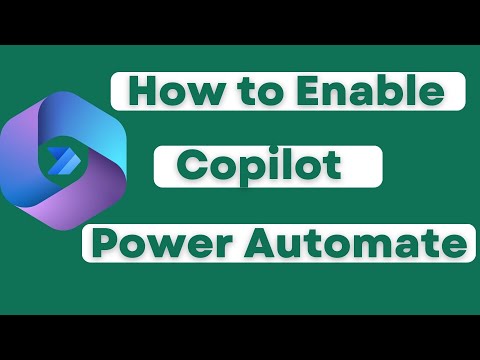
Guide to Enabling Copilot in Power Automate
Software Development Redmond, Washington
Unlock the power of AI for your Power Automate with our guide on enabling Copilot, streamlining your workflow with swift, easy expressions.
The newest abilities in Microsoft Power Platform and Microsoft Dynamics 365 bring transformative capabilities into the users' hands. This includes the ability to build apps, create chatbots, answer queries about data, summarize information, generate content ideas, and much more. This advancement is made possible by leveraging two significant technologies - copilots and generative AI.
Regions with copilot GPUs (US and Switzerland)
- (Preview region) Copilot is enabled by default at the beginning of October 2023, unless it's turned off by an admin.
- Stage 1: Between the end of October and in November, Copilot is enabled from the Home page entry point and create path, but won't be on for the editing experience from within the designer. The editing experience can be enabled by an admin from the Power Platform admin center by opting to allow the cross-geo data sharing setting. More information: Enable copilots and generative AI features outside United States and Switzerland
- Stage 2: After November, the Europe region can use Copilot from all entry points by default, unless admins manually opt out of the cross-geo data sharing settings from the Power Platform admin center, or turned off by admin. More information: Enable copilots and generative AI features outside United States and Switzerland and How do I disable the cloud flows designer with Copilot?.
- Copilot can be enabled by admins from the Power Platform admin center by opting to allow cross-geo data sharing setting between the middle of October to the middle of November 2023, based on a rollout schedule for a different area. More information: Enable copilots and generative AI features outside United States and Switzerland
- Get started with Copilot in cloud flows - Power Automate
- 16 hours ago — Create a flow using the cloud flows designer with Copilot · Sign in to Power Automate. · Start to describe your automation scenario. · Select a ...
- FAQ for Copilot in cloud flows - Power Automate
- Sep 8, 2023 — This FAQ discusses Copilot in cloud flows and the key considerations for making use of this technology responsibly.
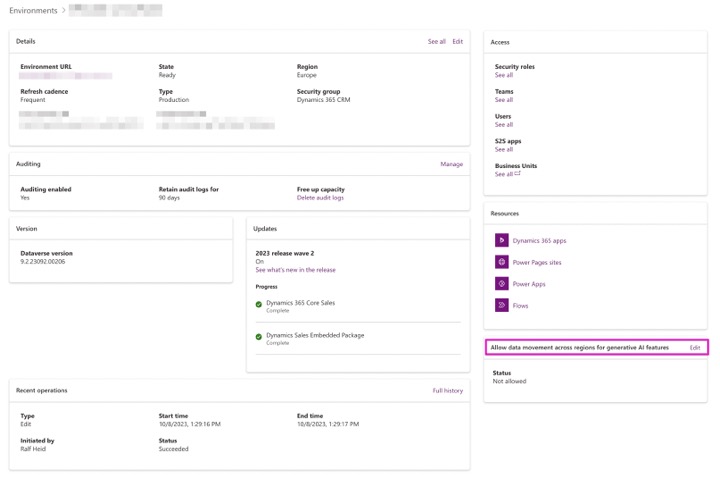
Primarily available in the United States and rolling out in Switzerland progressively, this feature suite is useful for pockets of Power Platform and Dynamics 365 customer engagement environments outside the said regions. A part of this ensemble is Copilot for cloud flows, which facilitates automation via natural language expressions. It streamlines workflows by understanding your intent and creating a flow based on your given scenario.

With Copilot, connections are set up quickly, providing a functional automation in no time. Applications of the necessary parameters are based on user prompts. The copilot also responds to requests for changes, such as updating or replacing actions, and can address queries about flows and corresponding products.
It's worth noting the FAQs about Copilot in cloud flows. Copilot presents a novel approach to building automation. Assisting the users in their automation journey, Copilot involves itself in every step, answering product questions and making changes to the flow as needed. It inputs the user responses and provides either documentation, links, or answers back through the Copilot chat pane.
The system’s capabilities extend beyond modeling new flows. It allows editing existing flows, answering related queries, and fielding generic questions about Power Automate. The copilot even intervenes to trigger flow saving or testing procedures.
Designed to help users build automation swiftly and conveniently, the Copilot in cloud flows aims to kickstart the value extraction from automation as soon as possible. The performance of this feature is measured through robust metrics, gauging not just user satisfaction but also the model’s consistent availability.
Albeit the transformative advantage that Copilot brings, it has limitations, too, such as supporting only a subset of available connectors on the platform and not being equipped with fixing flow errors. These limitations are made clear during the use to prevent any disruptive experiences. Users are even blocked from using the feature if a potential risk to data integrity is foreseen.
The Role of Copilots
Microsoft Power Automate is rapidly forging ahead in the space of automation, simplifying digital transformation for various businesses. With Copilots integrated into cloud flows, the benefits are indicative of a significant leap in the automation journey.
Generative AI plays a crucial role in enabling these Copilots. The quick processing of requests, offering context-based responses, deal with flow modifications, and providing succinct answers to related queries are all possible due to the integration of these two technologies.
Seeing their effective deployment in the United States and progressive rollout in Switzerland, Copilots are expected to revolutionize digital workflows across the globe. Despite its limitations, the purpose is clear - to make the process of building automation more intuitive and accessible for every user.
Keywords
Enable Copilot Power Automate, Power Automate FAQ, Copilot tutorial, Automate FAQ guide, Enable Power Automate Support, Power Automate Copilot feature, Uses Power Automate Copilot, Implementing Power Automate Copilot, Get Copilot Power Automate, Guide Enable Copilot Automate