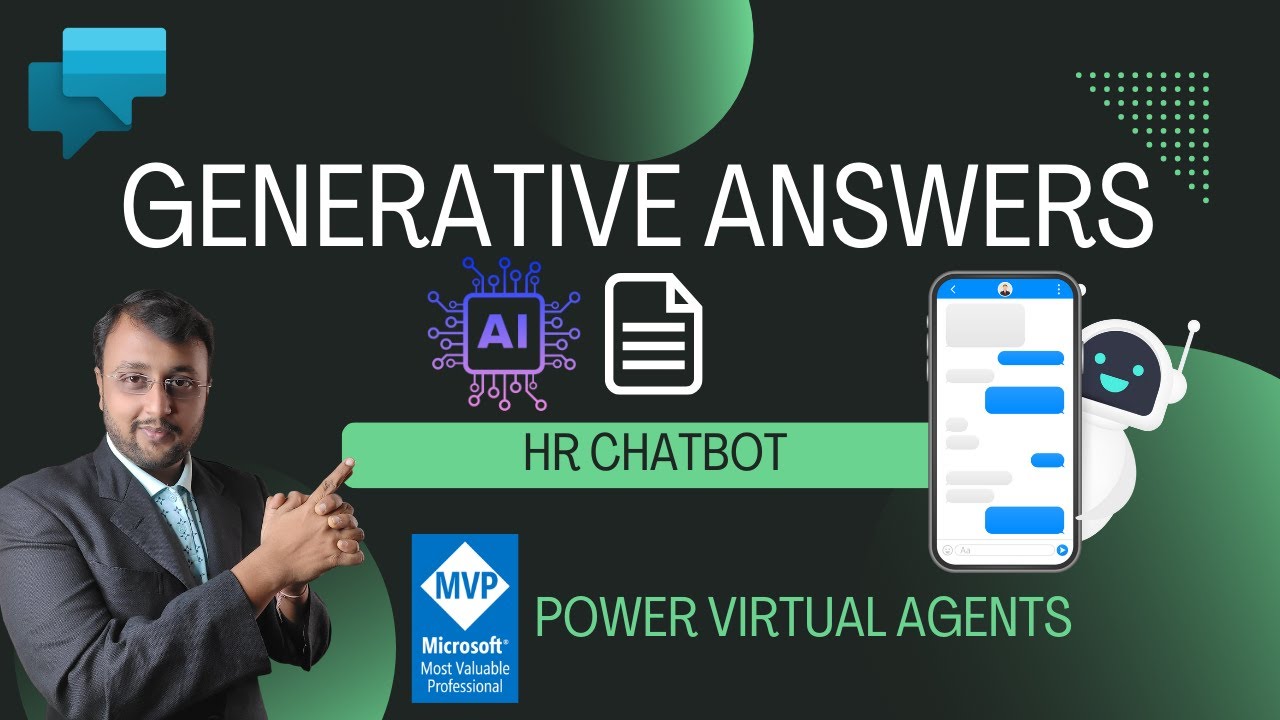- All of Microsoft
Power Virtual Agents - AI-Powered HR Chatbot
Discover the power of AI with a step-by-step guide on building an HR Chatbot using Microsofts Power Virtual Agents and Generative Answers from a trained documen
In this YouTube video by "Dhruvin Shah [MVP]", we get an insightful look into how we can use AI to drastically improve the functionality of the HR chatbot in Power Virtual Agents. The main objective of the video is to show viewers how to train an HR chatbot by using a specific PDF file. As a result, this chatbot is capable of understanding and answering questions framed in natural language. This is the application of AI in its purest form.
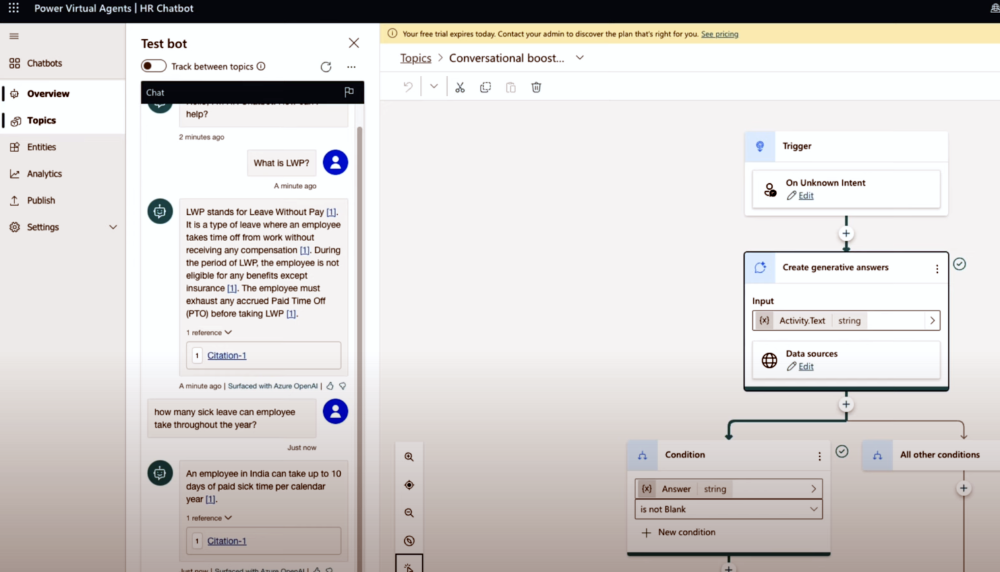
- Learn how to seamlessly integrate AI with Power Virtual Agents.
- Step-by-step guide on uploading and training your chatbot with a text document.
- Witness the transformation of customer service with an AI-enabled HR Chatbot.
- 00:00 Introduction to AI-Powered Chatbots on Power Platform
- 00:50 Training Your HR Chatbot with Sample Text Documents
- 01:20 Exploring the Generative Answer Feature in PVA
- 01:38 Step-by-Step Bot Creation Process
- 02:00 Navigating the Home Page of Power Virtual Agents
- 02:12 Crafting Generative Answers for your Chatbot
- 02:33 Uploading the Training Document
- 04:00 Live Test and Demonstration of the AI Chatbot in Action
The AI-driven chatbot is trained by uploading a document, a process that naturally takes a few minutes. After the completion of this process, the highly adept chatbot is ready for utilization.
The video also mentions how integrating AI with the Power Agent Platform can transform the sphere of customer service. Specific chapters within the video highlight various aspects of this integration, like exploring the generative answer feature and the bot creation process, among others.
In this video, we learn about the dynamic capability of Power Virtual Agents to craft potent AI-enabled chatbots for various request types—whether it be answering common queries or resolving issues that need complex dialogue. In addition, this tool supports multiple languages—enhancing customer engagement across websites, mobile apps, and even social media platforms like Facebook.
While no backup from data scientists or developers is necessary to create these chatbots, they prove immensely useful in dealing with a wide variety of problems—from tracking COVID-19 infection rates and providing sales support to answering common employee questions for businesses. Power Virtual Agents are available as a standalone web app or even as a separate app within Microsoft Teams.
These AI Agents are not however meant to be a substitute for professional medical advice, diagnosis, treatment, or judgment. The responsibility of the chatbot's design and development lies entirely with the user, as does any repercussion that may arise from improper use.
The video also provides the user with a guide on how they can use GPT-based capabilities to expand their bot's reach and make the most effective use of the other features available. Finally, the video points viewers in the direction of additional resources for their perusal.
More on AI-empowered HR Chatbots
AI-empowered HR chatbots are a game-changer in human resource management and customer service. They provide fast, automatic, and data-driven solutions to HR queries, reducing the time and resources needed for manual intervention. AI-empowered HR chatbots also utilize machine learning to improve their service delivery over time by studying patterns in data and making necessary adjustments. In addition, these chatbots provide 24/7 support, improving overall customer satisfaction. Tools like Power Virtual Agents make the creation and usage of these chatbots within an organization's reach.
Learn about HR Chatbot in Power Virtual Agents with AI-powered Generative Answers from Trained Document
Using artificial intelligence, Power Virtual Agents (PVA) allows you to create intelligent chatbots. During this guide, we'll explore and build an AI-enabled HR Chatbot with these platforms. This HR Chatbot is designed to answer questions using natural language, extracting answers from a prepared PDF document the system has learned from. Thus, providing an efficient customer interaction experience.
On embarking on this learning journey, you get to familiarize yourself with AI integration into PVA. Additionally, you'll learn how to upload and tutor your chatbot with a selected text document. Finally, you'll get to witness the transformative feature of customer service with our AI-implemented HR Chatbot.
Your learning itinerary includes chapters on 'Introduction to AI-Powered Chatbots on Power Platform,' 'Training Your HR Chatbot with Sample Text Documents,' and 'Exploring the Generative Answer Feature in PVA' are just a few to name.
The AI-chat tool developed by Microsoft offers a range of features. From dispensing straightforward answers to everyday questions to debating matters demanding complex discussions, the chatbot can handle a myriad of scenarios.
This functionality lets you engage with consumers and employees in many languages across various platforms viz. websites, mobile apps, Facebook, Microsoft Teams, or any channel supported by the Azure Bot Framework. Besides creating robust AI-powered chat interfaces, this AI chat tool also serves in various areas such as providing COVID-19 tracking information, support in sales problems, and store information such as opening hours. It even guides with employee health and vacation benefits along with handling common questions posed by employees in organizations.
Choose Power Virtual Agents web app version if you are an IT admin intending to design bots for your consumers, or if you have utilized chat services previously and wish to experiment with this platform. The Teams app version of PVA is ideal for employees or team members wanting to create bots to answer mutual questions asked by their colleagues. Add the PVA application in Teams for easier access.
Important to understand is that Microsoft's AI chatting tool is not meant for medical diagnosis, disease treatment or preventing any medical diseases. Any bot produced using this AI platform is your product/ service. Therefore, you are entirely liable for the design, development, and deployment of your bot along with offering appropriate warnings and disclaimers related to the use of your bot.
Through your first bot creation and editing of topics, enhancing your bot, publishing it, and using analytics to advance your bot, the GPT-based capabilities will broaden your bot's reach.
- Learn how to create a bot
- Learn how to improve your bot
- Learn how to publish your bot
- Learn how to use analytics to enhance your bot
Receive and view feedback for your bot and find more resources to continue your learning expedition. Get a deeper understanding of the AI platform and explore additional opportunities to expedite your learning in this field.
More links on about HR Chatbot in Power Virtual Agents with AI-powered Generative Answers from Trained Document
- Generative answers - Power Virtual Agents
- Oct 3, 2023 — Generative answers can be used as primary information sources in your chatbot, or as fallback when authored topics are unable to address a ...
Keywords
HR Chatbot, Power Virtual Agents, AI-powered Answers, Trained Document, HR AI Chatbot, AI Generative Answers, Power Virtual HR Chatbot, Document Training AI, Virtual Agents in HR, AI HR Documental Agents