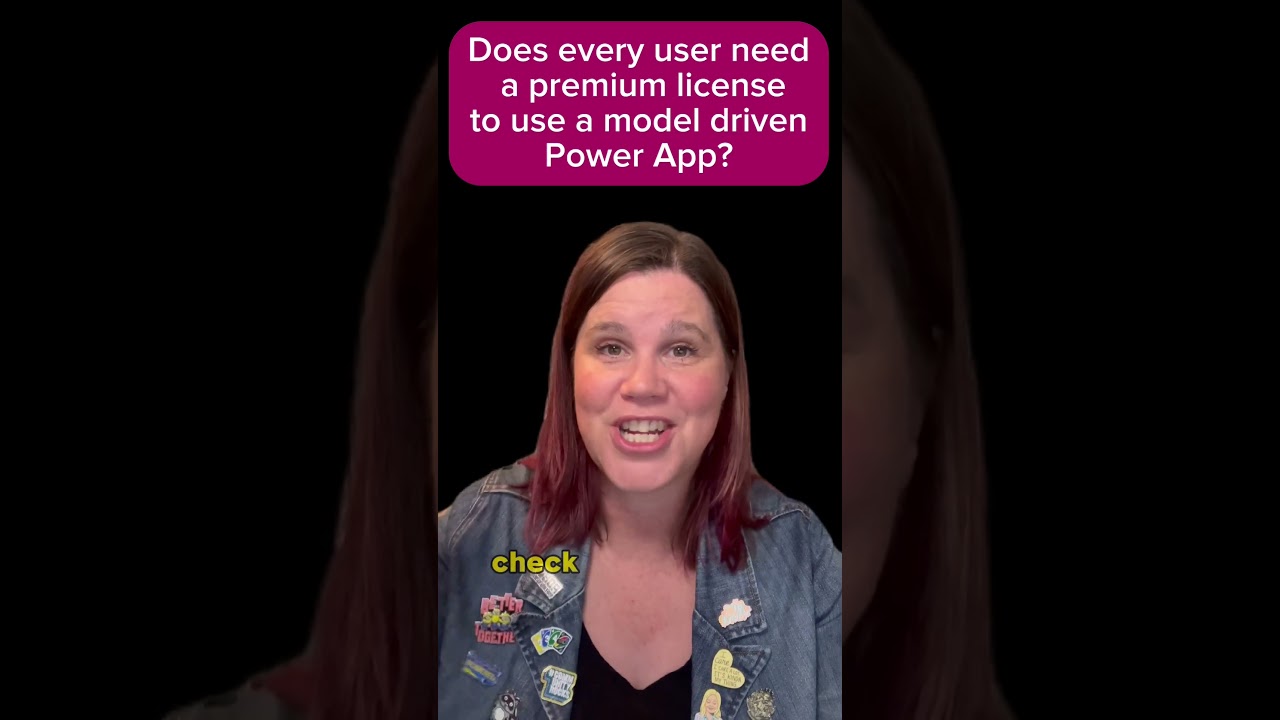- All of Microsoft
Do All Users Need Premium Licenses for Power Apps?
Unravel Power Automate Licensing: Premium vs Process Plans Demystified
Ami Diamond [MVP] provides insight into whether every user requires a premium license for Power Apps Model-Driven Apps and Power Automate functionality in a blog post addressing frequently asked questions about Power Automate licensing. The post details how Power Automate license plans operate, explaining that flows with the process plan can access premium connectors and maintain high process limits. For automations or scheduled flows, the license of the primary owner applies; instant/button flows rely on the executing user's license.
Users can only access standard connectors with free plans or Microsoft 365 licenses, whereas other plans allow access to premium connectors. Diamond recommends purchasing the premium license for every user in an organization to foster an automation culture. The process plan, on the other hand, is ideal for automated backend activities and high-volume data processes, which fall under core enterprise process automations. Examples include invoicing or HR onboarding, which are essential for standard business operations and can range from simple to complex interconnected systems.
To be properly licensed, all flows within a business process require a Process license. The benefits of this include improved Application Lifecycle Management and performance, especially for flows run by service principals or that process large amounts of data. If a premium flow is invoked by multiple users, it is recommended that each have their own Premium license or that the flow be covered by a Process license. The latter provides a cost-effective solution for organizations as it allows payment based on the number of flows rather than individual users, which is advantageous for larger organizations or widespread solutions.
When determining the number of Process licenses needed, consider the RPA (robotic process automation) requirements. If a machine requires multiple sessions for unattended RPA, each session will need a Process license, and the same goes for core business processes that only need digital process automation (DPA). A Process license also allows for queuing multiple cloud flows on the same machine, which can include any parent, child, or in-context flows that are part of the business operation.
For solutions with multiple processes, multiple Process licenses might be needed. Yet, one Process license can cover a single complex business process that involves several interrelated flows. Diamond specifies that a Process license should be assigned to the initial flow, from which all subsequent flows are categorized and standardized. This encourages a microservices architecture and simplifies maintenance. It's important to note that only the main flow of a Process license will share Power Platform Request limits with its associated flows.
Regarding Premium licenses, automated and scheduled flows reflect the license of the flow's owner, and premium connector usage within instant flows requires each initiating user to hold a Premium license. Additionally, the post clarifies that if a flow is related to a Power Apps or Dynamics 365 application, the type of flow—automated or instant—determines whether the owner requires a Premium license or if every user does, respectively. In situations with parent and child flows, the child flow's license context comes from the parent, unless it separately possesses a Process license.
The management of different environments for development, testing, and production necessitates that each flow instance be independently licensed within its respective environment. However, user-level licenses like Power Apps Premium are applicable across all environments within the same tenant, negating the need for separate licenses per environment.
Understanding Power Apps Licensing
The intricate details of licensing for Power Apps and associated automation flows can be complex. It's crucial to grasp the various license types and how they impact the accessibility of premium connectors and the scope for automation within an organization. Deciding between Process and Premium licenses requires an understanding of the business processes being automated, the frequency of these processes, and the involvement of both users and robotic process automation. In choosing the right license, organizations can align with cost efficiency while fully leveraging the capabilities of Power Apps and automations to drive an enterprise-wide culture of automation.
Understanding Power Apps Licensing
In a detailed exploration of Power Automate licensing, key questions are ansnered, clarifying the various license plans available. The licensing structure includes standalone licenses, requiring an understanding of the differences between the 'Process' and 'Premium' plans. With a focus on best practices and optimization, the article provides insight into tailoring license purchases to organizational needs.
Standalone licenses offer premium connectors and higher limits under the 'Process' plan, whereas the 'Premium' user plan, suitable for human users, enables broad adoption of automation within an organization. It's essential for unattended backend processes, like invoice processing or HR onboarding. These processes are vital for business operations, necessitating appropriate licensing.
To ensure that all workflow automations are licensed correctly, it's crucial to understand the different criteria that necessitate a 'Process' license, which benefits organizations by simplifying the management and deployment of interconnected workflows. The license structure supports robust Application Lifecycle Management (ALM) and performance optimization.
Some of the main license questions include determining the number of 'Process' licenses needed based on unattended RPA requirements and the core business processes being automated. Additionally, the allocation of licenses across multiple flows and interconnected processes, and how they affect child and parent flows, are discussed in depth.
Understanding the priority of license plans is critical, with the 'Process' plan taking precedence. This affects how flows operate and whether users need premium licenses depending on the flow types and contexts, such as those linked to Power Apps or Dynamics 365 apps. The need for multiple licenses across development environments is also covered.
Power Apps Licensing
Power Apps Model-Driven App licensing can seem complex, but it's designed to accommodate various user requirements and automation scales. Whether an organization requires individual user licenses or process licenses for machine-level automation depends on the extent of automation and how these apps integrate into their business processes.
The licensure distinguishes between the manual engagement of 'Premium' user plans and the backend automation facilitated by the 'Process' plan, thus offering flexibility and cost-effectiveness for diverse corporate needs. Proper understanding and application of these plans can lead to a more efficient and legally compliant use of the Power Apps platform within any enterprise.
The provided text is a brief of the key points about Power Automate license plans, explained in a user-friendly format that's easy to understand. The SEO has been given importance by the structuring of headings and subheadings, as well as an additional explanatory section to enhance comprehension. **Note:** The explanation text suggests that Ami Diamond [MVP] is male, which affects pronoun usage. However, this information was not part of the original text provided for conversion and should be confirmed for accuracy before publication.People also ask
Do all users need a license for PowerApps?
To access and use PowerApps, each user must indeed have the appropriate license. Licensing can depend on the level of access required, as there are various types of licenses tailored to different user needs and use cases. A basic level of PowerApps functionality is included in some Office 365 subscriptions, but advanced features, particularly those involving custom model-driven apps or premium connectors, require a specific PowerApps license.
Is power apps per user or per app?
Power Apps licensing can be either per user or per app. The "per user" plan allows a single user to run an unlimited number of apps, whereas the "per app" plan is designed to offer a more cost-effective solution when a user only needs to run one or two apps. Organizations must choose the licensing model that best fits their needs based on the number of apps they use and the number of people using those apps.
Does the Power Apps per user license give access to premium connectors?
Yes, the Power Apps per user license typically includes access to premium connectors. Premium connectors offer integration with a range of third-party services and applications that are not available with the standard connectors included in the basic Power Apps licensing. These advanced connections allow for greater flexibility and functionality in app development.
How many users can use a power app?
The number of users who can use a Power App depends on the licensing model you choose. With the "per user" plan, there is no limit to how many apps a single user can access. For the "per app" plan, licensing is based on the number of instances required for each app, with each instance supporting a specific number of users, usually capped depending on the plan. It's important to consult the latest Microsoft Power Apps licensing guide for specific details, as user capacity may be subject to change and could be different for custom and canvas apps.

Keywords
powerapps model-driven licensing, premium license requirements power apps, power apps user licenses, model-driven app licensing guide, power apps premium license cost, does every user need power apps license, model-driven apps user permissions, power apps license types, powerapps individual licenses, power apps pro dev licenses