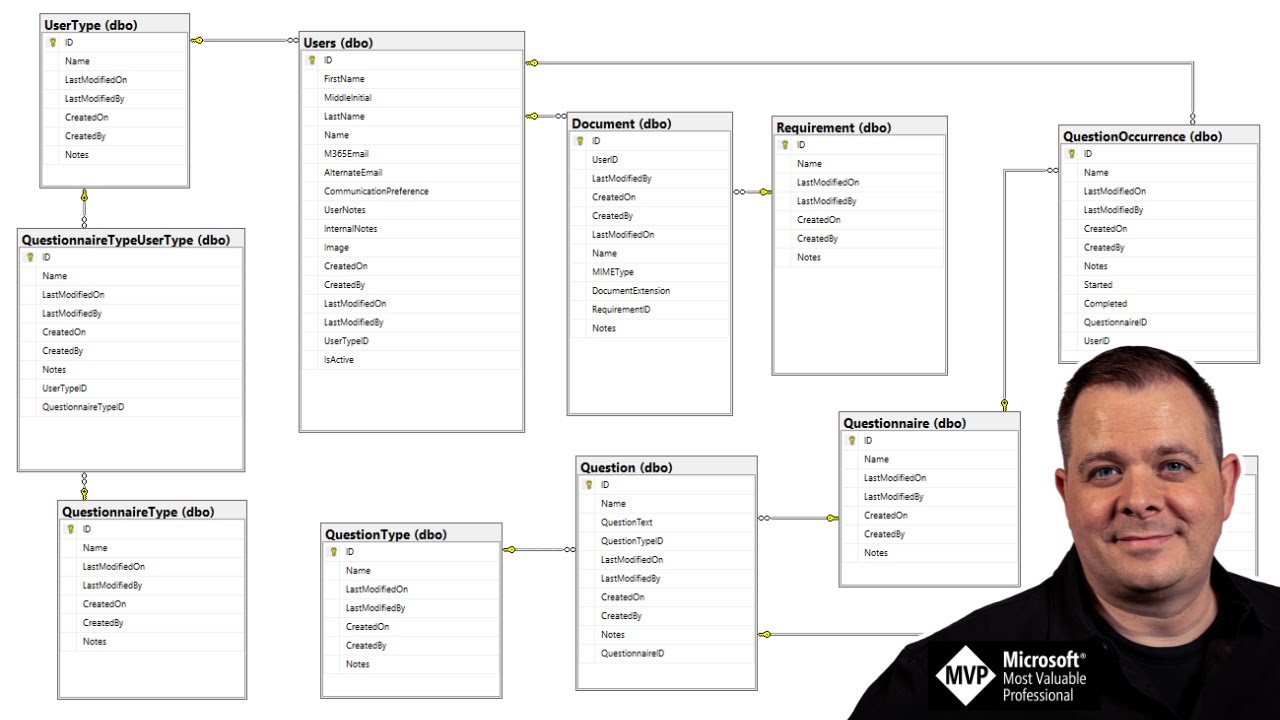- All of Microsoft
Developing SaaS Solutions Using Microsoft Power Apps
In this video, we'll be building an onboarding application with a MS SQL Server database that will be hosted in the cloud.
Developing Software as a Service (SaaS) solutions with Microsoft Power Apps involves the creation of an onboarding application with a Microsoft SQL Server database that is hosted in the cloud. The database will need to be structured in a way that accommodates multiple clients or customers, with individual records in the tables being linked to a specific client or "tenant".
The instructor guides viewers through a hypothetical process of SaaS application development. The steps include setting the cloud environment, designing the entity-relationship diagram (ERD), implementing the database in Microsoft SQL Server, developing the application logic, and applying the onboarding logic. This thorough walkthrough educates viewers on everything from user data management and client data segregation to the importance of optimizing for user experience and ensuring quick load times.
The onboarding application itself helps new users familiarize themselves with a new software service, gathering user details and providing feature overviews. In this context, the application is designed for multi-tenant environments, meaning it can serve multiple customers with each customer's data isolated from others.
- Onboarding Application: Designed to help new users understand a software service; gathers user details and provides feature overviews
- Microsoft SQL Server Database: An RDBMS (relational database management system) developed by Microsoft, storing application data in tables related to each other
- Cloud Hosting: The application is hosted on a cloud platform rather than a local server or personal computer; offers scalability and improved security
- Software as a Service (SaaS): A cloud-based service where users can access applications via internet browsers, ranging from office tools to advanced CRM systems
- Entity Relationship Diagram (ERD): Gives a visual representation of the database layout, showing relations among tables, the data they will store and their relationships
Delving into Multi-Tenant SaaS Applications
Multi-tenancy is a key aspect of this SaaS application setup. It means a single instance of the software application can serve multiple customers or tenants. Each tenant has their own isolated data that remains invisible to other tenants. This structure promotes efficient resource use and cost-effective scalability while ensuring data security across all clients.
Learn about Developing SaaS Solutions Using Microsoft Power Apps

The main topic is about developing Software as a Service (SaaS) solutions using Microsoft Power Apps. The text describes the process of building an onboarding application with a Microsoft SQL Server database that is cloud-hosted. Within this process, there are key steps including setting up the cloud environment, designing the Entity-Relationship Diagram (ERD), implementing the database, developing application and onboarding logic, and reviewing and optimizing the solution. The ERD is critical, as it reflects the application's multi-tenant structure and the interrelation between different data tables. The text depicts how the application would interact with its users and handle data. Additionally, the importance of onboarding in SaaS applications and the advantages of cloud-hosting are stressed.
More links on about Developing SaaS Solutions Using Microsoft Power Apps
- Using Power Apps to build Enterprise SaaS application
- I am evaluating if it would be possible to build a Power Platform based application for my custom SaaS application. I realize that multi tenancy.
- Power Apps Saas
- Mar 17, 2023 — Hack Together: The Power Platform AI Global Hack Are you ready to unleash your creativity and build amazing solutions with Microsoft Power ...
- Build and certify your PowerApps, Flow & Logic Apps ...
- May 10, 2017 — Using PowerApps, your customers can build simple apps for line of business scenarios that read and write data to multiple cloud sources.
- Build differentiated SaaS apps with Microsoft Industry Clouds
- May 25, 2021 — With the entire Microsoft cloud in play, developers can compose solutions leveraging repeatable elements and components that solve common ...
- Solutions in Power Apps
- Aug 1, 2023 — Solutions are the mechanism for implementing application lifecycle management (ALM) in Power Apps and other Power Platform products, ...
- Low-code application development on Azure
- Create production-ready apps with less code. Build line-of-business apps faster with less code, and at a lower cost, with Power Apps and Azure. Automate ...
- Start building apps - Power Apps
- Dec 15, 2022 — Power Apps is a high-productivity development platform for business apps, and has four major components: Canvas apps; Model-driven apps; Cards ( ...
- Power Apps vs. SaaS vs. Custom Build: Which Solution is ...
- A guide to Power Apps, Custom Build and Saas to distinguish the best application for your business.
Keywords
Microsoft SaaS solutions expert, Power Apps SaaS development, multi-tenant application building, SQL Server cloud-hosting, Onboarding application design