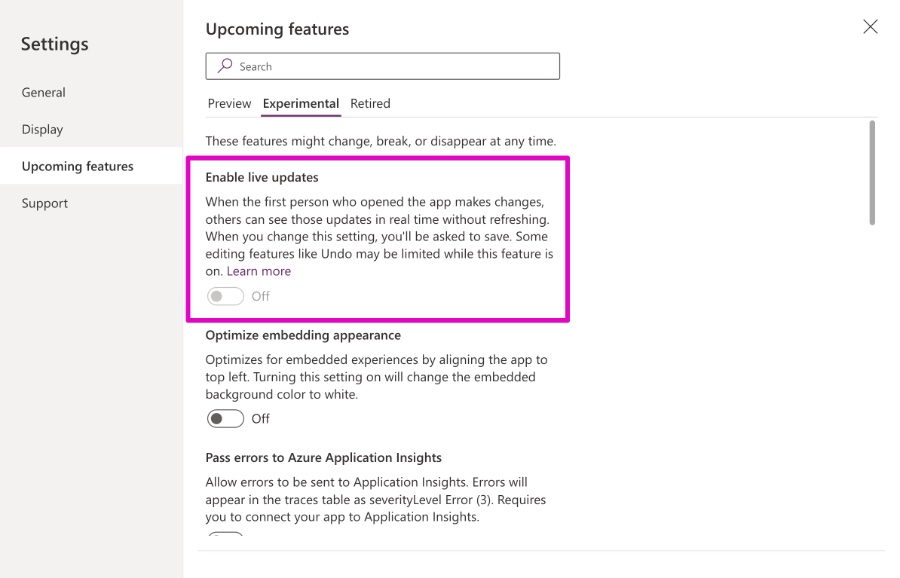- All of Microsoft

PowerApps - Live updates (Experimental Feature)
Live updates is a new experimental feature that works similarly to copresence.
Microsoft's Power Apps platform has introduced an innovative feature known as "Live Updates." This feature is designed to enhance collaboration and streamline the app development process within the Power Apps environment. Let's dive into the details of how Live Updates works and how to enable it.
Understanding Live Updates in Power Apps
Live Updates is a feature that allows real-time viewing of changes made by another user (the maker) who is actively editing a Power App. It operates similarly to the co-presence feature but with some key differences. When Live Updates is enabled, it takes priority over co-presence. The main characteristics of Live Updates are:
- Editing Privileges: The first user to open the app for editing has exclusive editing rights. Other users can open the app but will have read-only access.
- Real-Time Observation: Users with read-only access can see changes being made live, without needing to refresh the app.
How to Enable Live Updates
Enabling Live Updates is a straightforward process. Here's how you can do it:
- Open your app for editing in Power Apps Studio.
- Navigate to Settings > Upcoming features > Experimental.
- Turn the toggle for Enable live updates to On.
Limitations of Live Updates
While Live Updates enhances the app development experience, there are certain limitations to be aware of:
- Both the maker (editing the app) and viewers (in read-only mode) cannot undo or redo changes.
- Switching the authoring version is disabled.
- Opening a new app from data, template, or blank, as well as editing an existing app, is restricted.
- The "Save as" option and saving the app locally are not available.
- Access to the Monitor tool and Search pane is disabled.
- Users in read-only mode cannot make any changes to the app.
Live Updates in Power Apps is a testament to Microsoft's commitment to enhancing collaborative tools and making app development more efficient and user-friendly. While there are limitations, the ability to view changes in real-time without the need to refresh the app is a significant step forward in collaborative app development.