- All of Microsoft
Free Bulk PDF Printing with Power Automate Desktop
Learn Bulk PDF Printing with Power Automate Desktop—Fast, Free & Easy!
Key insights
- Free PDF conversion tool integrated with Windows.
- Power Automate Desktop allows for bulk processing of files to PDF.
- Features such as "Send Keys" for menu navigation enhance usability.
- Comparison between Power Automate Desktop and its cloud counterpart.
- Linkages to related videos and playlists are available for extended learning.
Exploring Power Automate Desktop for PDF Conversions
Power Automate Desktop provides a robust platform for automating various file-related tasks on Windows, notably the conversion of files to PDF format in bulk. This feature caters significantly to professionals who require frequent document management and conversion. Being a no-cost solution directly incorporated into Windows enhances its accessibility and utility for a wide range of users.
Users can effortlessly navigate through the application using "Send Keys" for menu control, a feature that simulates keyboard operations for automation processes. This simplifies workflows and enhances productivity by automating repetitive tasks. The video also draws a comparison between the desktop version and the cloud version of Power Automate, highlighting the differences and benefits of each, which could be critical for users deciding which platform best suits their operational needs.
Moreover, the provided links to related instructional content offer viewers more resources to enhance their understanding and skills in using Power Automate Desktop for tasks such as extracting content from PDFs to Excel or saving web-based files directly to local folders. Although specific links to social media and promotional items are omitted here, the general theme emphasizes educational enrichment through structured tutorials and examples.
Introduction to Bulk Printing with Power Automate Desktop
This you_tube_video presented by Christine Payton introduces an efficient method for bulk printing to PDF using the Power Automate Desktop, which is available for free and pre-installed on Windows systems. The video begins with a demonstration highlighting how to set up and execute the bulk print workflow.
Creating and Navigating Flows
In her video, Christine demonstrates the process to create a flow in Power Automate Desktop at the 0:48 timestamp. She continues to reveal how users can effectively utilize the “Send Keys” feature to navigate through menus at the 5:00 mark. This segment aids viewers in understanding the utility of keyboard shortcuts within the workflow.
Comparison between Desktop and Cloud Versions
- Explained at the 10:17 timestamp in the video is a comparative analysis between Power Automate Desktop and its cloud counterpart.
- This distinction is crucial for users considering advanced automation setups that may require features available in one but not the other.
- It offers insights into selecting the appropriate version based on specific automation needs.
Related Automate Tools
Christine Payton also references other Automation tools such as “Extract from PDF to Excel” and “Save web files to a folder.” These tools complement the bulk print functionality by providing additional utility for managing PDF files and organizing digital workflows efficiently.
Understanding Power Automate Desktop
Power Automate Desktop enables users to automate the replication of desktop-specific behaviors such as file manipulation and data entry. Its primary appeal is the user-friendly interface and no-cost accessibility, making it an excellent tool for personal and professional use. In particular, the tool assists with tasks like document conversion and workflow automation, which can significantly enhance productivity. By integrating such automated processes, individuals and businesses can allocate more time to strategic tasks, boosting overall efficiency and output. Moreover, the desktop version provides a robust platform for those not ready to commit to cloud solutions either due to security concerns or budget constraints. This adaptation of Microsoft's broader automation suite taps into the growing need for accessible, reliable automation in daily computing tasks.
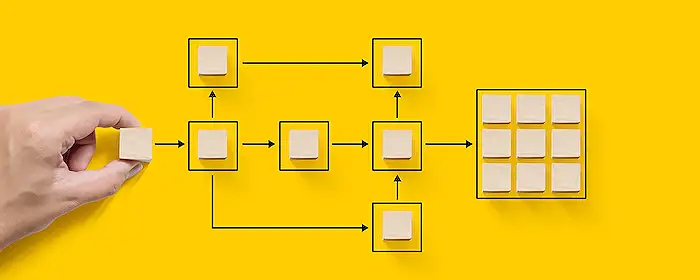
People also ask
How to print PDF from Power Automate desktop?
Printing a PDF directly from Power Automate Desktop involves integrating the PDF automation with actions designed for document handling, ensuring the seamless printing of PDF files.
How to convert excel to PDF using Power Automate desktop?
To convert an Excel file to PDF using Power Automate Desktop, utilize the 'Save as PDF' action by specifying the folder path. This can be achieved while maintaining the original file name by choosing 'Name without extension' in the settings.
Can Power Automate generate a PDF?
Yes, Power Automate has the capability to create PDF files. This feature allows for the conversion of various document types into PDF format, facilitating document management and distribution.
How to share Power Automate desktop flow for free?
Sharing a Power Automate Desktop flow can be freely done through the appropriate configuration settings, enabling collaborative workflows and process optimization among users.
Keywords
Bulk Print to PDF, Power Automate Desktop, Free PDF Automation, Automate Printing, PDF Batch Processing, Power Automate PDF, Desktop Automation Tools, Convert to PDF Free
