- All of Microsoft

Guide to Access Environment in Power Platform Admin from Maker Portal
Learn how to swiftly access the Power Platform Admin Center environment directly from the Microsoft Maker portal.
Fast Access to Power Platform Admin Center from Maker Portal
Rajeev Pentyala illustrates a quick way to access the Environment in Power Platform Admin Center (PPAC) straight from the Maker portal in a recent YouTube video. This process allows users to swiftly jump between the two portals, optimizing workflow. The technique includes selecting the Environment from the Maker portal, then clicking on the context menu, and finally selecting 'Go to admin center'. This action promptly directs the user to the chosen environment in the Power Platform Admin Center.
- Select the Environment from the Maker portal.
- Click on the context menu.
- Choose 'Go to admin center'.
This streamlined navigation method allows users to switch between the portals without unnecessary steps or extra search times.
Implications and Opportunities
Many companies are committed to using Microsoft's Power Platform, including the Maker portal and Power Platform Admin Center. There's a growing need for efficient navigation paths that reduce time spent and provide seamless workflow. This quick access method presented by Rajeev Pentyala can save a significant amount of time for users by eliminating additional steps from the navigation process. In a rapidly updating tech world, methods like these are just the beginning of many future workflow optimizations. With ever-evolving tools and platforms, the potential for more simplified procedures is huge, and users should continually educate themselves on ways to get the most out of their systems.
Read the full article Quick way to open Environment in Power Platform Admin Center from Maker portal
Learn about Quick way to open Environment in Power Platform Admin Center from Maker portal
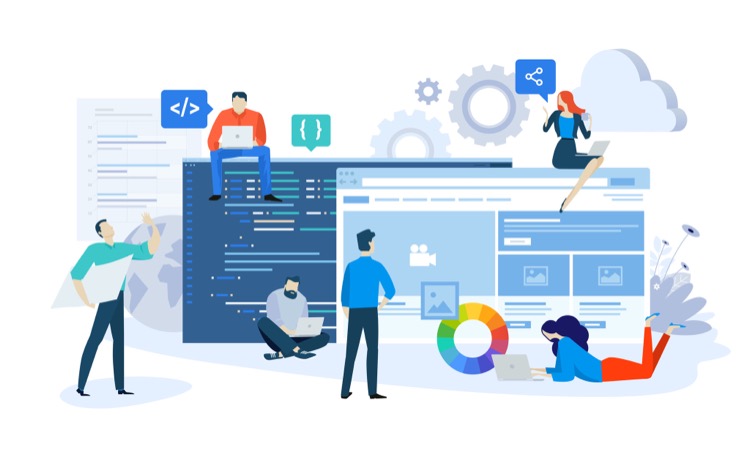
The text discusses how to quickly open the environment in the Power Platform Admin Center (PPAC) directly from the Maker portal. The user is advised to select Environment from the Maker portal, then click on the context menu, and choose 'Go to admin center'. This series of actions will lead the user to the selected environment in the Power Platform Admin Center.
More links on about Quick way to open Environment in Power Platform Admin Center from Maker portal
- Create and manage environments in the Power Platform ...
- 6 days ago — Sign in to the Power Platform admin center at https://admin.powerplatform.microsoft.com as an admin (Dynamics 365 admin, Global admin, or ...
- Use the admin center
- Mar 29, 2023 — Go to the Power Platform admin center. · Under Resources, select Power Pages sites. · Select site to which you view details or perform admin ...
- Troubleshoot missing environments - Power Platform
- Oct 5, 2022 — This can occur in the Power Platform admin center, in the Power Apps maker portal, or in the Power Automate portal. Each of these experiences ...
- Manage feature settings - Power Platform
- Aug 28, 2023 — These settings can be found in the Power Platform admin center by going to Environments > [select an environment] > Settings > Product > ...
- Environments overview - Power Platform
- Jan 30, 2023 — The Power Platform admin center is a unified portal for administrators to manage environments and settings for Power Apps, Power Automate, Power ...
- Manage Power Apps - Power Platform
- Mar 7, 2023 — Sign in to the Power Platform admin center. · In the navigation pane, select Environments, select an environment with resources, and then select ...
- Enable Managed Environments - Power Platform
- Jun 14, 2023 — In the Power Platform admin center, in the left panel, select Environments. Select the check mark to the left of an environment. On the command ...
- Open and use the Power Platform admin center
- Sep 1, 2023 — To open the Power Platform admin center starting from Customer Insights - Journeys: ... Select Go to the Dynamics 365 admin center. Open the Power ...
- Use environment variables in solutions - Power Apps
- Jul 13, 2023 — Sign on to Power Apps, and in the Solutions area, open the unmanaged solution you're using for development. Select New > More > Environment ...
Keywords
Microsoft Power Platform Admin Center guide, Steps to open environment from Maker portal, Navigating Maker portal to Power Platform Admin Center, Quick access to PPAC from Maker portal, Using context menu in Maker portal.