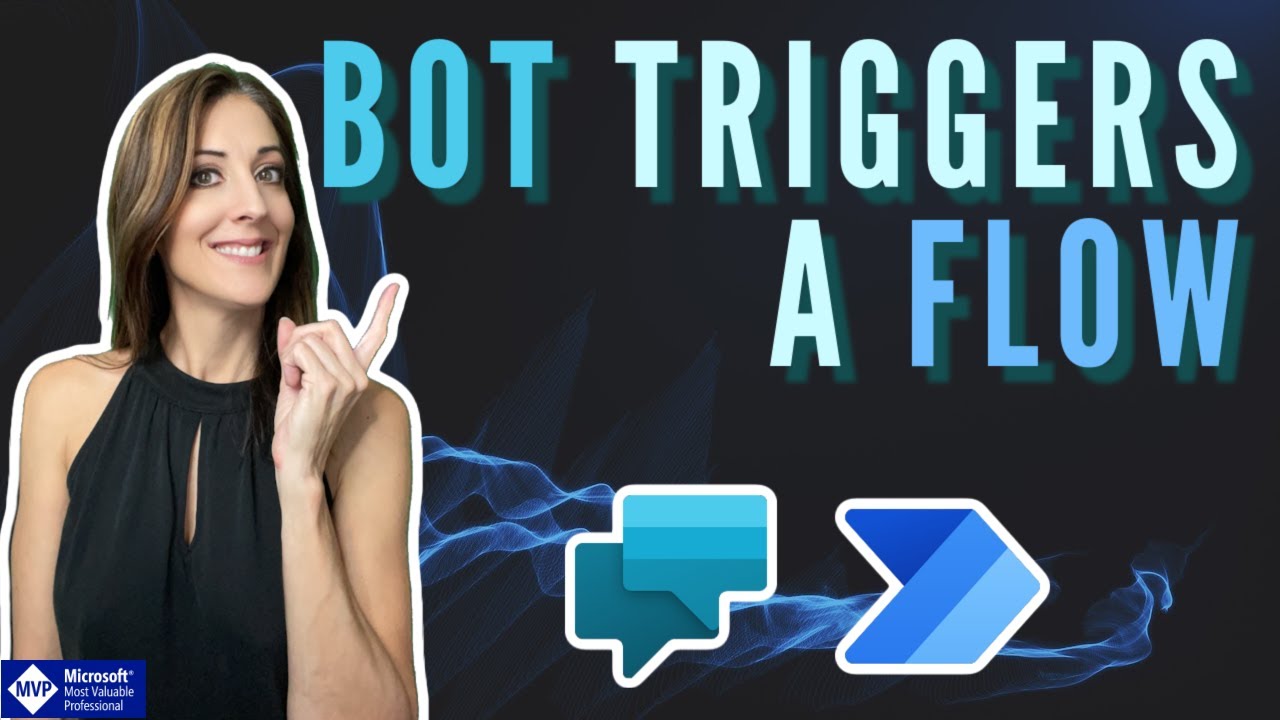- All of Microsoft
Setting Integration: Power Virtual Agents & Power Automate
Set up a flawless integration with Microsofts Power Virtual Agents and Power Automate. Dive into seamless AI chatbot creation!
Renowned Microsoft Expert Laura Rogers from the [MVP] delivers an insightful overview of Power Virtual Agents (PVA) & Power Automate, focusing on their symbiotic integration. Designed for intuitive interaction, PVA allows for the creation of sophisticated virtual assistants. The AI-driven chatbots are adept at handling a broad range of requests, from answering straightforward questions to navigating complex conversation strands.
These virtual assistants are a significant asset in client engagement and can facilitate multiple languages across different platforms such as websites, mobile applications, as well as Facebook and Microsoft Teams. The Azure Bot Framework supports all these channels.
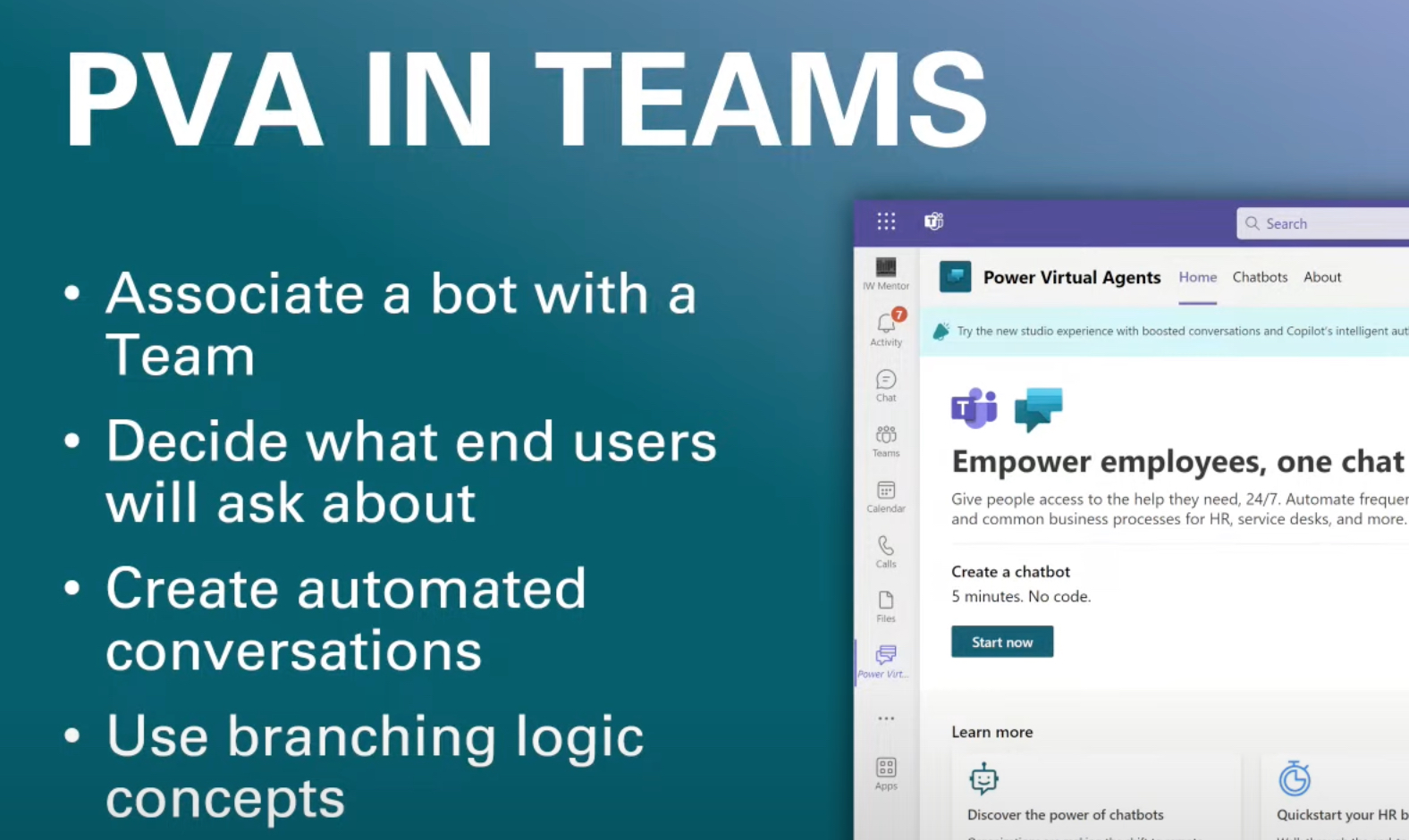
Creating these virtual assistants requires no specialized knowledge, making it accessible to all. The use-cases for these bots have ranged from tracking COVID-19 infection rates, handling sales-support issues, providing store information, managing employee benefits, to resolving general business inquiries.
Interestingly, Power Virtual Agents is available in two distinct versions: a standalone web application and an embedded app in Microsoft Teams. The functions of these versions are mostly analogous, with differences arising according to the specific usage needs. Here is more information dedicated to this exciting technology: Power Virtual Agents
The web application version is notably preferred by IT administrators keen on creating customer engaging bots, individuals with prior experience with chatbot services, and those familiar with advanced bot concepts. The Microsoft Teams embedded version is geared more towards employees or team members who seek to create chatbots for common questions in a secure internal environment or those aiming to create and distribute a chatbot promptly.
An important note regarding the PVA is that they are not intended for medical use such as disease diagnosis, treatment, mitigation, or prevention. Furthermore, these bots should not replace professional medical advice or be used in emergencies as they lack support for emergency calls. The responsibility for chatbot creation and related consequences lies solely with the user.
The GPT-based capabilities significantly extend the reach of these virtual bots, who can be customized, published, and continuously improved using analytics.
Broader context
With the advance in AI technology and increasing demands for streamlined customer service, tools like the Power Virtual Agents are of utmost importance. They not only reduce workloads but also improve efficacy, fulfilling the needs of customers and employees alike. Implementing these tools opens a gateway to the future of interaction, fostering better relations and driving growth across business verticals. Virtual assistant technology is setting new precedents in communication, industry standards, and user expectations, making it an investment worth consideration.

Learn about Power Virtual Agents with Power Automate
Microsoft's AI-powered chatbot tool, recognized as Power Virtual Agents, enables the creation of highly intelligent bots purposed for a multitude of requests. Conveniently, these bots can answer a vast range of queries, from the simplest topical questions to managing more complex discussion-based issues. These chatbots can serve customers and employees alike in multiple languages across multiple platforms, including websites, mobile apps, and social media channels like Facebook.
One of the most significant attributes of this tool lies in its user-friendliness. This tool does not require a data scientist or developer's heavy support, with those unseasoned even being able to create bots. Practical applications of these bots are expansive, including providing global COVID-19 infection rates, facilitating sales help, sharing business opening hours and store information, and managing common company-related queries.
This digital agent is conveniently available as both a standalone web app and as an individual app within Microsoft Teams. Most of the functionality between the two is the same, but there may be distinct reasons why one prefers one over the other. Essentially, the choice depends greatly on how users intend to utilize the digital assistant.
From an overview perspective, the Power Virtual Agent Web app is generally more suited to IT administrators, ones looking to create bots for customer interactions. This app's version may also interest ones who have prior exposure to chatbot services looking to trial or test this digital assistant. Those who wish to create more comprehensive chatbots—those familiar with advanced chatbot concepts like entities and variables—will also find this tool beneficial.
The Microsoft Teams app, on the other hand, is generally more appealing to employees looking to create chatbots answering common queries from their colleagues. If you're looking for an internal-only chatbot and aim to create and distribute a chatbot quickly, then this is the version for you.
That being said, users should be adequately aware that Microsoft's AI-powered chatbot tool is not regarded as a medical device intended for disease diagnosis, treatment, or prevention. Furthermore, it does not serve as a substitute for professional medical advice, treatment, or diagnosis, and can't be used in emergency situations. It's crucial that the creators of any chatbot using this tool take sole responsibility for their bot's design, development, and implementation, bearing in mind the appropriate warnings and disclaimers for the end users.
The tool comes with GPT-based capabilities to broaden your bot's reach. This is highly advisable for newcomers to start exploring and enhancing their bot. This would involve creating the first bot, editing topics, publishing the bot, and utilising analytics to help improve the bot's effectiveness and user engagement incrementally over time.
In conclusion, Microsoft's AI-powered chatbot tool provides a powerful and user-friendly platform for creating advanced chatbots. Its applications are broad, and it can serve customers and employees alike across a multitude of platforms.
More links on about Power Virtual Agents & Power Automate - Simple Integration Setup!
Keywords
Power Virtual Agents, Power Automate, Integration Setup, Simple Integration, Microsoft Power Platform, Automating Processes, Process Efficiency, Bots for Business, Power Automate Tutorial, Virtual Agent Setup