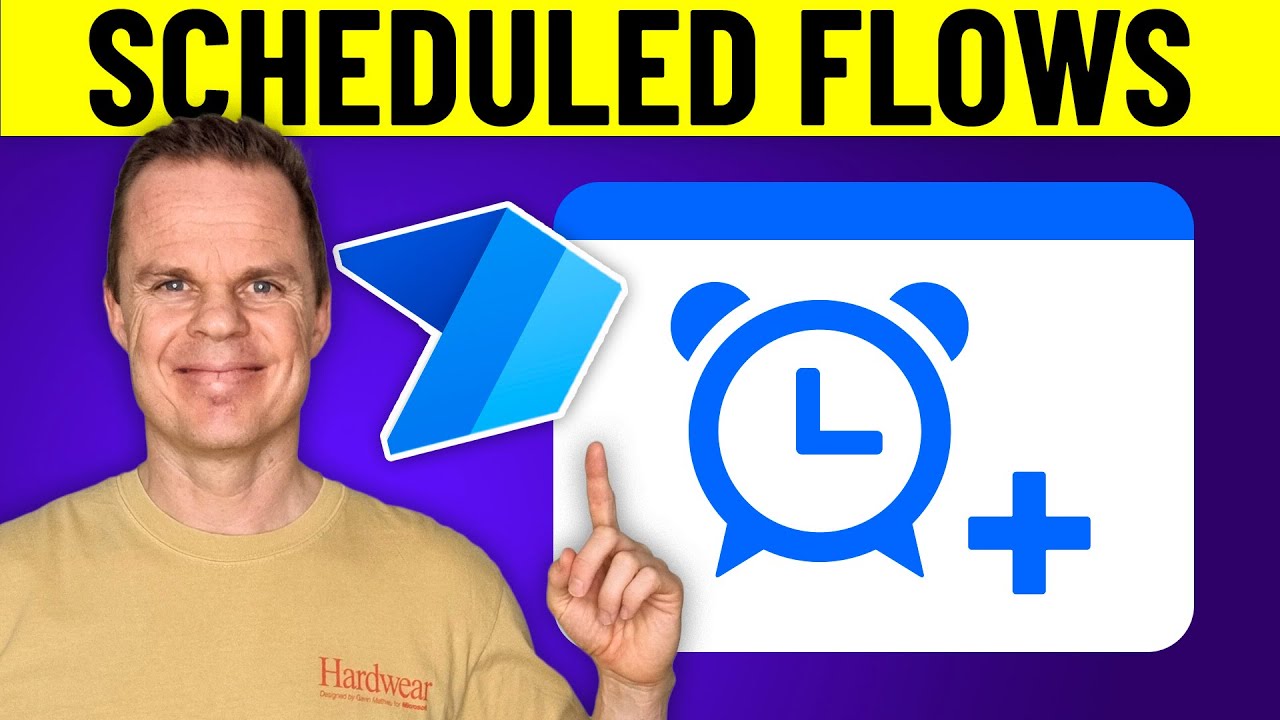- All of Microsoft
Scheduled Power Automate Desktop Flows from Cloud
This video tutorial shows how to schedule Power Automate Desktop flows from the cloud. Learn how to connect your Power Automate Cloud account with your local ma
This video tutorial shows how to schedule Power Automate Desktop flows from the cloud. Learn how to connect your Power Automate Cloud account with your local machine and schedule your flows using the Scheduled cloud flow trigger.
Scheduled Power Automate Desktop Flows from Cloud is a feature of Microsoft Power Automate that allows you to schedule the execution of automation flows on a desktop computer in the cloud. This feature makes it easy to automate tasks and processes on a desktop machine, such as running a report, sending an email, or backing up data. The scheduled flows can also be triggered by external events, such as webhooks. Scheduled Power Automate Desktop Flows from Cloud can be triggered on a daily, weekly, or monthly basis.
What is Power Automate Desktop
Power Automate Desktop (formerly known as Microsoft Flow) is a workflow automation tool developed by Microsoft. It allows users to create and automate repetitive tasks and workflows across multiple applications and services without writing any code. Power Automate Desktop enables users to build workflows using a drag-and-drop interface, which includes a vast library of prebuilt connectors and actions for various apps and services. Users can create automated workflows that can perform a wide range of tasks, such as data entry, data extraction, data transformation, and data transfer. It can also integrate with other Microsoft products such as Excel, SharePoint, Dynamics 365, and Power BI. Power Automate Desktop is designed to help individuals and organizations automate their day-to-day tasks and increase productivity.
Questions and Answers about Power Platform/Power Automate RPA
Create a recurring flow
Currently if an end user wants to schedule a PAD they must use Desktop Flows via My Flows Power Automate Cloud Portal. This requires an end user license and installation of On Premises Gateway.
Power Automate Cloud, on the other hand, is a cloud-based platform that provides a range of automation capabilities for cloud-based applications and services.
In this video. 00:00How to schedule Desktop Flows00:35Usecase02:34Flow Execution04:30Schedule Desktop Flows using Power Automate -►Scheduled Cloud Flows09:27Run Scheduled Desktop Flows11:09History/ Monitor Flows