- All of Microsoft
How to do Input Validation in Power Automate Desktop
In this step-by-step video tutorial, you'll learn how to do input validation in Microsoft Power Automate Desktop. The guide shows how to build checks in your wo
The video tutorial explains how to implement input validation in Microsoft Power Automate Desktop. This feature enables users to verify if data input into the system corresponds to the expected input.
Input validation is an essential part of RPA development as it bolsters data accuracy and consistency.
Implementing checks in different workflow stages facilitates detection and resolution of errors, thereby minimizing the risk of incorrect data entry and enhancing the overall reliability of the RPA process.
There is a free Discord community available that connects over 8000 RPA developers where people can seek help and share knowledge related to Power Automate.
In addition to the tutorial, several other resources such as best practices, videos, and courses are provided to assist beginners and seasoned developers alike in leveraging the full potential of Power Automate Desktop.

Deep Dive into Power Automate Desktop
Power Automate Desktop significantly enhances automation capabilities in Windows by providing an easy-to-use, versatile platform for creating intuitive RPA bots. It's particularly beneficial for implementing checks to validate input data, ensuring the accuracy and consistency of the processed information. The validation process includes the identification, detection, and handling of errors to prevent incorrect data entries. This robust automation tool is revolutionizing modern businesses by streamlining workflows and enhancing overall efficiency.
Learn about How to do Input Validation in Power Automate Desktop
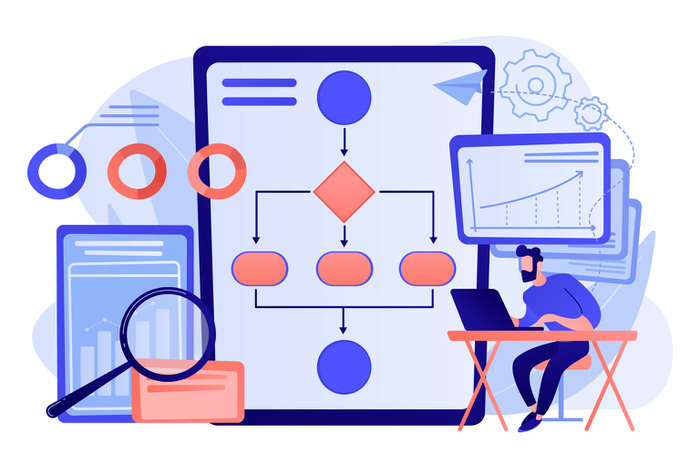
Input validation is a crucial step in RPA development, as it helps to ensure the accuracy and integrity of data processed by the robot. In this step-by-step video tutorial, you will learn how to do input validation in Microsoft Power Automate Desktop. It will guide you through building checks in your workflows to make sure that the data typed into the system matches the expected or desired data. This is important to detect and handle errors or discrepancies, reducing the risk of incorrect data entry and improving the overall reliability of the RPA process. Additionally, you will learn about Power Automate Desktop Best Practices, creating a Config in Power Automate Desktop, Work Queues in Power Automate Desktop and how to join the RPA Developer Community and Facebook Community for additional help and networking.
More links on about How to do Input Validation in Power Automate Desktop
- Solved: Text input email validation - Power Platform Community
- Oct 26, 2020 — Currently working on a flow on Power automate desktop that requires a user to input their email address correctly using.
- Integrations: Data Validation in Power Automate – Part I
- Aug 13, 2020 — The Request and Response sections do the input and output mappings to the Address Validation tool. In the Request section, click on Import from ...
- Power Automate Desktop: Best Practices for Advanced Users
- Jun 27, 2023 — We'll go through building a config, do error handling, logging, input validation, dynamic waits, and work queues. Learning the best practices is ...
- Tutorial: How to Automate with Power Automate Desktop
- Mar 25, 2021 — In this step-by-step tutorial, we'll learn how to use Microsoft Power Automate Desktop to automate an application without code. We'll even learn ...
- Anders Jensen's Post
- Huge Power Automate Desktop update. We can now validate our selectors in PAD Microsoft Power Automate Desktop 2.31 new features: ... Validate inputs 8.
- Replacing Text in Power Automate Desktop
- Solution. To build this, we will start by declaring an input variable. We will call it Amount and will set the Default value to be $500.
- power automate desktop Archives - Master Data Skills + AI
- In this tutorial, we're going to talk about data validation and why we need it in our apps. We've discussed creating forms from scratch in past tutorials ...
- Working with Files and File Contents in Power Automate
- Disover how to work with Files and File Contents properties inside Microsoft Power Automate avoding commons issues and myths.
- Date validation in power automate
- Name your flow, select Manually trigger a flow under Choose how to trigger this flow, and then select Create. Expand Manually trigger a flow, and then select + ...
Keywords
input validation Power Automate Desktop,step-by-step video tutorial,cross-reference input validation,RPA development,workflow validation,data integrity checks,Power Automate help,RPA developers,Power Automate Desktop best practices,config in Power Automate Desktop,work queues in Power Automate Desktop,Power Automate Desktop beginner guide,Power Automate Desktop book,RPA Developer Community,PAD Facebook Community,PAD LinkedIn Group,Microsoft RPA Preparation Guide
