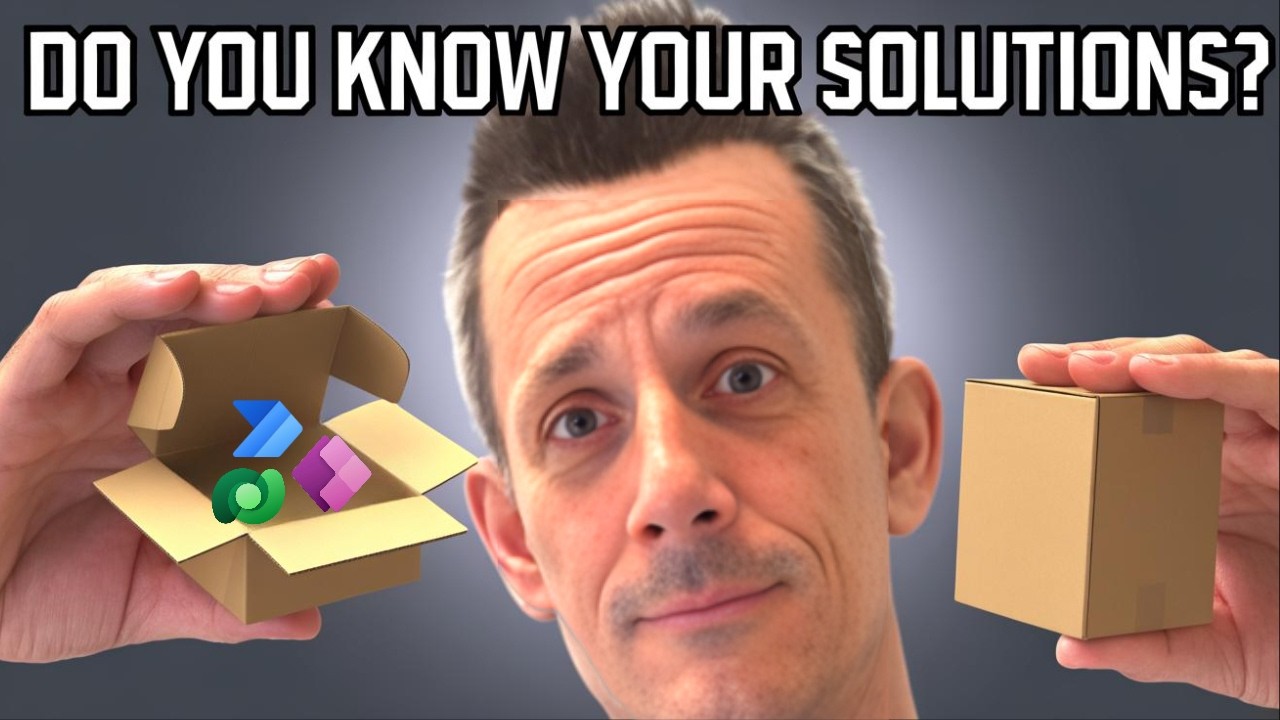- All of Microsoft
Power Automate Solutions - Learn How and Why?
Master Power Automate: Solutions, Licensing, and Flow Management Explained! Learn to Optimize with Microsoft Expert Tips.
Key insights
Power Automate Solutions allow users to work efficiently with Cloud Flows. This guide helps with exporting multiple flows or changing owners. It also covers Licensing basics. Learn how to change personal flows to solution aware flows. Explore how to utilize connection references.
Understand the role of drafts and versioning in Power Automate. Get insights into the pros and cons of different environments. Discover application lifecycle management practices. Learn about the concept of unmanaged solutions. Start using a smart environment strategy.
Gain an understanding of managed solutions and how they work. Discover how to publish and deploy your solutions effectively. Add or remove Solution Objects with ease. The video offers practical steps and useful tips. Mastering these tools can streamline processes.
- Power Automate solutions can simplify Cloud Flow management.
- Transform personal flows to become more solution aware.
- Utilize connection references to enhance flow efficiency.
- Navigate drafts and versioning for optimal results.
- Understand managed solutions for better deployment.
Exploring Power Automate Solutions
Power Automate provides tools to efficiently manage and optimize Cloud Flows. Personal flows can be converted to solution-aware flows, offering a structured way to organize and manage them. Understanding connection references is vital, as they facilitate streamlined and automated workflows. The platform emphasizes drafts and versioning to keep flows up-to-date and easily editable. Power Automate's environment strategy facilitates managing different workflows in varied environments. Distinguishing between managed and unmanaged solutions is crucial for deployment. By mastering these aspects, users can deploy and maintain solutions effectively, ensuring smoother business operations.
Power Automate Solutions
In this insightful video, author Damien Bird explores the usage and benefits of solutions within Power Automate. Viewers are guided on how to transform a personal flow into a solution-aware flow. The video also covers important aspects such as exporting multiple flows, changing ownership, and understanding the necessary licensing for advanced features. Throughout the demonstration, Bird provides valuable advice on maximizing the potential of Power Automate.
Basic Personal Flow to Advanced Cloud Flow
The video begins with an explanation of a basic personal flow, demonstrating how it functions in a simple, straightforward manner. Next, the focus shifts to cloud flow ownership and licensing, highlighting what can elevate a flow's capabilities to a premium level. Bird explains how these elements play a crucial role in the effective use of Power Automate, as premium flows offer enhanced features that justify their licensing expenses.
The process of moving from a personal to a solution-aware flow is open to viewers, making it simpler to understand. Bird gives a comprehensive look at what a solution is and how it is beneficial when managing multiple flows.
Exploring Solutions and Connection References
Bird delves into solutions by explaining both managed and unmanaged solutions, helping users grasp their differences and uses. He walks users through the conversion of a personal flow into a solution flow, providing insights into connection references. These are pivotal for accessing different data sources and ensuring the seamless operation of cloud flows.
The video also provides guidance on using drafts and managing versions within Power Automate. This is crucial for organizations aiming to maintain a structured flow development process.
Implementing Application Lifecycle Management
The latter part of the video focuses on application lifecycle management and the strategy of using different environments. Bird describes the role of environments in organizing and managing resources, crucial for sustaining a project's continuity and efficiency. The use of managed solutions is highlighted, showcasing their importance in deploying standardized and controlled implementations.
The process is concluded with a demonstration of how to publish and deploy solutions. This provides the audience with a clear understanding of managing solution objects effectively.
The Importance of Power Automate Solutions in Modern Workflows
Power Automate has become an essential tool in the automation of workflows for many organizations. Its ability to streamline processes and enhance productivity is unmatched. By offering solutions that can handle complex tasks, Power Automate empowers users to automate repetitive tasks effortlessly.
The insights provided by Damien Bird serve as a blueprint for leveraging Power Automate's full potential. Users can optimize their setups by understanding the nuances of licensing, premium features, and the strategic use of different environments.
Through a deeper understanding of connection references and solution management, organizations can ensure better data handling and flow efficiency. This reduces operational costs and frees up valuable resources.
As Power Automate continues to grow, its adaptability to various business models makes it a versatile tool in any tech arsenal. Keeping up with the latest strategies and updates in Power Automate equips professionals with the knowledge to stay ahead in competitive industries.

People also ask
"What is the purpose of solutions in Power Automate?"
Solutions facilitate the transfer of apps and their components from one environment to another or enable the implementation of a series of customizations on existing apps. These solutions can comprise a multitude of elements including one or more apps, alongside site maps, tables, processes, web resources, choices, flows, and additional components.
"Is Power Automate easy to learn?"
Microsoft Power Platform is particularly user-friendly for newcomers, with its intuitive interface and drag-and-drop features. Abundant online resources are available to aid learning. It provides tools for app creation, workflow automation, and data analysis.
"What programming language does Power Automate use?"
The language employed by Power Automate is Power Fx. Power Fx is a low-code, formula-based language inspired by Excel formulas, which simplifies learning and usage for business users, even for those without coding knowledge.
"What is the basic understanding of Microsoft Power Automate?"
Power Automate is an online service designed to automate workflows and actions across various popular apps and services. It allows automation of workflows between preferred applications and services, enabling syncing of files, notifications, data collection, and much more.
Keywords
Power Automate, automation solutions, learn Power Automate, why use Power Automate, Microsoft automation, workflow automation, Power Automate guide, business process automation