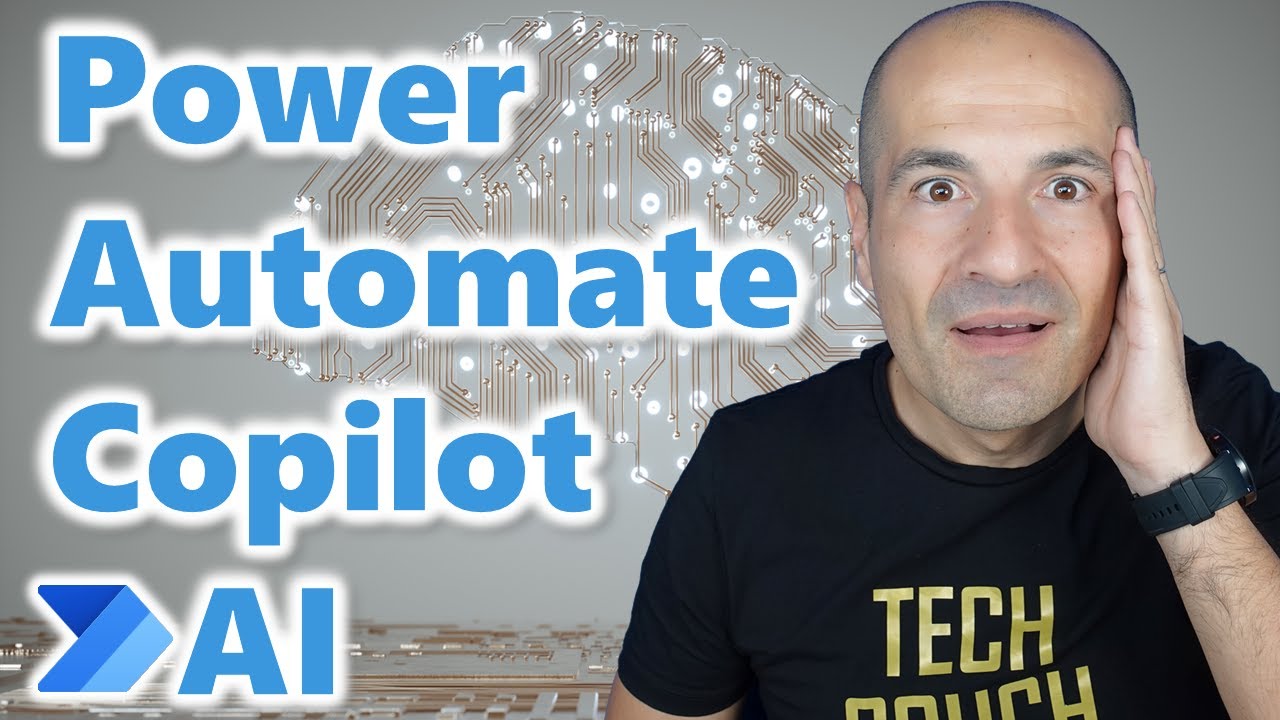- All of Microsoft
How to use AI in Power Automate aka Copilot
AI is now integrated in Power Automate, this is also known as copilot taking the editor to the next level.
AI, specifically referred to as Copilot AI, is now a part of Power Automate which has heightened the scope and functionality of the editor. An improved designer has been introduced increasing usability and hastening productivity. Apart from being a part of copilot, AI enables easier navigation through user flow as it incorporates a mini-map feature. This article will progress by exploring existing templates, using existing templates, displaying a list of all templates, and creating a template from scratch.
- Show you all the new capabilities of AI in Power Automate 0:00
- Walk you through the exploration of existing templates 0:52
- Demonstrate the use of an existing template 2:19
- Present the list of all templates available 5:37
- Instruct you on how to create a template from scratch 6:27
- Guide you on how to create a template from an existing team 9:10
- Show you how to create a template from an existing template 11:49
- Teach you how to reuse custom templates 14:00
- Wrap up the video with a conclusion 14:32

Moving Forward with AI in Power Automate
With AI integrated into Power Automate, we can expect a substantial increase in efficiency and productivity. Features like a mini-map for better navigation and a new designer for improved usability make AI a critical part of Power Automate. Furthermore, it provides a broad range of templates and enables customization of the same, making it a versatile addition to the platform.
Learn about How to use AI in Power Automate aka Copilot
Learning how to use AI in Power Automate, also known as Copilot, involves understanding the new designer, navigating a flow using a mini-map, exploring existing templates, creating a template from scratch or from an existing team, and reusing custom templates. To get started, watch the video and take note of the introduction, exploring existing templates, using an existing template, displaying the list of all templates available, creating a template from scratch, creating a template from an existing team, creating a template from an existing template, and reusing custom templates. After watching the video, practice creating your own templates and reusing custom templates. Additionally, familiarize yourself with the new designer and how it can help accelerate productivity. Finally, become comfortable navigating your flow using the mini-map.
More links on about How to use AI in Power Automate aka Copilot
- Automate smarter than ever before with AI Builder and Copilot ...
- Mar 16, 2023 — Power Automate will make it possible for you to not just describe a flow to create, but also improve and iterate on your flows with AI-driven ...
- How to use AI in Power Apps aka Copilot
- Jun 14, 2023 — Microsoft has made it easy to create a new app using AI aka Copilot with Power Apps. Copilot AI is fully embedded in Power Apps, allowing users ...
- Copilot for Power Automate
- No information is available for this page.Learn why
- How to Use AI in Power Apps (Copilot)
- Jun 28, 2023 — In this article, I'll show you how AI empowers Power Apps allowing you to easily create your solution just by describing what you want to do ...
- Nikolina Kvesic على LinkedIn: #copilot #powerplatform ...
- With #Copilot, Microsoft #PowerPlatform is bringing AI-powered assistance into #PowerApps, #PowerVirtualAgents, and #PowerAutomate. Use natural language ...
Keywords
Microsoft Power Automate, AI Power Automate, Microsoft Copilot, Power Automate Designer, Power Automate Mini-Map, Power Automate Templates