- All of Microsoft
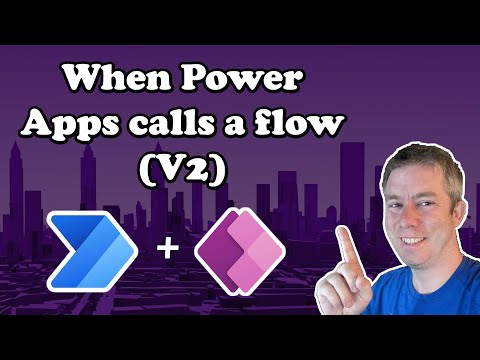
Optimized Power Apps V2 Trigger Guide for Flow Calls
Currently I am sharing my knowledge with the Power Platform, with PowerApps and Power Automate. With over 8 years of experience, I have been learning SharePoint and SharePoint Online
Unlock flexible app-building with Power Apps V2 Trigger in Power Automate to streamline complex workflows and data processes!
Key insights
Power Apps V2 Trigger (When Power Apps calls a flow V2) is an exciting feature in Microsoft’s Power Platform.
It enhances the flexibility of app-building by allowing direct initiation of a Power Automate flow from a Power Apps application. This is particularly useful for interacting with complex workflows or processing large data sets. The trigger supports JSON payloads, making it easier to manage and manipulate multiple data fields.
JSON payload capability enables bypassing of the 20-field parameter limit, expanding the integration capabilities of Power Apps and Power Automate.
- Power Apps V2 Trigger improves app-building flexibility by allowing direct flow initiation.
- Direct initiation of Power Automate flow from Power Apps enhances workflow complexity management.
- The JSON payload capability allows seamless handling of multiple data fields in a single object.
- This feature enables bypassing of the 20-field parameter limit efficiently.
- The integration of these features expands capabilities significantly for Power Platform users.
More on Power Apps V2 Trigger
The Power Apps V2 Trigger offers significant enhancements to Microsoft’s Power Platform. By allowing applications to directly trigger flows, it supports complex and large-data processing with ease. This feature is particularly beneficial for businesses dealing with intricate workflows. JSON payload support adds further flexibility, allowing users to encapsulate numerous data fields into single objects. Navigating past field limitations, this integration paves the way for advanced data management and manipulation. This progress effectively expands the tools Power Platform developers have at their disposal, enabling more powerful and resourceful app solutions. Overall, the V2 Trigger offers a more seamless and efficient way to manage data flows within and across Power Apps and Power Automate. Such enhancements contribute to more robust and responsive application development within the Microsoft ecosystem.
Power Apps V2 Trigger: Integrating Automation With Ease
The "When Power Apps calls a flow (V2)" trigger is an essential feature within the Microsoft Power Platform suite.
It allows users to initiate a Power Automate flow directly from a Power Apps application.
This feature enhances app-building by adding flexibility and capability.
The trigger is designed to support complex workflows and process large datasets effectively.
By passing parameters and supporting JSON payloads, developers can manage data efficiently.
This reduces the limitations posed by the traditional 20-field parameter limit.
Thus, it expands what can be achieved through the integration of Power Apps and Power Automate.
The ability to encapsulate multiple data fields within a single object is a significant advantage.
- Starting Your Flow
The video begins with guidelines on establishing a flow.
It shows how to use the Power Apps V2 Trigger from scratch.
Adding inputs to the flow is a crucial part of the process highlighted early in the tutorial. - Enhancing App Performance
The video details how to save and refresh your Power Apps.
It introduces a formula specifically for the V2 Trigger to enhance functionality.
Data validation, particularly on numbers, is addressed for accuracy within applications. - Data Management and JSON Utilization
Don't forget the essential step of refreshing data during development.
Effectively collecting and managing multiple fields is emphasized.
The creation of global variables to maintain constancy within apps is shown.
The video introduces techniques such as JSONFormat to handle complex data structures.
By composing inputs with AllFields, users learn to parse JSON effectively.
The detailed process of collecting multiple records is well covered.
Entry on writing several rows back to a data source furthers understanding of data management.
The video addresses potential errors, such as a date error, and how to troubleshoot them.
Finally, a conclusion encapsulates the learning experiences and practical applications addressed.
Exploring Integration and Automation
The V2 Trigger within Power Apps is a transformative tool for Microsoft 365 Power Platform users.
It seamlessly bridges the gap between app-building and automation, fostering advanced integrations.
Developers enjoy the flexibility of passing complex datasets via JSON, circumventing traditional limits.
This capability is crucial for building dynamic and responsive applications.
The integration manages and processes complex data, preparing it adequately for downstream applications.
Such functionality ensures the application performs efficiently in real-world scenarios.
The video provides a comprehensive walk-through, from initiating flows to handling numerous data points.
Ultimately, it empowers developers, making Power Automate a centerpiece in robust application ecosystems.
The blend of automation and app development expands possibilities beyond conventional limits.

People also ask
What is Power Apps V2 trigger?
Answer: At a high level, the V2 trigger requires you to define the specific types of inputs you'll be using. Unlike V1, where you could simply request data directly in Power Apps, V2 demands that you specify whether the data is text, numbers, Booleans, etc.How to manually trigger a Power Automate flow?
Answer: Here are the steps to manually trigger a flow in Power Automate:How to trigger a Power Automate flow from Power Apps button?
Answer: A new storage schema for desktop flows in Dataverse (v2) is now available. This schema simplifies using Dataverse APIs and facilitates upcoming product improvements with desktop flows. The storage schema is publicly accessible alongside Power Automate for desktop (v2).What is V2 in Power Automate?
Answer:Keywords
Power Apps V2 Trigger Flow Automation Power Automate Integration Microsoft Power Apps Workflow Optimization Trigger V2 Enhancement