- All of Microsoft
Integrate Power Automate Inside of Power Apps
Building Power Apps In Microsoft Teams – Ep. 10
In this episode, the process of integrating Power Automate into Power Apps is explained. The application built in previous sessions is complemented with a new feature that allows sending dynamic emails based on database records.
A specific example given is sending an email notification to a student's parent when the student checks in for lunch help. This interaction shows one of the many use-cases for the Power Automate-Power Apps integration.You can further enrich your Microsoft Power BI, Power Apps, Azure
knowledge with the on-demand learning opportunities provided by Pragmatic Works.
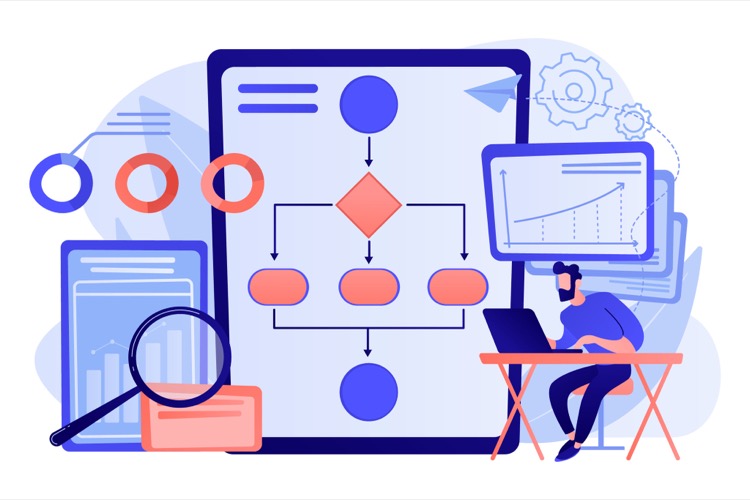
Further Learning Opportunities
Pragmatic Works offers a variety of learning platforms, including on-demand courses, boot camps, hackathons, virtual mentoring, and custom private training for corporate enterprises. Explore these opportunities to develop your skills and understanding of Microsoft products.
Learn about Integrate Power Automate Inside of Power Apps [Building Power Apps In Microsoft Teams – Ep. 10]
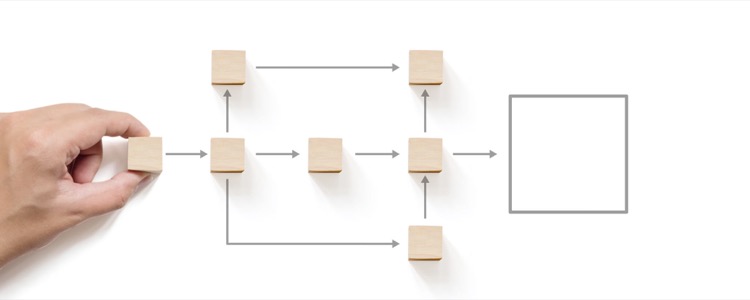
In this tenth video of Matt’s series, he shows how to integrate Power Automate inside of Power Apps. This integration enables users to create automated workflows that can be triggered by certain events within Power Apps. For example, users can configure an automated workflow to send an email to the parent of a student who has checked in for lunch help. Other use cases of integrating Power Automate to Power Apps include creating notifications, running background tasks, and more. To learn more about Power Automate and Power Apps, watch the previous episodes of Matt’s series or explore Pragmatic Works’ On-Demand Learning classes, Boot Camps, Hackathons, and Virtual Mentoring offerings.
More links on about Integrate Power Automate Inside of Power Apps [Building Power Apps In Microsoft Teams – Ep. 10]
- Power Apps and Microsoft Teams integration - Overview
- Dec 15, 2022 — Dataverse for Teams empowers users to build custom apps, bots, and workflows—by using Power Apps, Power Virtual Agents, and Power Automate, ...
- Power Apps Flows vs Power Automate
- Power Apps is a declarative system while Power Automate is procedural. They are not the same under the hood. Creating a flow from a button in Power Apps simply ...
- Solved: Flow is not displayed in my powerApp
- Please create a new blank app, then click "Actions"-> "Power Automate" action, then check if the all available flow connections listed there.
- Using microsoft form within power apps
- Jul 18, 2022 — I'm trying to create an App using power apps to have all the forms in one ... MS Forms results into a Power App (Using in Power Automate).
- Launch PowerApps from SharePoint List "New" Button
- You CAN open a Power App by clicking the new button in a SharePoint list, by setting the Customised SharePoint List form to open your Power App.
- Data load for Dataverse for Teams tables
- Data load for Dataverse for Teams tables · Open Power Apps in Teams · Click the Build tab. · Select your team and click See all in the Built by this team panel.
- Create apps in Microsoft Teams by using Power Apps
- Feb 3, 2023 — Power Automate flows by using the new Power Apps app in Teams. More information: Create flows using the Power Apps app in Teams. Chatbots by ...
Keywords
Power Automate, Power Apps, Microsoft Teams, Power BI, Azure, On-Demand Learning, Boot Camps, Hackathons, Virtual Mentoring, Enterprise Private Training
