- All of Microsoft
Duplicate a Power Automate Flow with Web API
In this video, we explore the powerful capabilities of Power Automate and the Web API
The video discusses the duplication of Power Automate Flow with the help of Web API. It guides on automating the duplication of flows across various SharePoint sites, enabling the implementation of the same flow across all sites within an organization. The solution contains parent and child flows with the main functionality placed in the child flow. The video guides on using Power Automate and the Web API programmatically for duplicating a flow and provisioning it on new SharePoint sites, allowing the flow duplication, adding it to a solution, and turning it on, all at a button's click.
- 00:00 Intro
- 00:56 Explore a Parent / Child Solution
- 02:48 Trigger the existing Parent
- 03:32 Create a new SharePoint Site and List
- 04:09 Create new Parent Flow via REST API
- 05:21 Trigger the new Parent
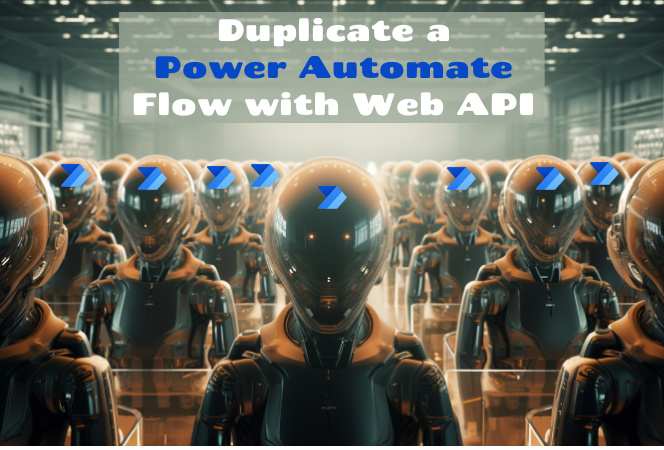
Further Insights on Power Automate Flow with Web API
Power Automate Flow with Web API provides a formidable solution catering to the needs of different Microsoft SharePoint sites within a single organization. The parent-child concept optimizes the process by intending the intricate functionality to reside in the child flow. Through the Power Automate and Web API, not only can one duplicate a flow but also add it to a solution and activate it with utmost convenience and efficiency. This technology sets the course for a streamlined operational procedure for organizations utilizing SharePoint sites.
https://learn.microsoft.com/en-us/power-automate/manage-flows-with-code?tabs=sdk
Learn about Duplicate a Power Automate Flow with Web API
Duplicating a Power Automate Flow with the Web API is a powerful way to automate the duplication of flows across multiple SharePoint sites. This video covers the process of using Power Automate and the Web API to programmatically duplicate a flow, add it to a solution, and turn it on. It starts by showcasing a solution with parent and child flows, where the bulk of the functionality resides in the child flow. It then explains the process of creating a new SharePoint site and list, and creating a new Parent Flow via the REST API. Finally, it covers how to trigger the new Parent Flow and deploy the solution to the SharePoint sites.
This video will teach viewers how to: explore a Parent/Child solution, trigger the existing Parent, create a new SharePoint site and list, create new Parent Flow via REST API, trigger the new Parent, and deploy the solution to the SharePoint sites.
By the end of this video, viewers will have a better understanding of the Power Automate and Web API, and how to use them together to automate the duplication of flows across multiple SharePoint sites.
More links on about Duplicate a Power Automate Flow with Web API
- 4 Ways to Duplicate a Flow in Power Automate
- 4 Ways to Duplicate a Flow in Power Automate ; Go to the My flows tab in the Power Automate Portal. Select the Cloud flows tab. ; Click on the Ellipses icon.
- How To Copy A Flow in Power Automate (Duplicate Flow)
- Go to “My flows” · Cliick on the three dots of the flow you want to copy and click on “Save As” · Give the copy of your flow a name and click on “Save” · Leave a ...
- Stop wasting time duplicating Power Automate flows for ...
- Feb 6, 2023 — On the new flow menu, click in Automated Cloud Flow · In the flow builder screen, the first thing you will need to do is establish a connection ...
- Can we copy json from exported Power Platform solution ...
- Nov 9, 2022 · 2 answersWhen you go make.powerautomate.com you can import flow/package using 2 options. yes can export solution but not just json, In addition you ...
- How to use Rest API in Power Automate [With 23 Examples]
- Jun 12, 2022 — We can use the REST API in Power Automate to manage the cloud flow and the SharePoint list, such as creating a list to update the items, delete ...
Keywords
Power Automate, Web API, Duplication of Flows, SharePoint Sites, Parent Flow, REST API, Automation
We value your privacy
This website stores data such as cookies to enable important website functions as well as marketing, personalization and analysis. You can change your settings at any time or accept the default settings. privacy policy.
