- All of Microsoft

Power Automate licensing – watch out for those limits
Not sure if you folks are aware – I was not, not until a few weeks ago when this came up in some discussions with the client, but, apparently.
Power Automate licensing – watch out for those limits
Not sure if you folks are aware – I was not, not until a few weeks ago when this came up in some discussions with the client, but, apparently, we should really start looking at our integration/migration/and other heavily utilized user accounts to see how many power platform requests are being made daily under those accounts.
However, once the transition period is over, we will have 6 months to actually do the transition, which means we will need to figure out the licensing approach that makes sense for our flows keeping those limits in mind.
Right now things are relatively wide open. We can make 100K power platform requests per flow, and, then, it seems we can go up to a million requests per day before everything stops working:
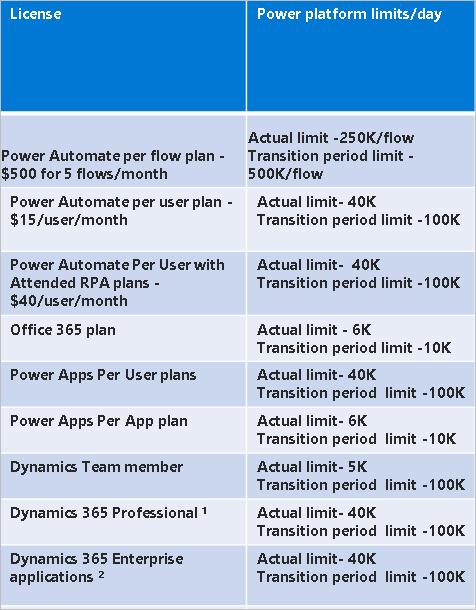
- Licensed users: The request limits depend on the type of license assigned to a user. For instance, paid licensed users for Power Platform and Dynamics 365 have a limit of 40,000 requests per 24 hours, while Power Automate per flow plan, Power Virtual Agents base offer, and Power Virtual Agents add-on pack have a limit of 250,000 requests per 24 hours. If a user has multiple licenses, the total number of requests allowed would be the sum of requests for each license.
- Non-licensed users: The request limits are pooled at the tenant level and depend on the type of licenses held by the tenant. For example, tenants with Dynamics 365 Enterprise & Professional applications have 500,000 base requests + 5,000 requests accrued per user service license (USL) up to 10,000,000 max, while Power Apps and Power Automate each have 25,000 base requests with no per-license accrual.
- If a user exceeds these limits, Microsoft might enforce a form of throttling. To avoid this, customers can purchase the Power Platform Request capacity add-on to increase the request limits. Each add-on raises the request limit by 50,000 per 24 hours, and multiple add-ons can be assigned to increase the limits further.
- Moreover, Microsoft has other service protection limits that help maintain the quality of service and protect it from disruptive behavior. These limits apply alongside the daily Power Platform Request limits.
Exploring Power Automate Limits and Licensing
As the transition period for Power Automate licensing progresses, organizations need to assess their usage to determine the most cost-effective approach. By understanding how many power platform requests are being made daily and factoring in the transition period limits, organizations can ensure they remain compliant and avoid potential service interruptions.
Now is the time to review integration, migration, and other heavily utilized user accounts to ensure you stay within the new limits. With a strategic approach and proper planning, you'll be ready to navigate the licensing transition successfully.
Read the full article Power Automate licensing – watch out for those limits
Learn about Power Automate licensing – watch out for those limits
Power Automate is a powerful automation tool that can help streamline processes and increase efficiency. However, it is important to be aware of the licensing limits associated with Power Automate. During the transition period, each flow can make up to 100,000 power platform requests, and up to one million requests per day. Once the transition period is over, there will be a 6-month window to transition to a new licensing approach that takes these limits into account. It is important to consider how many requests are being made under each user account to ensure that the limits are not exceeded. Additionally, it is important to consider the different types of flows and their associated limits when transitioning to a new licensing approach.
More links on about Power Automate licensing – watch out for those limits
- Power Automate licensing – watch out for those limits
- 15 hours ago — However, based on the quote above, once the transition is over, 40K limit will apply per user, not per flow, so this will go down from 1 million ...
- Is Power Automate Free? 8 Things You Need to Know
- Apr 7, 2021 — 1. Free Microsoft Power Automate Desktop restrictions · You can only access your flows from your desktop. · You can't collaborate on desktop flows ...
- Power Automate License Types
- Nov 28, 2022 — There are no limitations on Power Automate cloud flow designs. You can easily create unlimited, multi-step flows with filters and conditional ...
- How to bypass the expiration limit in Power Automate
- Feb 2, 2021 — When you are using a Power Automate license within your Microsoft 365 plan, the expiration limit is set to 90 days. Meaning your flow will ...
Keywords
Power Automate licensing, Power Platform requests, Flow Level, Transition Period, Licensing Approach, Daily Requests Limits