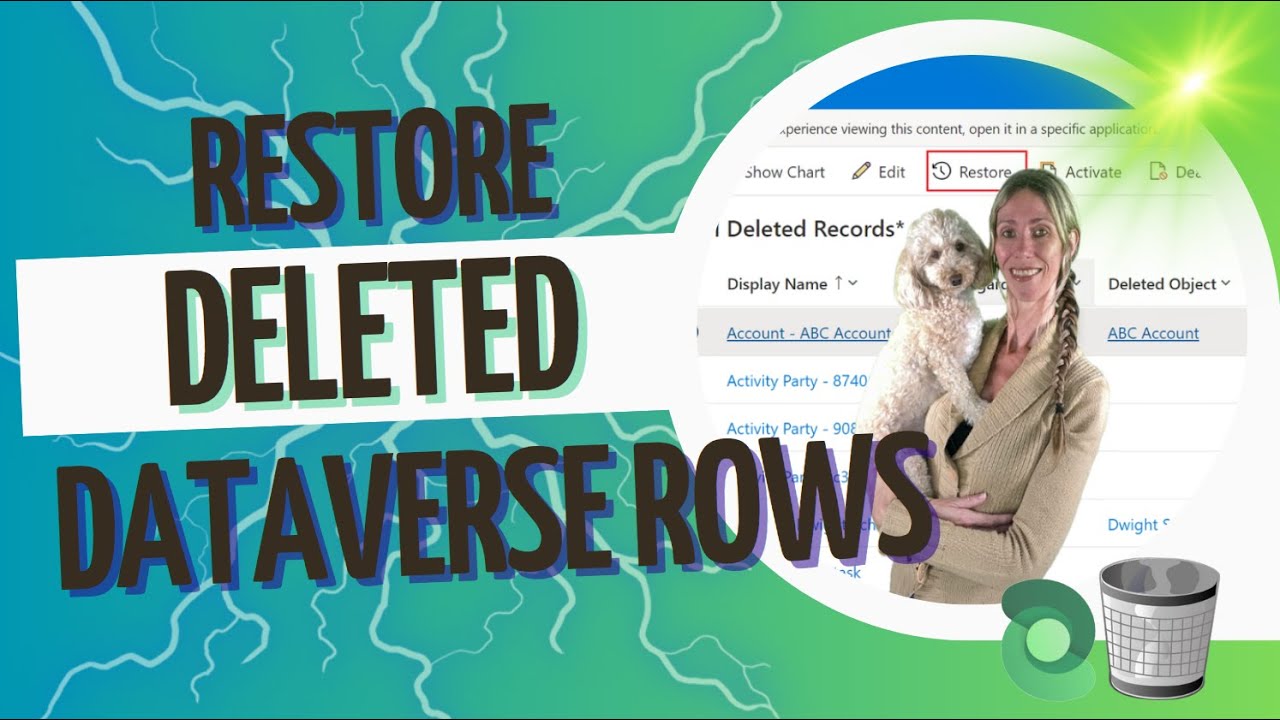- All of Microsoft
How to Recover Deleted Dataverse Rows Using Recycle Bin
Restore Dataverse Rows Easily with New Recycle Bin Feature—Learn More!
Key insights
- Dataverse helps organizations build custom apps, making data recovery important for business continuity.
- Previously, deleted rows or records in Dataverse were not recoverable by default, posing challenges in data management.
- A new feature now in preview allows admins to recover previously deleted rows within a specified time period.
- This recovery feature is part of the Recycle Bin functionality, currently under preview, enhancing data security and management.
- The feature's importance is elevated for organizations that rely heavily on Dataverse for their business applications.
Understanding Dataverse and Its Impact on Business Data Management
Dataverse is a platform provided by Microsoft that enables organizations to build custom applications tailored to their specific needs. It not only offers a robust structure for app development but also integrates with the broader Microsoft ecosystem. This integration enhances the capabilities of apps developed on Dataverse by allowing seamless data interaction across various Microsoft applications.
The issue of data deletion, whether accidental or intentional, presents significant challenges in data management, particularly when the deleted data is crucial. The recent introduction of a Recycle Bin feature in its preview phase is a notable advancement in handling such issues. This feature permits administrators to recover deleted data within a certain timeframe, thus minimizing potential disruptions caused by data loss.
Overall, the ability to recover deleted records could significantly impact business operations, particularly for those that depend heavily on data accuracy and retention. Engaging with this new feature could transform how organizations approach data recovery and management, ensuring higher data security and operational continuity even in the face of accidental deletions.
In a recent tutorial from Dian Taylor, an MVP specializing in Dynamics 365, viewers are introduced to an essential new feature for Microsoft Dataverse users. This feature, currently in preview, addresses a common dilemma in data management — restoring deleted rows from the Recycle Bin. The significance of this function is immense for organizations relying on Dataverse for constructing custom apps or utilizing business apps based upon this platform.
Previously, once data was deleted in Dataverse, it was considered permanently lost, posing a substantial hurdle for businesses in terms of data management and security. With the advent of the Recycle Bin feature, admins are now granted the capability to reverse deletions within a specified time frame. This empowerment allows for greater flexibility and security in handling data, mitigating the risks associated with accidental data deletion.
Microsoft Dataverse
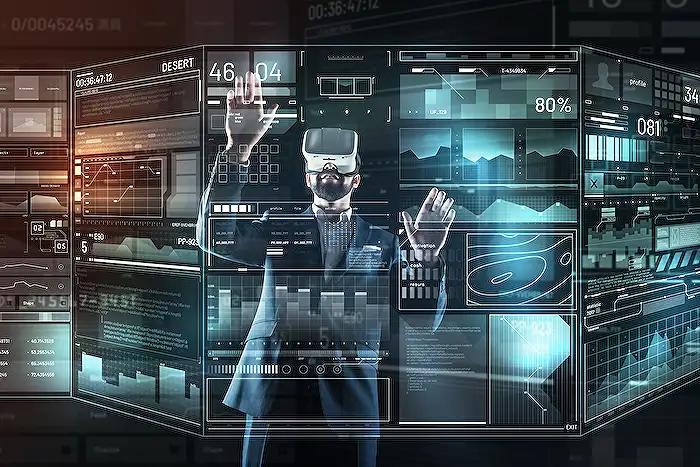
People also ask
Can you restore items deleted from the Recile Bin?
Restoring files from the Recycle Bin can be done by opening the Recycle Bin via the desktop or Start menu. Once open, search for the desired file, select it, and simply click "Restore". For restoring multiple files simultaneously, select the desired items and use the option "Restore the selected items" located in the top left corner of the window.
How to recover permanently deleted files from Recycle Bin?
To retrieve files that have been permanently removed from the Recycle Bin, the most efficient option is using Windows File Recovery. Additionally, accessing the File History feature allows for the restoration of previous file versions.
How do you get back something you accidentally deleted?
8 tips to restore something you accidentally deleted
How to recover a deleted PowerApps?
Restore Deleted Power Apps
Keywords
Restore deleted Dataverse rows, Dataverse Recycle Bin, Recover Dataverse data, Dataverse row recovery, Microsoft Dataverse restore, Recycle Bin preview for Dataverse, Undelete Dataverse records, Dataverse data restoration