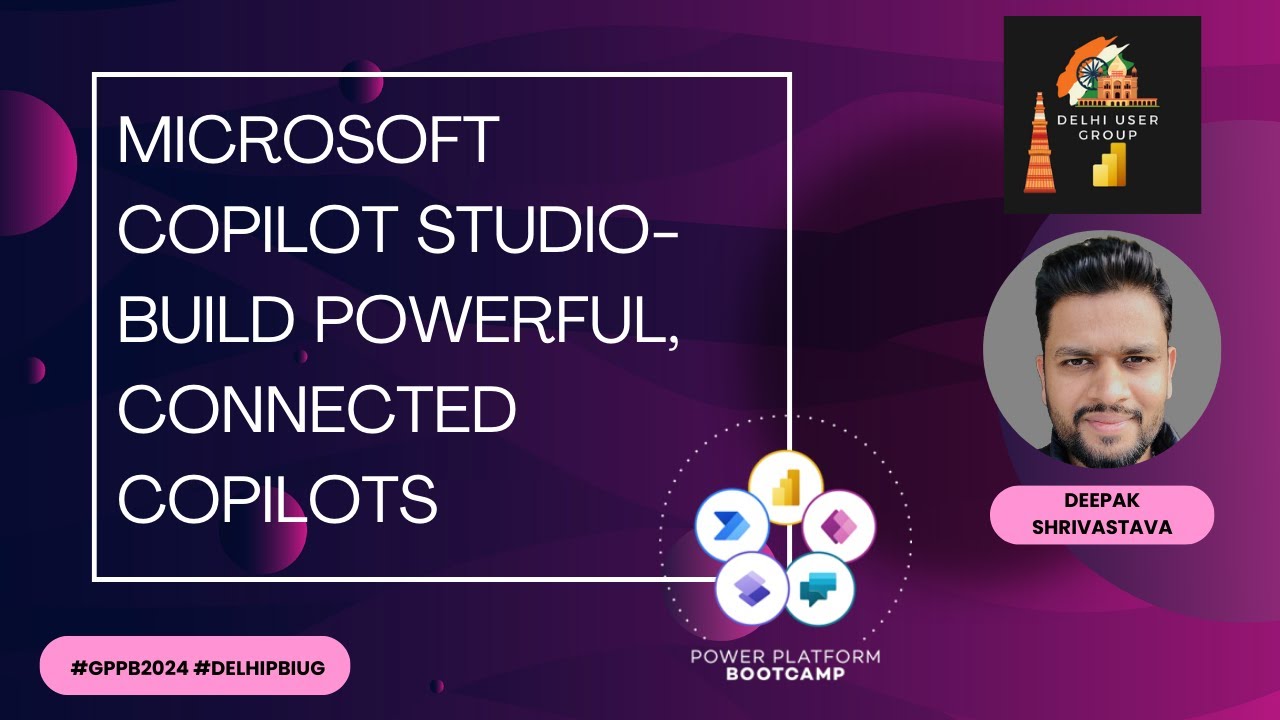- All of Microsoft
Create Robust Copilots with Microsoft Copilot Studio
Unlock AIs potential: Microsoft Copilot Studio - Your guide to building bespoke AI copilots!
Key insights
- Introduction to Microsoft Copilot Studio: A powerful platform for creating AI-powered assistants, or "copilots," tailored to various needs and workflows.
- Key Features of Microsoft Copilot Studio: Customization within Microsoft 365, standalone copilot creation, flexible development, integration with data sources, custom GPTs, sophisticated dialog generation, and analytics management.
- Benefits for Using Microsoft Copilot Studio: Enables the creation of tailor-made AI solutions, empowers workforces with AI assistants, offers user-friendly AI development, and integrates seamlessly with the Microsoft ecosystem.
- Training Session Highlights: Dive into Microsoft Copilot Studio’s core components, explore its current capabilities, and discover how it can transform productivity and automation through real-world examples and demos.
- Why Attend the Training Session: Ideal for developers, business users, or AI enthusiasts looking to customize AI assistance within Microsoft 365, create unique AI assistants, and harness generative AI and plugins for expanded capabilities.
Exploring Microsoft Copilot Studio: The Future of AI-Powered Assistance
The realm of artificial intelligence continues to evolve, offering innovative solutions to enhance productivity, streamline workflows, and foster creativity across various industries. One such groundbreaking platform is Microsoft Copilot Studio, which stands at the forefront of this technological advancement. By enabling users to build and customize their own AI-powered assistants or "copilots," it opens up a world of possibilities for both personal and professional applications. Whether it's automating mundane tasks, generating insights from data, or providing real-time assistance, these copilots are designed to work alongside you, adapting to your unique needs and preferences.
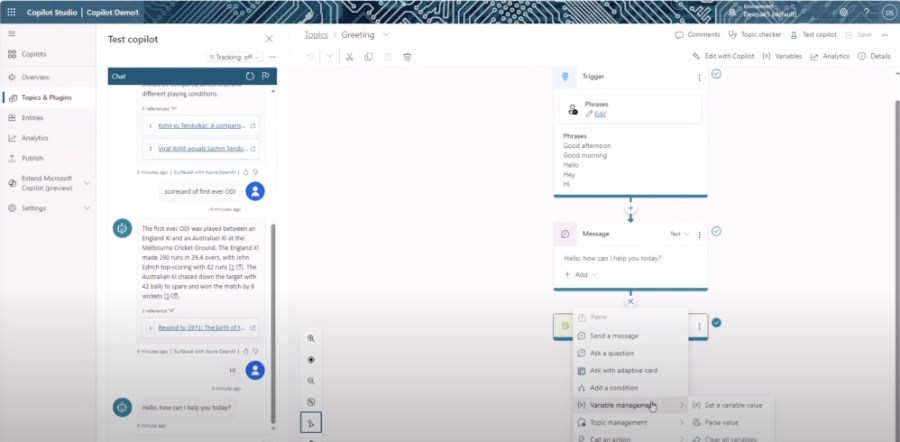
Microsoft Copilot Studio distinguishes itself with its ability to tailor AI solutions perfectly aligned with an organization's workflows, terminology, and data. This customization extends across the Microsoft 365 suite and beyond, integrating with various enterprise systems and databases to enhance the copilots' functionality and intelligence. Furthermore, its user-friendly development environment, which supports both natural language and visual low-code interfaces, democratizes AI development, making it accessible to a broader audience without deep technical expertise in AI.
Given its integration with the Microsoft ecosystem and the flexibility it offers, Microsoft Copilot Studio positions itself as a valuable tool for businesses and individuals looking to embrace the power of AI to transform their operations. Through training sessions and practical examples, users can readily explore the diverse capabilities of this platform, unlocking new levels of efficiency and innovation. As AI continues to play a critical role in shaping the future of work, Microsoft Copilot Studio is poised to be at the forefront, empowering users with highly adaptable, intelligent copilots that enhance productivity and spark creativity.
Microsoft Copilot Studio offers a revolutionary platform for creating AI-powered "copilots" customizable for various personal and organizational needs. Dhruvin Shah [MVP] introduces this concept in his latest YouTube video, discussing its potential to enhance productivity through natural language understanding and AI integration in Microsoft 365 applications. By diving into what Microsoft Copilot Studio is, viewers can understand its current capabilities and witness its impact through exciting demos.
At the heart of Microsoft Copilot Studio is the idea of turning a copilot into a highly capable AI assistant. This assistant can analyze data, provide insights, and automate tasks to support your work seamlessly. The platform offers customization within Microsoft 365, letting users adapt these AI copilots for their specific workflows, showcasing its flexibility and wide-ranging applicability.
The key benefits of Microsoft Copilot Studio include the ability to create both standalone and customized AI copilots, the integration with various data sources, and the utilization of custom generative pre-trained transformers. These features enable the development of sophisticated dialogues and the generation of insights that can significantly enhance decision-making and productivity in any organization.
One of the major attractions of Microsoft Copilot Studio is its user-friendly development approach. Users can create powerful AI copilots using either natural language or a visual, low-code graphical interface, making it accessible for those without extensive AI expertise. Additionally, the platform provides analytics and management tools for monitoring usage and optimizing performance.
Choosing Microsoft Copilot Studio for AI solutions means opting for tailor-made AI that perfectly aligns with your business processes. It empowers your workforce with powerful AI assistants, enhancing your team's productivity and insights. The seamless integration with the Microsoft ecosystem further enriches the user experience, tapping into the familiarity of Microsoft 365 apps and other AI tools.
The blog post draft inspired by Dhruvin Shah's video serves as a guide to an upcoming training session on Microsoft Copilot Studio. This session aims to unlock the potential of AI in enhancing productivity and creativity through AI. Attendees will gain a comprehensive understanding of Copilot Studio, explore its capabilities, and witness real-world applications through demonstrations. The training promises to demystify the power of Copilot Studio and showcase its benefits across various functions.
Microsoft Copilot Studio is not just about technology; it's about redefining the way we work alongside AI. Whether you're a developer, a business user, or someone interested in AI, the upcoming training session is an opportunity to learn how to harness this powerful platform. From customizing AI assistants within Microsoft 365 to creating standalone copilots tailored to specific needs, Copilot Studio paves the way for a future where AI enhances every aspect of our work.
Understanding the Impact of AI Copilots in the Workplace
The introduction of AI copilots like Microsoft Copilot Studio represents a significant milestone in the evolution of workplace technology. These AI assistants have the potential to transform the way we perform routine tasks, analyze data, and make decisions. By automating repetitive activities and providing tailored insights, AI copilots enable employees to focus on higher-value, creative aspects of their work.
Moreover, the adaptability of AI copilots to specific organizational workflows ensures that every implementation can address unique challenges and optimize processes effectively. As businesses continue to seek competitive advantages, the deployment of such technology becomes instrumental in fostering innovation, efficiency, and growth.
With Microsoft's strong ecosystem, integrating AI copilots into existing software suites like Microsoft 365 simplifies the transition for organizations, reducing learning curves and accelerating adoption. This harmonious integration underscores the potential of AI to complement human capabilities rather than replace them, promoting a collaborative work environment where technology and human expertise thrive together.
As we look to the future, the continuous development of AI copilots promises even greater enhancements to workplace productivity and creativity. Staying abreast of these advancements and understanding their practical applications will be key for businesses aiming to leverage technology for success. Microsoft Copilot Studio exemplifies the innovative approaches being developed to ensure that organizations can harness the full power of AI, redefining the possibilities of what can be achieved in the modern workplace.

People also ask
Is Microsoft Copilot better than ChatGPT?
Copilot extends beyond merely integrating ChatGPT with Microsoft 365, by harnessing the capabilities of large language models in synergy with the user's data stored in the Microsoft Graph—covering elements like calendar, emails, chats, documents, meetings, and more—along with Microsoft 365 apps, thereby transforming your textual inputs into a remarkably powerful tool for productivity.What is the difference between Microsoft Copilot and GitHub copilot?
In contrast to Microsoft 365's Copilot, GitHub Copilot is accessible through a free trial to individuals as well. GitHub Copilot employs an AI-powered chatbot to craft code in response to the developer's inputs, enabling them to construct specific functions or aid in the development of an entire application.Does Microsoft Copilot use GPT?
Yes, by signing up for a free Microsoft account, users gain the ability to activate Copilot across web, macOS, Windows, and iPadOS platforms. Additionally, they have access to GPT-4 and its turbocharged version during off-peak periods, along with employing text, voice, and images for conversational searches.What are the benefits of Microsoft Copilot?
The foremost advantages of utilizing Microsoft Copilot include a significant surge in efficiency regarding document creation and management, cutting-edge data analysis and reporting facilitated by Excel, enhanced communication and collaboration capabilities, streamlined workflow and task automation, and an uplift in creativity and innovation.
Keywords
Microsoft Copilot Studio, Powerful Copilots Development, Connected Copilot Software, AI Copilot Integration, Build AI Copilots, Microsoft AI Tools, Copilot Programming Studio, Enhance Productivity with Copilots