- All of Microsoft
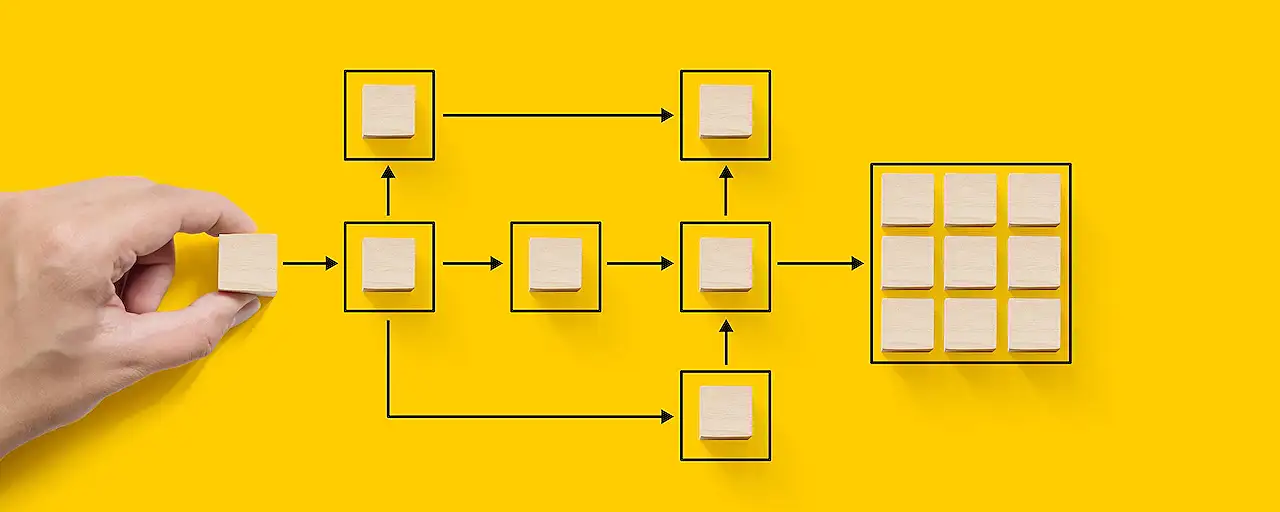
Boost Productivity with Power Automate Copilot Guide
Power Automate Copilot: Create Flows with Natural Language Using Azure AI
Key insights
Introducing Power Automate Copilot: a new feature providing the capability to build, edit, and run automation through a conversational chat interface, designed to interpret user intent and create flows from natural language descriptions.
Utilizing Azure OpenAI Service's generative AI, Copilot can not only generate flows based on scenarios but also answer queries and provide documentation links for further assistance. Copilot supports cloud flows, desktop flows, and process mining, but the focus here is on cloud flows.
To use Copilot for cloud flows, users must access a Power Platform environment in a supported region and have the necessary permissions. The process involves signing in to Power Automate, using the Copilot Pane to enter prompts, and allowing Copilot to generate and refine the automation.
- Copilot is adept at understanding user input and offers interactive flow creation based on written prompts, such as automatically sending emails in response to SharePoint list updates.
- Users can provide examples and ask Copilot to edit existing flows by adding conditions, updating email subjects, or changing the actions used.
- Additionally, Copilot permits inquiries about flow functionality or Power Automate, furthering user understanding of workflow logic and capabilities.
Benefits of using Copilot for cloud flows include time and effort savings in the creation and modification of automation without needing to know specific triggers or actions. It serves as a learning tool to enhance user knowledge. While currently optimal for English and offering limited multilingual support, Copilot is continually improving, with user feedback encouraged to refine its features.
In conclusion, Power Automate Copilot simplifies automation with its innovative use of natural language processing, providing users with an efficient and intuitive means of handling cloud-based automation and learning about the system's intricacies.
Explore the Capabilities of Power Automate Copilot
Power Automate Copilot is a transformative tool in automation technology. It leverages the advancements of AI to interpret human language, allowing users to construct detailed workflows within the Microsoft Power Platform ecosystem without having to manually configure each step. With its intuitive chat-based interface and integration with Azure OpenAI's generative AI technology, Copilot demonstrates the increasing synergy between human interaction and machine-based workflow management.
The benefits are twofold: users can efficiently create complex automation flows and simultaneously deepen their understanding of Power Automate's features and capabilities. This smart interface encourages the democratization of workflow automation, accommodating both those new to Power Automate and seasoned professionals seeking a more simplified experience.
As AI continues to evolve, tools like Power Automate Copilot could potentially revolutionize the way we think about workflow automation, pushing the boundaries of what can be automated and how. It also iterates the importance of natural language processing in technology, moving towards a more accessible and user-friendly approach.
Microsoft's investment in such AI-assisted features signals a push towards empowering users with tools that are not only powerful but also approachable. It encourages the average user to take advantage of complex systems like the Power Automate without requiring extensive training or technical background, thus escalating productivity and innovation within organizations.
Overall, Power Automate Copilot indicates the future of work, where AI companions can translate our ideas into actionable, automated processes, and it does so in a way that is continually adapting to user input and striving for inclusivity by improving language support. In the landscape of digital transformation, Power Automate Copilot acts as both a simplifier and an educator—enhancing the efficiency and knowledge base of its users.
Understanding the Power of Automation
Automation has become a cornerstone for businesses seeking to streamline their processes, reduce manual errors, and increase overall efficiency. With tools like Power Automate, users can orchestrate complex workflows that span across various applications and services. The impact of such technology is evident in the growing number of organizations adopting it to enhance their operational capabilities, ensuring repetitive tasks are managed with precision, and freeing employees to focus on more strategic initiatives. The continual enhancement in user interface and accessibility, such as the development of natural language processing features, is set to further democratize automation, making it an indispensable part of the modern workplace landscape.
Streamline Your Workflow with Power Automate Copilot by leveraging natural language to create automation flows. By simply describing what you want to accomplish, the platform allows for the generation of flows. This innovative feature provides a new level of efficiency and accessibility.
The Copilot feature integrates with Azure OpenAI Service to understand user intent and create respective flows. Users can engage with the tool by asking questions about their flows or seeking related documentation. This turns the automation design process into an interactive experience.
This service extends to several aspects of Power Automate, including cloud flows, desktop flows, and process mining. Today, we will home in on how to use Copilot for cloud flows and the automatic processes it can craft within a cloud environment. This will allow for seamless interaction with a variety of services.
Creating Cloud Flows with Copilot
To utilize Copilot for cloud flows, one must have an environment within the Power Platform in supported regions, along with necessary permissions. Checking availability and permissions should be the first step taken before using Copilot features.
After signing into Power Automate, users can access the cloud flows designer. Then, by entering prompts into the Copilot Pane, users can kickstart the flow creation process. Examples include setting up emails to managers upon new SharePoint list items.
The flow generated by Copilot will appear in the designer interface. There, users are able to make edits or request adjustments from Copilot itself. Once satisfied, the flow can be saved and executed from the designer or a dedicated flow details page.
Examples and Editing Flows with Copilot
- Post a message to a Teams channel when a new file is uploaded to OneDrive
- Create a calendar event when a new row is added to an Excel table
- Get weather information for a city and store it in a variable
- Send a reminder email to attendees one hour before a meeting starts
Users can also prompt Copilot to modify existing flows. Whether adding conditions, altering email subjects, replacing actions, or renaming the flow, Copilot stands ready to assist.
Asking questions like "What does my flow do?" or "How can I share my flow?" to Copilot yields helpful responses or provides documentation to facilitate further learning and troubleshooting regarding the automation flows.
Benefits and Ongoing Refinement
Incorporating Copilot in cloud flows simplifies and hastens the automation creation process. Users don't need deep knowledge of the platform's designer tool or the available actions and triggers. Learning is also promoted as users can observe flow logic and ask the system questions, enhancing their understanding and skills.
Even though Copilot focuses on the English language and might have limitations in handling complex scenarios, feedback is encouraged to help refine the tool. Icons in the chat pane are provided for users to rate their experience and contribute to the tool's improvement.
Conclusion
Power Automate Copilot revolutionizes workflow automation with its ability to interpret natural language inputs. It not only streamlines the creation and editing of flows but also serves as an educational resource. Overall, the tool reflects a push towards more intuitive and efficient cloud-based automation solutions.
Exploring Automation Efficiency
A closer look at Power Automate reveals that it is much more than an automation tool; it's a gateway to enhancing productivity and simplifying complex processes. Tools like Power Automate empower users to focus on higher-value tasks by reducing repetitive work and managing time-consuming workflows. With intelligence and intuitive design at its core, Power Automate is a cornerstone for modern, streamlined business operations. By embracing such technologies, organizations are equipped to navigate the rapidly evolving digital landscape and drive their success through intelligent automation.
Read the full article Streamline Your Workflow with Power Automate Copilot
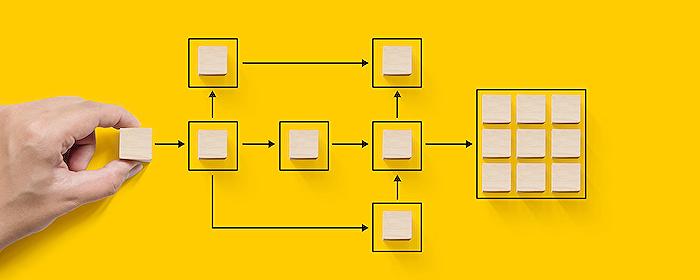
People also ask
Can we create a workflow in Power Automate?
Yes, Power Automate (formerly known as Microsoft Flow) is a service provided by Microsoft that allows users to create automated workflows between various services and applications. These workflows are designed to automate repetitive tasks such as sending emails, updating data in business applications, or syncing files between services. Users can choose from various pre-made templates or create custom workflows to suit their specific needs without requiring in-depth programming knowledge.Is MS Copilot free?
As of the last update, the specific details about the pricing for MS Copilot haven't been provided. Microsoft occasionally offers certain services for free or includes them as part of a larger suite, such as Microsoft 365. Typically, the availability of Microsoft services as free or paid depends on the particular product offerings, licensing agreements, and the inclusion within enterprise or consumer subscription plans. Users should check the official Microsoft website or contact sales representatives for current information on pricing and trial offers.How do I turn off the Copilot in Power Automate?
Disabling the Copilot feature in Power Automate usually involves navigating to the service's settings or the specific workflow where the Copilot is in use. Users may need to edit the workflow settings or find a toggle to turn off any AI or Copilot-related features within the workflow configuration. Since interface elements and options can change with updates, consult the official Power Automate documentation or user settings for step-by-step guidance on disabling this feature.How do I use Microsoft Copilot in Office 365?
Utilizing Microsoft Copilot in Office 365 typically requires accessing the service through the application you intend to use, like Word or Excel. It integrates AI-driven assistance to enhance productivity in Office 365 apps by providing suggestions, automating tasks, and offering insights based on your data and activity. Users should look for the Copilot or AI options within each application, frequently found in the toolbar or under a specific 'AI' or 'Copilot' menu. Exact steps can vary, so it's advisable to refer to in-app help or the Office 365 support resources for up-to-date instructions.
Keywords
Power Automate Copilot integration, workflow automation, enhance productivity with Copilot, Microsoft Power Platform efficiency, streamline business processes, Power Automate AI, Copilot workflow solutions, automate tasks with Power Automate, Copilot business process optimization, Power Automate Copilot features.