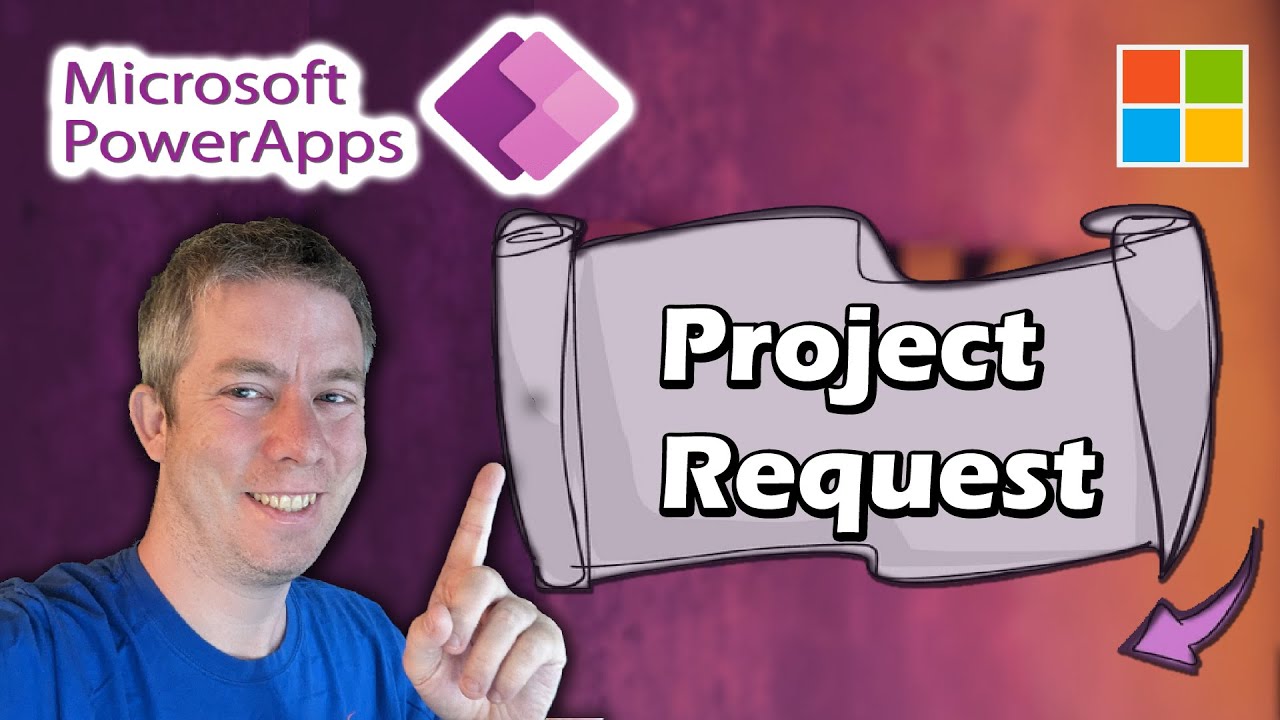- All of Microsoft
Creating Project Request Power App in MS Teams
There is a strong correlation between Power Apps and the ability to tie into Project Management. Power Apps can be a valuable tool in project management by help
This text discusses creating a Project Request Power App in Microsoft Teams with Power Apps, noting a correlation between Power Apps and project management efficiency. Power Apps enable teams to devise custom solutions catering to their unique project-related requirements, fostering improved collaboration, streamlined processes, and successful project outcomes. A Project Request Form was developed in this context, building upon a previously made video. The guide includes specific form formulas and a breakdown of steps covering topics like creating a new screen for requests, adding vertical and horizontal containers, setting the form items properties, etc. The process also touches upon creating color-coded Top Bars based on project phases.

- Power Apps facilitates the creation of tailored project management solutions in MS Teams.
- Power Apps streamlines processes, improves collaboration, and drives successful project outcomes.
- A Project Request Form was created, supplemented with specific instructions pertaining to fields like formulas, default selection for project phase, etc.
- New screen for requests, setting up form items properties, incorporation of vertical and horizontal containers are some steps involved in the process.
- Use of color-coding based on project phases for ease of access and understanding was also introduced.
Focusing on Power Apps in Project Management
Power Apps present a robust solution to enhance project management effectiveness in MS Teams. It enables teams to address their unique requirements via the creation of custom solutions. This methodology not only streamlines processes but also facilitates collaboration, which is crucial for successful project outcomes. The concept was demonstrated via the creation of a Project Request Form, where Power Apps was used to configure various aspects, including color-coded Top Bars based on project phases, thus simplifying the user interface.
Learn about Creating Project Request Power App in MS Teams #powerapps

Creating project requests with Power Apps in Microsoft Teams is an effective way to help project managers and teams develop tailored solutions for specific project-related needs. It can improve collaboration, streamline processes, and help to drive successful project outcomes. In this video, we create a Project Request Form based on a previous video. We also look at how to create a new form formula, an edit form formula, and how to set the default selected items for a project phase. Additionally, we explore how to add vertical and horizontal containers, set the form items property, add an edit icon, create a new/edit variable for the form, set the default for a choice in the Dataverse for Teams, and make a column viewable only on request. Finally, we discuss how to create a color-coded top bar for the project phase and color-code it based on the project phase.
More links on about Creating Project Request Power App in MS Teams #powerapps
- Generate a canvas app to handle project requests - Power Apps
- 2022-12-15 — Step 1: Generate an app from a list ... In the Project Requests list you created, select Integrate -> Power Apps -> Create an app. Create an app.
- 8 Microsoft Power Apps use cases for organizations
- 2021-06-29 — Organizations use Microsoft Power Apps to simplify several tasks, including employee onboarding, inspections, new user setups, service requests ...
- Project Management Application (Create Project) Using ...
- 2021-03-15 — In this article, you will learn about Project Management Application using PowerApps and SharePoint Online. Along with that, the series will ...
- microsoft/teams-powerapps-app-templates: Sample ... - GitHub
- Sample app templates created with Power Apps typically consist of multiple components such as apps, flows, and tables. Refer to this link for more information ...
- Building apps in Power Platform - Content+Cloud
- 2023-03-09 — Read our blog to learn the basics and best practices of how to build a Microsoft Power App in Power Platform and integrate Power Pages into ...
- Creating a team and channel aware Power Apps
- 2021-04-08 — When the team and channel is known then backend can support automatic attaching the application to the right customer, project, cost center, ...
Keywords
Microsoft Teams, Power Apps, Project Management, Project Request Form, Project Request Formula, Pencil Edit Form Formula