- All of Microsoft

Master Dataverse: Query by Fiscal Year & Period
Learn to Filter Dataverse Data by Fiscal Year & Period with Our Expert Guide
Key insights
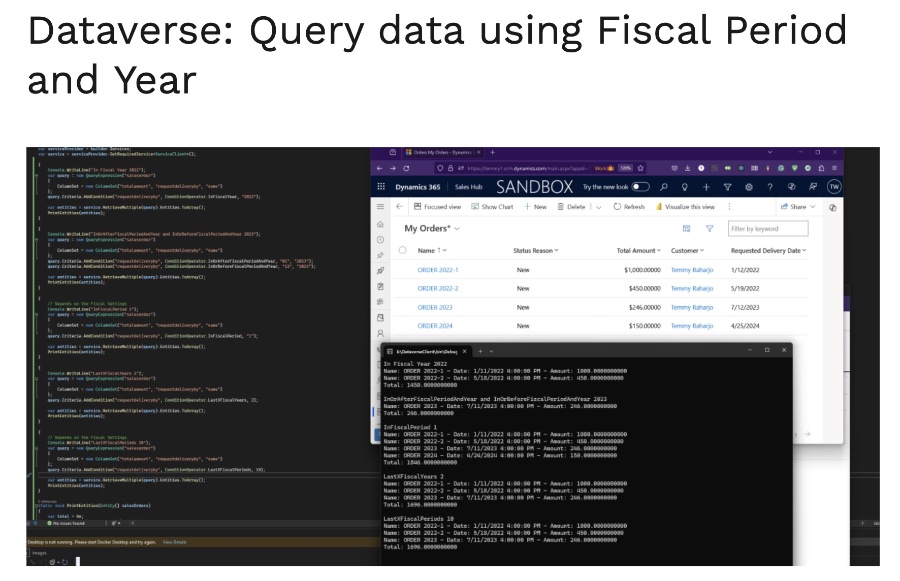
- Utilizing Fiscal Periods and Years: Learn how to utilize fiscal periods and years to query data in Dataverse, particularly useful for financial data management.
- Focused on Dataverse Efficiency: Increase efficiency by filtering data based on specific fiscal criteria within Dataverse, demonstrated through various practical examples.
- Comprehensive Explanation of Operators: Thorough explanation of different ConditionOperators like InFiscalYear and InOrAfterFiscalPeriodAndYear to enhance data querying based on fiscal dates.
- Real-World Application: Practical application of queries displayed using console code for better understanding and implementation in projects.
- Comparative Filtering: Comparison between different fiscal templates (Monthly and Annually), providing insights into their functionality and application in data retrieval.
Further Insights into Dataverse
Temmy Wahyu Raharjo explores the utilization of Microsoft Dataverse to query data by fiscal period and year. The focus is on filtering data based on a specified date in records, such as the Request Delivery Date. This capability is showcased through various coding examples where different conditions like ConditionOperator.InFiscalYear and ConditionOperator.InOrAfterFiscalPeriodAndYear are applied.
These conditions enable the extraction of year and month from the 'requestdeliveryby' field, allowing for the effective organization and retrieval of sales order records based on financial periods. This method proves particularly helpful in tracking sales data and implementing precise data handling strategies in projects.
The tutorial also highlights the different outcomes depending on whether the fiscal period template is set monthly or annually. Understanding these settings is crucial as they influence the query results significantly, something Raharjo emphasizes through code demonstrations.
- ConditionOperator.InF22FiscalYear: Filters records to include only those from a specific year, like 2022.
- ConditionOperator.InOrAfterFiscalPeriodAndYear / ConditionOperator.InOrBeforeFiscalPeriodAndYear: These operators help in filtering data from within a range of months in a given year.
- ConditionOperator.InFiscalPeriod: Targets a specific month, providing data from a specific fiscal period.
- ConditionOperator.LastXFiscalYears and ConditionOperator.LastXFiscalPeriods: These are used for querying data from the past several years or months, respectively.
Raharjo's guide serves as a practical resource for professionals working with Microsoft's platform, offering a deep dive into advanced data querying techniques. This knowledge is essential for those looking to leverage Microsoft Dataverse for comprehensive data analysis and management in business applications.
Read the full article Dataverse: Query data using Fiscal Period and Year

People also ask
"What is a fiscal period vs. year?"
The Gregorian calendar defines a calendar year as starting on January 1st and concluding on December 31st. A fiscal year, however, can start and finish on any designated day, spanning exactly 365 days from its commencement.
"How to calculate fiscal year?"
Per IRS guidelines, a fiscal year encompasses 12 consecutive months concluding on the last day of any month other than December. Companies in the U.S. may alternatively operate on a fiscal year that lasts 52 to 53 weeks, rather than the typical 12-month period.
"What is Dataverse in CRM?"
Microsoft Dataverse, which was previously known as Common Data Service, is a pivotal element in contemporary data management strategies for businesses. As a cloud-based storage system, Dataverse provides extensive capabilities that enhance the functionality of Microsoft Dynamics 365 and the Power Platform, supporting robust organizational data operations.
"How to create a fiscal calendar in D365?"
To establish a fiscal calendar within Dynamics 365, navigate to the settings where you can define fiscal calendars for use with ledgers, fixed assets, and budgeting cycles.
Keywords
Dataverse Fiscal Period, Dataverse Fiscal Year Query, Query Data Fiscal Year Dataverse, Fiscal Period Data Search Dataverse, Dataverse Financial Reporting, Query Fiscal Data Microsoft Dataverse, Dataverse Accounting Period Search, Fiscal Year Reporting Dataverse