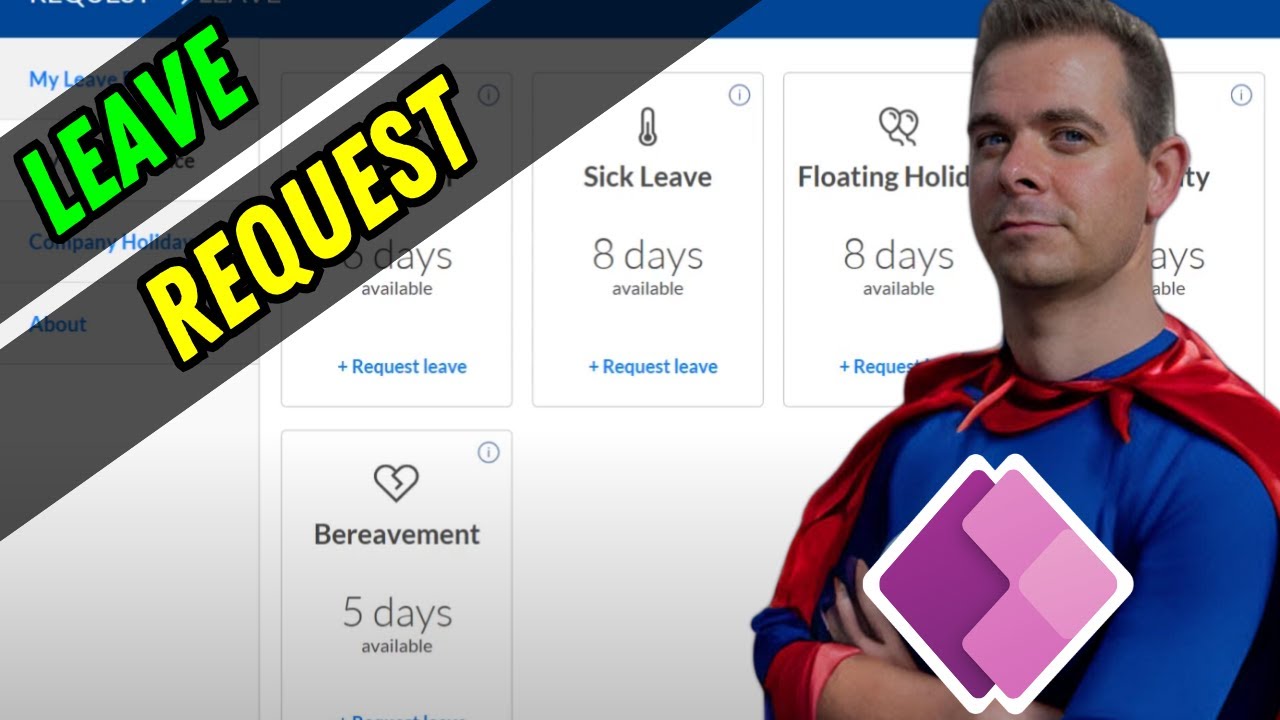- All of Microsoft
Create a Leave Request App with Power Apps Quickly
Discover How to Build a Superior Leave Request App with Power Apps!
Key insights
- Develop a leave request app exceeding the standard Microsoft template.
- Join a free Power Apps crash course and community to enhance skills.
- Access additional resources and support through exclusive links.
- Engage with a broader Power Apps user community for experience sharing.
- Utilize available project samples and guides to kickstart development.
Exploring Power Apps for Business Automation
Power Apps, a service from Microsoft, enables users to build custom applications without the need to write code. This makes it especially beneficial for non-technical users aiming to automate tasks within their organizations. The platform offers various templates, but creating a personalized leave request app can better meet specific organizational needs. It is part of Microsoft’s Power Platform, which integrates closely with other Microsoft services like Azure, Dynamics 365, and Office 365, enhancing productivity and connectivity. As technologies evolve, users can depend on Power Apps to continually update and offer more sophisticated solutions, simplifying business processes and promoting efficiency. Additionally, the community aspect is significant, as it provides a learning platform and support network that can be invaluable for newcomers and experienced developers alike.
Welcome to our summary of the latest YouTube video tutorial by Darren Neese, focused on building a leave request app using Power Apps. This video guide promises more efficient functionality compared to the standard templates available from Microsoft, addressing common application development challenges.
The tutorial begins with an introduction to the existing Microsoft templates for leave request apps. Darren explains why these might not meet all business needs and how his approach aims to enhance user experience and application performance. He talks about the importance of customizing apps to fit specific corporate environments.
Darren then provides a walkthrough of setting up the basic framework for the leave request app. He highlights the key components that need custom modification to ensure smooth approval processes and user-friendly interfaces. Step-by-step, viewers are shown how to tweak default settings to better cater to their organizational needs.
- Understanding and modifying the base template
- Customizing user interfaces for clarity and ease of use
- Improving workflow for leave requests and approvals
In the final part of the video, Darren introduces viewers to additional resources that can help enhance their skills and understanding of Power Apps. While he mentions a free crash course, specific links and further instructions are provided in the video for those interested in deeper learning and community engagement.
Throughout the tutorial, Darren emphasizes practical tips and best practices. His approachable delivery makes complex concepts accessible to beginners, while also providing valuable insights for more advanced users looking to customize their applications beyond the basic template functionalities.
To conclude, Darren Neese’s tutorial on creating a leave request app in Power Apps not only teaches the technical steps required to build and modify the app but also dives deep into the strategy behind user-focused design and functionality improvements. It is an excellent resource for anyone looking to enhance their digital tools at the workplace.
Exploring Digital Solutions with Power Apps
As businesses continue to digitize processes, tools like Power Apps play a pivotal role in streamlining operations. Darren Neese's tutorial showcases the platform's flexibility and user-centric design capabilities. Power Apps allow for the rapid development of custom business applications, reducing dependency on generic solutions that may not fit all functional requirements.
This approach not only saves time but also boosts organizational efficiency by tailoring applications to specific needs. By customizing apps, companies can enhance the user experience, thereby increasing adoption rates and overall productivity. Darren’s tutorial serves as a practical example of how users from various technical backgrounds can leverage Power Apps to create solutions that are both powerful and easy to use.
Moreover, engaging with the community and continuing education, as suggested by Darren, are essential for keeping up with the latest developments in the field of application development. Learning from experts and peers accelerates skill acquisition and innovation, pushing the boundaries of what can be achieved with digital tools.
In summary, Power Apps offer a transformative potential for business processes. Learning to harness this potential through tutorials like Darren Neese’s can lead to significant advancements in how businesses operate and how they adapt to evolving technological landscapes.

People also ask
"How to create a leave request app in PowerApps?"
To set this up:
"What is the Ltapps leave request app?"
LTAPPS Time Off is an application designed to facilitate the management of employee leave requests. Employees can submit leave requests, while managers have the ability to approve or reject these requests. Additionally, the application maintains a record of leave balances, status, and history for each employee, and integrates information about company holidays and policies.
"How to build an app using PowerApps?"
Simply type out a command, such as 'track inventory for mechanical parts', press enter, and observe the rapid creation of the initial app structure.
"How to create a blank app in PowerApps?"
Begin by creating a blank canvas app.
Keywords
Leave Request App Power Apps, Build Leave Request Power Apps, Create Leave App Power Apps, Power Apps Leave Management, Power Apps Leave Request Tutorial, Power Apps Leave Application, Develop Leave Request Power Apps, Power Apps Leave Request Guide