- All of Microsoft
Microsoft Power Pages Training Part 1, London - Full Day
Explore Power Pages Full Day Training Highlights - In-depth Session in London!
Key insights
- Power Pages Full Day Training - This video provides a comprehensive training session focused on Power Pages held at the Microsoft office in London.
- Trainers - The session was led by Victor Dantas and another individual, recorded to aid those who could not attend in person.
- Technical Issues - There were some technical setbacks such as absence of screen sharing due to an organizational oversight.
Despite difficulties, the training remains an excellent resource for anyone looking for a practical and thorough introduction to Power Pages.
Encouragement to watch Part 2 - Viewers are encouraged to check out the second part of this training available in another video for a more complete understanding.
Exploring Power Pages: A Professional Training Overview
Power Pages by Microsoft is designed to help professionals create websites seamlessly from within the Power Platform. The recently held training session in London, highlighted in the discussed video, serves as a vital resource for those new to the platform or looking to deepen their skills. By participating in this hands-on training, attendees gain a clear understanding of how to navigate and utilize the features of Power Pages, directly impacting their projects.
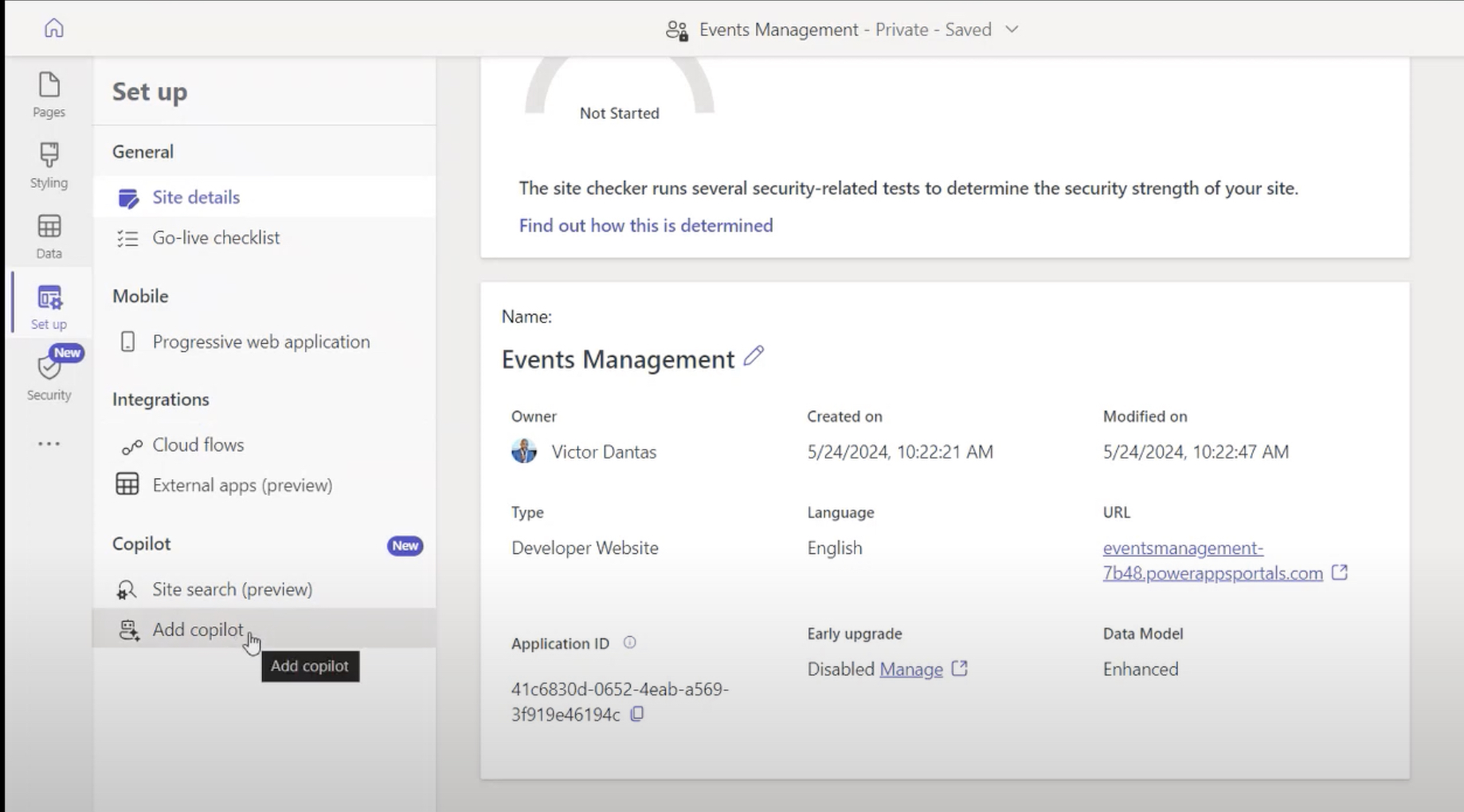
Welcome to an in-depth review of the Power Pages Full Day Training - Part 1, authored by Arpit Shrivastava and presented at the Microsoft office in London. This video encompasses a robust training session, essential for those looking to gain extensive knowledge about this Microsoft platform.
The training kicks off with a detailed introduction by Victor Dantas and Arpit Shrivastava. Unfortunately, due to a technical oversight, some segments of the training do not feature screen sharing but are compensated by Arprit's clear and detailed narration. This minor hiccup was due to the organizer's mistake in not enabling the screen share feature during the session.
Throughout the session, Arpit presents various practical examples that underscore the versatile utility of Power Pages. These examples are especially beneficial for viewers seeking a hands-on, practical understanding of how to effectively use the platform in different scenarios.
The focus of the video is on providing an end-to-end overview of the functionalities and applications of Power Pages. It is particularly geared towards newcomers who are enthusiastic about learning this Microsoft tool from scratch.
Importantly, Arpit advises viewers to watch Part 2 of the training session in another video for a more comprehensive learning experience. Concluding the session, Arpit reiterates the importance of practice in mastering the use of this sophisticated tool.
In summary, this training video is an invaluable resource for both beginners and intermediate users hoping to enhance their skills in using Microsoft's dynamic platform. Arpit Shrivastavas clear exposition and the practical examples laid out during the session make this video a foundational tool for learning.
Further Insights on Microsoft's Tool
Arpit Shrivastavas training session on Microsoft's dynamic web platform provides an excellent learning resource for developers and tech enthusiasts. His training emphasizes the necessity and efficiency of creating robust websites easily without extensive backend coding, making it accessible to a broader audience.
The session covered in the Power Pages training video underscores the simplicity and power of the platform. With practical demonstrations, it illustrates how users can streamline their web development process, enhance functionality, and integrate advanced features seamlessly.
Importantly, the training is not just about theoretical knowledge; it is deeply entrenched in practical usage and scenario-based learning. This approach helps viewers not only understand the tools but also apply them effectively in real-world situations.
For those who missed the live session, the recorded video provides a thorough recap that captures the essence of the training. It's an excellent tool for self-paced learners.
As the technology landscape evolves, training sessions like these are crucial for staying updated with the latest advancements. They equip professionals and enthusiasts alike with the knowledge and skills necessary to thrive in a competitive environment.
The scalability offered by such Microsoft platforms encourages developers to build and manage applications that are both efficient and scalable.
Overall, Arpit Shrivastavas video serves as a stepping stone for many who wish to delve deeper into the world of web development using Microsoft's modern tools. This video not only educates but also inspires users to explore the bounds of what they can achieve with the right tools.

