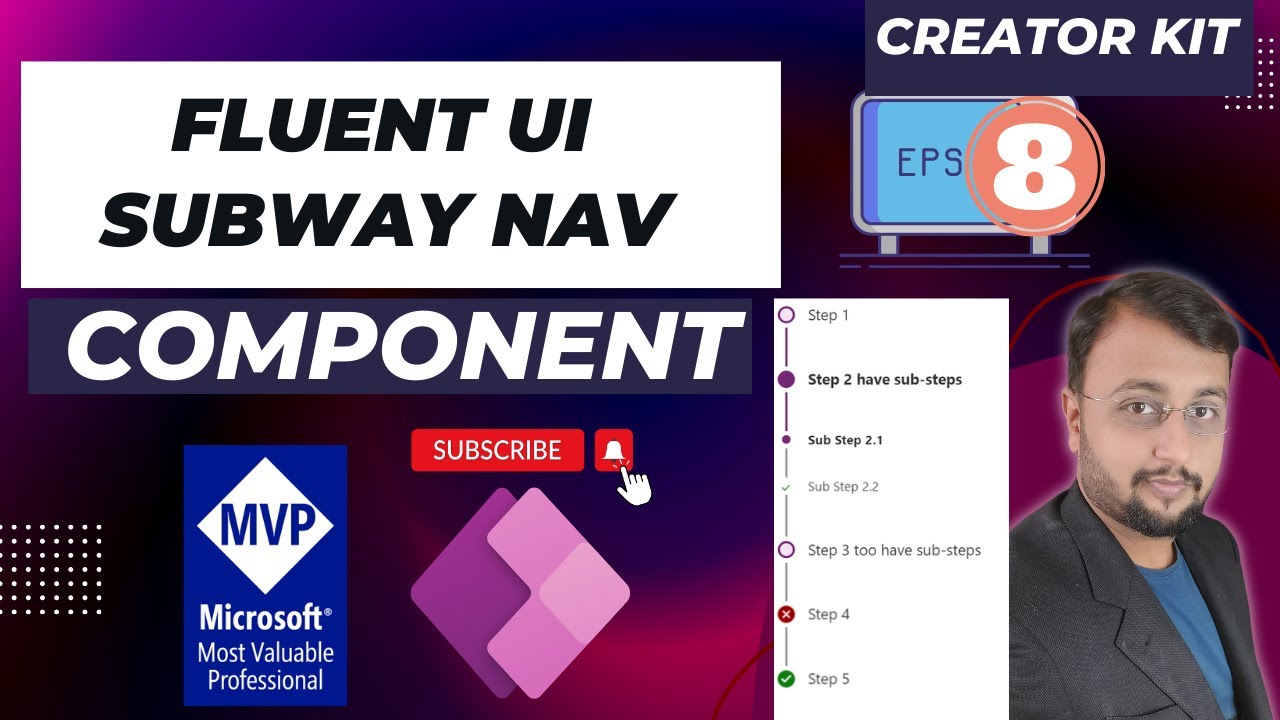- All of Microsoft
Creator Kit - Subway Nav Component | Progress Indicator in Power Apps
Welcome to our video on creating a Progress Indicator or Subway Nav Component for Power Apps using the Fluent UI Pivot component. In this tutorial, we will show
Welcome to our video on creating a Progress Indicator or Subway Nav Component for Power Apps using the Fluent UI Pivot component. In this tutorial, we will show you how to use the Fluent UI Subway Nav component to create a user-friendly progress indicator for your Power Apps. The Fluent UI Subway Nav Component t is a powerful tool that makes it easy to create a progress indicator layout, and we will go over the steps to do so using the Fluent UI Creator Kit.
By the end of this video, you will have a solid understanding of how to use the Fluent UI Subway Nav component to create progress indicators for your Power Apps. This video is perfect for anyone looking to enhance their Power Apps with a user-friendly progress indicator layout, whether you’re a beginner or an experienced developer.
Chapters:
- 00:00 Start
- 00:15 SubwayNav Component
- 01:45 Add Subway Nav Component
- 02:15 Add Items
- 02:58 Different States
- 05:20 Add Sub Steps for Subway Nav Component
- 06:15 Change Wizard Status
- 09:00 Subscribe!
Reference Links:
- Find the right app | Microsoft AppSource
- SubwayNav control reference (preview) - Power Platform | Microsoft Learn
In Power Apps is a component that allows you to quickly and easily add progress indicators to your Power Apps apps. This component features an intuitive drag-and-drop interface, allowing you to easily customize the look and feel of the progress indicator.
You can also set up custom animations for when a user reaches each step in their journey through your app. This component also offers flexible styling options, including color schemes and font sizes, which allow you to create unique visual experiences within your app. Finally, this component supports multiple device types (including mobile devices) so it looks great no matter what device people are using to access your app.
More links on about Microsoft 365
Sep 1, 2022 — Use this app to learn about each component, get recommended best practices for the optimal user experience, interact with each component, and ...
The Power CAT code components are a set of Power Apps component framework (PCF) controls that can be used to enhance power apps.
Let's see a basic introduction to use these controls. SubwayNav. You can use this control to show a wizard steps in our application. Let's understand how can we ...