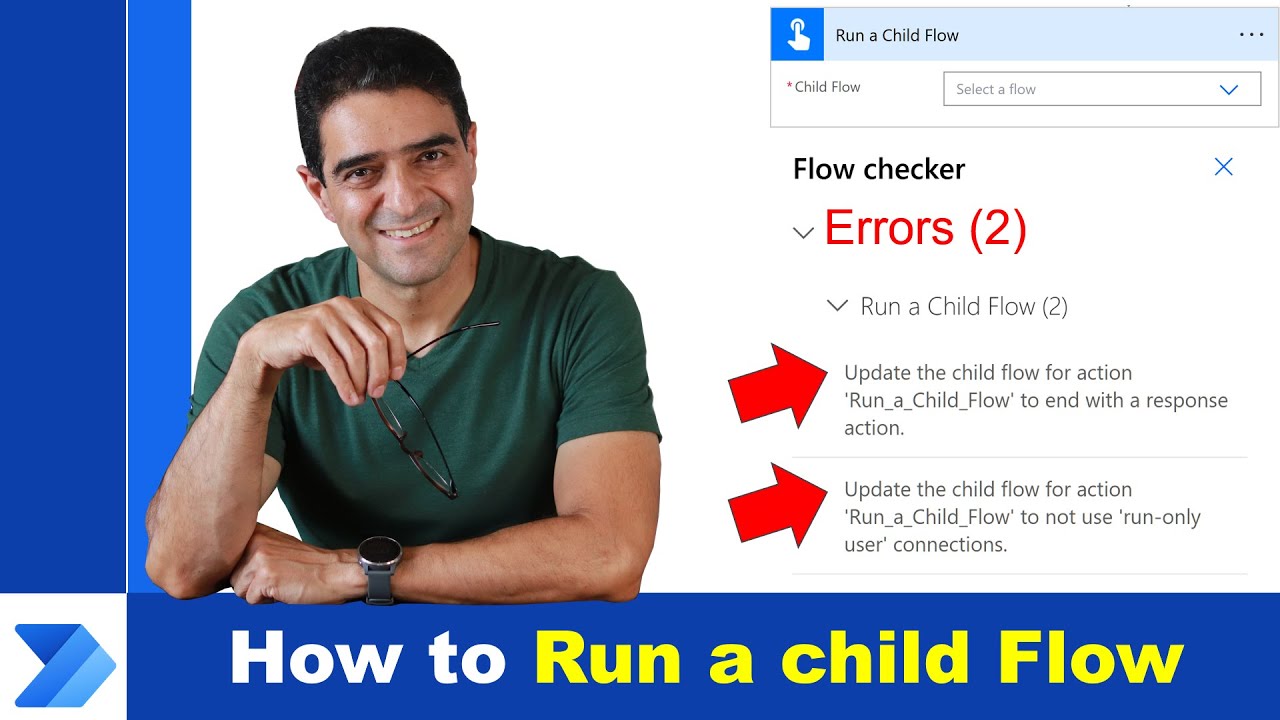- All of Microsoft
How to Run & Fix Errors in Power Automate Child Flows
Master PowerAutomate: Fix Run a Child Flow Errors with Alireza Aliabadi!
Key insights
- Power Automate includes an action titled "Run a child flow" but it often presents errors that need resolving before functioning.
- The process of creating a child flow and linking it through the "Run a child flow" action involves addressing errors step-by-step.
- The video tutorial by Alireza Aliabadi outlines troubleshooting steps for these errors and verifies the successful execution of the child flow.
- The key segments of the video include an introduction, problem definition, recreation of errors, their resolution, and a conclusive verification.
- Contacting or following Alireza Aliabadi on social media platforms is suggested for further engagement and updates.
Understanding Power Automate "Run a Child Flow" Action
Power Automate is a service provided by Microsoft that helps automate workflows between your apps and services to sync files, get notifications, collect data, and more. One of the advanced features is the "Run a child flow" action. This feature is designed to enhance modularity and reusability by allowing one flow to start another as part of its process.
The "Run a child flow" can be very powerful when designing complex workflows in organizations. However, setting it up involves a precise configuration, and often, users encounter errors that halt its operation. These errors typically need to be meticulously addressed to ensure that the parent flow can successfully trigger and complete the child flow.
Resolving these errors involves understanding the specific requirements and conditions set within Power Automate. Errors can arise from various sources, such as permission issues, incorrect trigger setup, or even connection problems. The typical approach for fixing these is to check the configuration settings, ensure that all necessary permissions are granted, and the conditions under which the child flow is called are accurately defined.
The knowledge about creating and managing child flows is essential for users who aim to build efficient automated systems. Alireza Aliabadi's video provides a practical guide to navigate through common pitfalls and troubleshooting techniques. Watching such tutorials can be quite beneficial for those looking to deepen their expertise in Power Automate.
In a recent YouTube video, Alireza Aliabadi discusses the complexities of using the "Run a child flow" action within Power Automate. This video tutorial begins by explaining the types of common errors users might encounter when setting up and saving flow processes. However, fixing these issues, as Aliabadi illustrates, is crucial before any child flow can effectively execute.
The video guides viewers through the practical steps to create a child flow. Aliabadi demonstrates how to initiate a "Run a child flow" action in an existing flow and then addresses debugging strategies. He highlights the importance of handling each error methodically, ensuring a streamlined workflow management experience.
Further into the tutorial, Aliabadi systematically recreates and resolves the identified errors associated with setting up a child flow. This section is geared towards providing actionable solutions and reaffirming the user’s ability to manage workflows efficiently. The video concludes with a verification step, assuring users that the child flow functions as intended post-correction.
- Introduction to Power Automate and child flow setup
- Detailed error recreation and troubleshooting instructions
- Final verification to ensure correct child flow operations
The detailed breakdown of time stamps provided in the video description allows users to easily navigate through the tutorial, focusing on sections that are most relevant to their needs.
This insightful video does not only serve as a guide but also emphasizes the practical application of Power Automate for enhancing workflow automation. By focusing on a step-by-step approach to error resolution, Aliabadi enables both novice and experienced users to harness more from their workflow setups.
Workflow Automation with Power Automate
Workflow automation tools like Power Automate are integral for businesses looking to streamline operations and improve efficiency. These tools allow users to design, execute, and automate workflows involving a variety of tasks and processes. By automating repetitive tasks, companies can allocate their resources toward more strategic activities, thus optimizing overall productivity. The capability to run child flows within a main process extends this functionality, enabling complex task sequences to be managed with relative ease.
However, the journey to effective automation is often challenged by technical glitches and user errors. As showcased by Aliabadi, understanding these errors and learning how to address them promptly is essential. This not only ensures operational continuity but also maximizes the return on investment in automation technology.
With numerous companies moving towards digital solutions, understanding and utilizing tools like Power Automate effectively can make a significant difference in operational success. Videos and tutorials such as those provided by Aliabadi are therefore crucial educational resources. They help users navigate complex features, unlocking the potential of their digital tools to foster a more organized and efficient workflow.
In essence, while automation simplifies processes, the initial setup and maintenance require careful attention to detail and a willingness to learn from errors. Resources like Aliabadi’s video thus become valuable for both enhancing user competence and confidence in employing advanced automation tools like Power Automate.

People also ask
"How do you fix a failed flow in Power Automate?"
To identify and correct the issue, follow these guided steps.
"How to run child flows in Power Automate?"
Guidelines on utilizing child flows within Power Automate.
"How do you handle errors in Power Automate flow?"
Employing best practices in error management within Power Automate.
"How do you run a Power Automate flow?"
Instructions on executing a flow in Power Automate.
Keywords
PowerAutomate, child flow, run child flow, fix error, automation error, workflow automation, PowerAutomate tutorial, error handling PowerAutomate