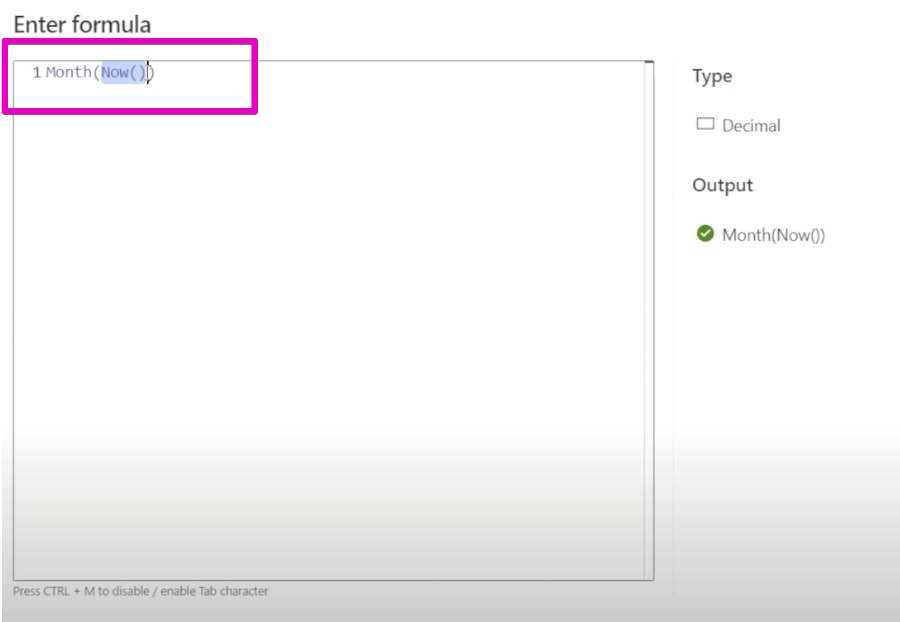- All of Microsoft
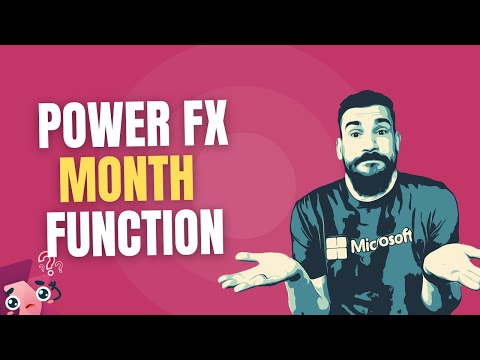
Month Function | Power Fx | Copilot Studio - Power Apps
Power Platform Lead @ Hitachi | FTRSA, MVP & MCT
Unlock Power Apps potential: Master the Month function in Power Fx with our Copilot Studio guide!
In "Month Function | Power Fx | Copilot Studio - Power Apps," we learn how to extract the month from a DateTime using Power Fx in a tool called Copilot Studio. The video demonstrates the process, including examples of why this function is important and how it operates within applications. Notably, the Month function isn't limited to Copilot Studio and can be implemented across different platforms using Power Fx.
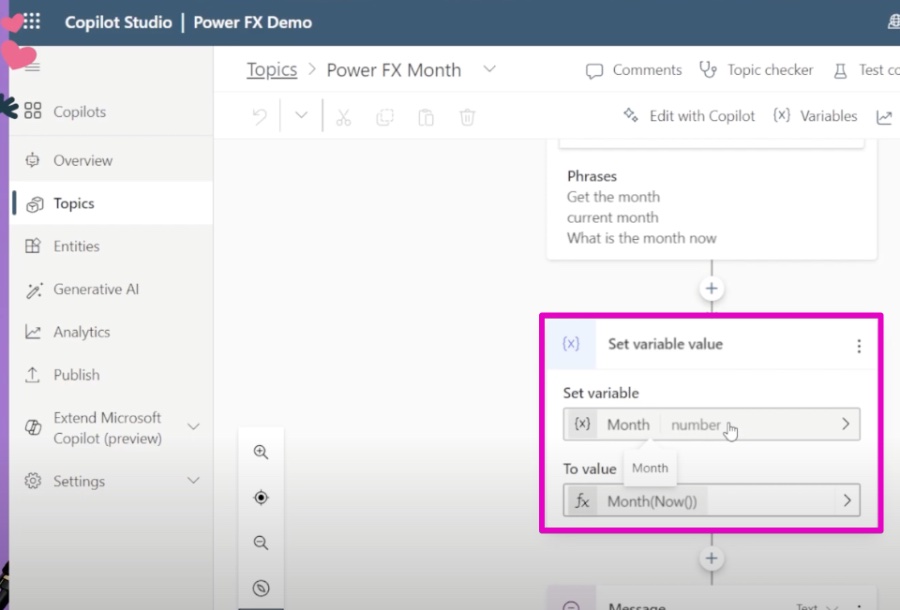
Understanding Date and Time Functions in Application Development
Date and time functions are critical in application development for managing and utilizing temporal data effectively. In platforms like Power Apps, these functions help developers manipulate date and time values for a variety of real-world use cases. Developers can extract parts of a date, calculate durations, or determine the difference between dates — tasks essential for applications that rely on scheduling, deadline tracking, or time-sensitive information.
Functions such as the one explored in the video for Power Apps and other similar tools enable the creation of dynamic and responsive user experiences. They allow for conditional logic such as date-based triggers or displays, which are pivotal in developing user interfaces that react to changes in data. Beyond technical implementation, understanding these functions helps developers solve problems and build features that drive efficiency and enhance user interaction with their applications.
Syntax of the Month Function in Power Fx
The syntax for using the Month Function in Power Fx is quite straightforward. Here is the basic structure:
- Month(Date)
Where Date represents the date from which you want to extract the month. The function then returns the month as a number. For instance:
- Month("2023-12-01") would return 12, indicating December.
This function is particularly useful in scenarios where you need to categorize or filter data based on the month. It's simple, efficient, and a staple in many Power Fx expressions.
People also ask
How do I get the month from a date in Powerapps?
In Power Apps, you can extract the month from a date by using the "Month" function. The syntax is simple: Month(DateValue). You pass the DateValue from which you want to extract the month, and it returns an integer representing the month. For example, if the date is December 5, 2023, the Month function will return 12.
Is Power Apps deprecated?
As of the last update, Power Apps is not deprecated. It is actively being developed and supported by Microsoft. Power Apps is a key component of the Microsoft Power Platform, a suite of apps, including Power BI, Power Automate, and Power Virtual Agents, meant to provide a robust set of tools to create business solutions.How do I find the current month in Power Automate?
To find the current month in Power Automate (formerly known as Microsoft Flow), you can use the "utcNow()" expression, which returns the current UTC time, and then format that date to extract the month. To do so, you can use the expression formatDateTime(utcNow(),'MM') which will give you a two-digit representation of the current month.
What is power FX in power apps?
Power Fx is the low-code, general-purpose programming language for expressing logic across the Microsoft Power Platform. It's not only utilized in Power Apps but is also the underlying language for Power Automate and Power Virtual Agents. It is based on formula syntax similar to Excel, making it intuitive for a wide range of users to create apps by defining logic declaratively through formulas.
Keywords
PowerApps Month Function, Power Fx Tutorial, Copilot Studio PowerApps, Date Functions Power Apps, PowerApps Formula Guide, Learn Power Fx, PowerApps Date Handling, Power Fx Functions, PowerApps Copilot Studio, PowerApps Function Examples