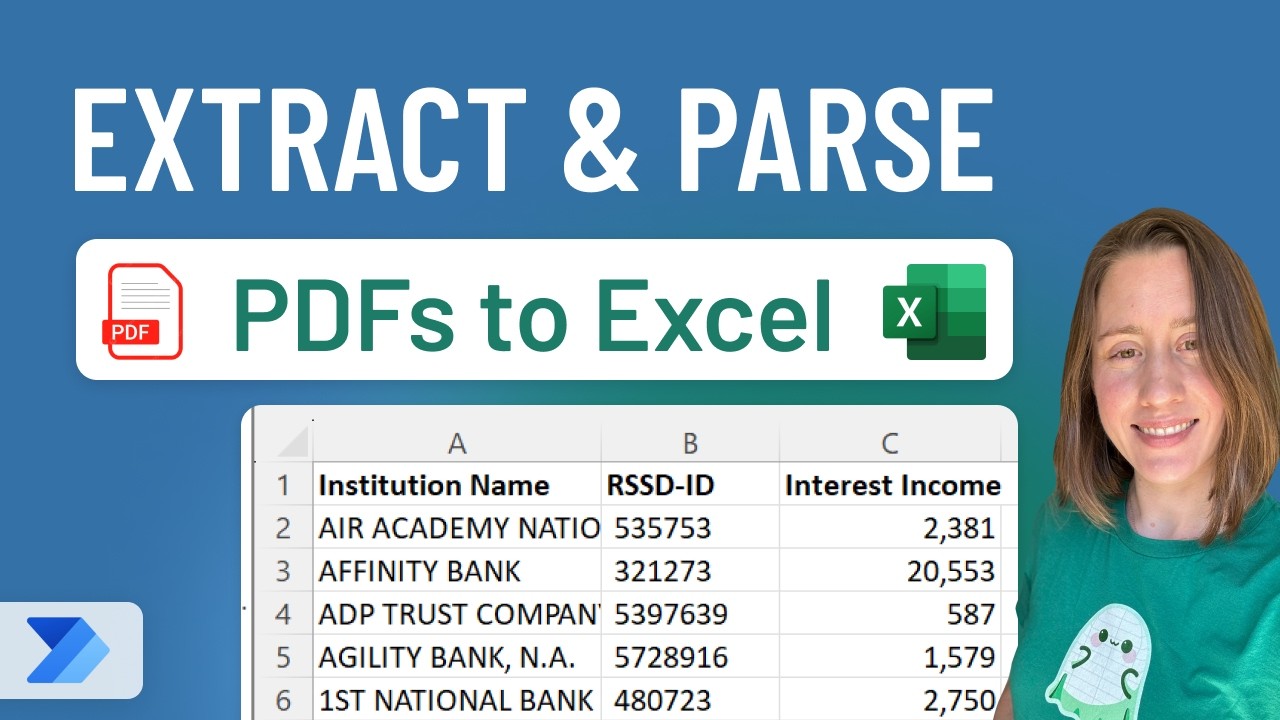- All of Microsoft
Free PDF Data Extraction using Power Automate Desktop
Master PDF extraction for free using Power Automate Desktop! An intro to RPA using regular expressions - no prior expertise required.
Christine Payton introduces the functionality of Power Automate Desktop in her informative YouTube video. Power Automate Desktop, the less familiar complement to Power Automate Cloud, holds great utility and is available free of charge as part of the most recent Windows update. Regardless of whether you have a complimentary Microsoft account or a paid M365 subscription, you can exploit this automation tool to your advantage.
More specifically, this video tutorial demonstrates the process of extracting particular values and metadata from PDFs. It does this by searching for corresponding words or phrases and exporting these details to an Excel spreadsheet. This tutorial is recommended for beginners, but knowledge about regular expressions could be a boon for understanding Robotic Process Automation (RPA).
A brief rundown of the video timeline is as follows: A demo begins the tutorial (at 0:00), followed by guidance on configuring an Excel template (at 2:00). The next step discusses getting files in the folder using Power Automate (at 2:49). Subsequently, there is explanation on how to loop through files and extract text (4:42), then parse the text using regular expressions (at 6:24). The last sections are focused on splitting the text to isolate useful values (at 9:00) and finally sending them to an Excel worksheet (at 10:44).
Power Automate: Enhancing Efficiency
Automation software like Power Automate Desktop enhances efficiency by performing repetitive tasks with the click of a button, eliminating manual efforts. They can be particularly helpful for data extraction tasks, as demonstrated in the video, for pulling indexable data from documents like PDFs. Once the data is collected, they can be organized in Excel spreadsheets for further analysis. This aids in converting unstructured data into structured information that can drive business strategies. For more details about features and functionalities of this automation tool, check out this link.
Learn about Extract values from PDFs for free with Power Automate Desktop!

The groundbreaking solution available now is Power Automate Desktop. This magnificent tool expands the capacity of Windows for automation by providing a platform to extract values and metadata from PDFs. As of 2023, it comes at no extra cost with the current Windows version. This excellent service is available to you whether you possess a gratis Microsoft account or an M365 subscription.
Little known compared to its counterpart, Power Automate Cloud, the desktop version is an underappreciated gem. Users utilizing the platform will have an opportunity to send data to an Excel sheet. With straightforward walkthrough instructions provided in a YouTube tutorial, you'll learn how to extract specific figures right adjacent to your data set.
The tutorial is designed to accommodate beginners just starting their journey in the world of automation. Nonetheless, while novice users can certainly benefit, those acquainted with regular expressions will find the experience even more beneficial. The guide serves as an easy introduction to robotic process automation (RPA).
Briefly, the video starts off with a demonstration, followed by instructions on how to configure the Excel template. Soon after, the viewer is shown how to employ Power Automate Desktop to retrieve files in a folder. The next segment comprises a tutorial on looping through files and extracting text. The video then delves into text parsing using regular expressions. After the parsing, it is shown how to split the text to single out your values. Lastly, this values are transferred to Excel.
If you wish to further explore this topic and add more skills to your repertoire, you might find these courses beneficial: Robotic Process Automation (RPA) Fundamentals, which discusses the rudiments of RPA in a way that is both comprehensive and concise. Microsoft Certified: Power Platform Fundamentals could also potentially be of interest, specifically for those eager to delve deeper into Microsoft's automation tools. Master Regular Expressions from Scratch is recommended for those interested in learning the art of dealing with regular expressions.
Ensure you practice, as it's the best method to enhance your skills. Delve into automation tools, practice with various PDFs, and use them together with Excel. As you explore and experiment, you'll find your efficiency and dexterity improving continuously.
More links on about Extract values from PDFs for free with Power Automate Desktop!
- Extract Pdf Specific Data To Excel In power automate desktop
- Jan 23, 2021 — If anyone wants to extract data from a PDF or image without training a model for select documents, try this new GPT data extraction method: https://powerusers.
Keywords
Extract PDF values, Free Power Automate Desktop, PDF extraction, Automate PDF extraction, Power Automate PDF, PDF data extraction, Power Automate Desktop free, Power Automate extraction, Free PDF extract tool, Power Automate Desktop tutorials