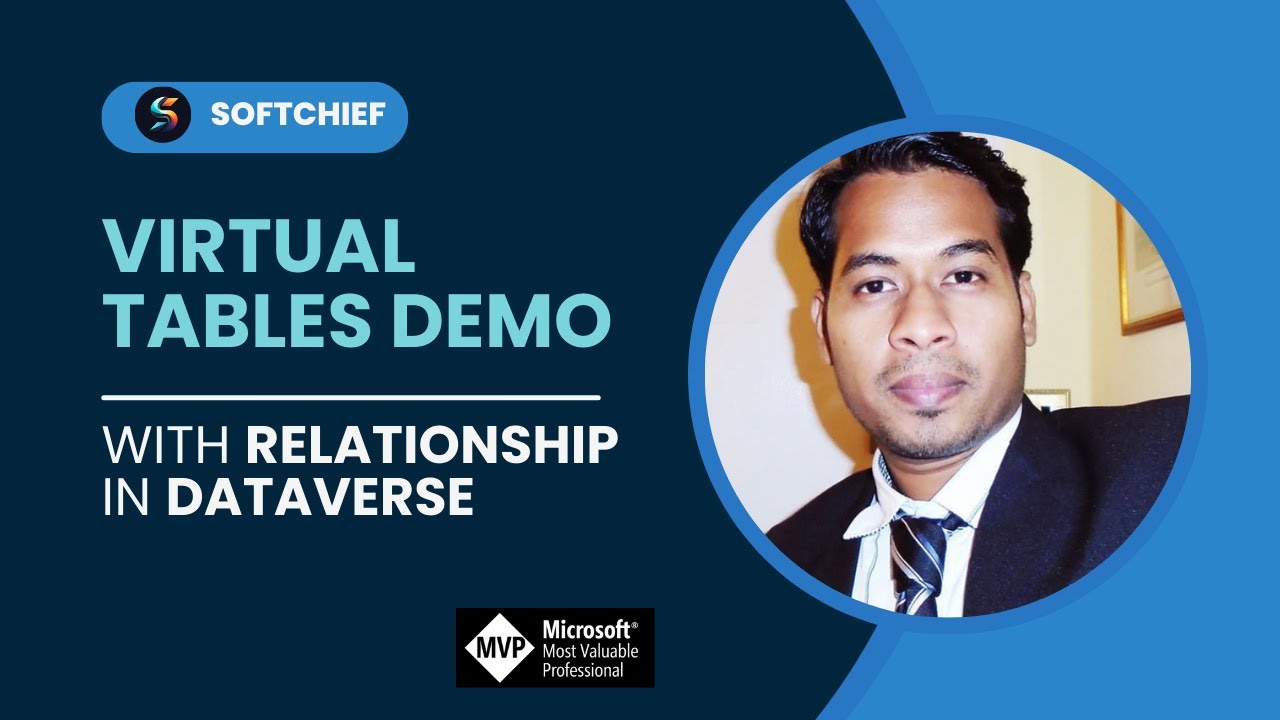- All of Microsoft
Integrate Dataverse Virtual Tables with SharePoint
Explore Virtual Tables & Relationships in Dataverse with SharePoint on Dynamics 365 CRM!
Key insights
- Virtual Table integration with SharePoint in Dynamics 365 Customer Engagement CRM.
- Detailed explanation of Relationships within the Dataverse.
- Focus on enhancing CRM functionalities through integration.
- Benefits of synchronizing SharePoint with Dynamics 365.
- Insights into better data management and accessibility.
Exploring Virtual Tables and Relationships in Dataverse
Virtual Tables in Dynamics 365 represent a significant advancement in CRM technology, allowing for seamless data integration and management. The connection with SharePoint enhances this functionality by enabling more cohesive and efficient data sharing and operations across platforms. This relationship not only improves user accessibility but also streamulates business processes, making data more actionable and useful.
The concept of Virtual Tables involves real-time data accessibility without the need for data replication, which is a major step forward in managing large data sets efficiently. By integrating SharePoint, organizations can leverage their existing infrastructure to enhance their CRM capabilities, thereby improving overall productivity and data accuracy. This integration enables better collaboration among teams and facilitates easier access to critical business information.
Overall, the synergy between Dataverse and SharePoint through Virtual Tables in Dynamics 365 Customer Engagement CRM creates a powerful tool for organizations aiming to streamline their operations and enhance their decision-making processes. The strategic utilization of these technologies can lead to better customer relationships and a stronger competitive edge in the market.
In a recent video by "Softchief Learn" on YouTube, an in-depth discussion on integrating Virtual Table with Relationship in SharePoint is detailed. This video serves as a tutorial focused primarily on improving user interactions and backend processes in Dynamics 365 Customer Engagement CRM. By detailing the steps to integrate these systems, users gain enhanced insight into optimizing their CRM environments.
The video begins by introducing the concept of Virtual Tables in the Microsoft Dataverse. Virtual Tables allow Dynamics 365 users to manage and interact with data stored externally, like in SharePoint, without needing to migrate data into the CRM. This is particularly beneficial for organizations looking to maintain large datasets externally while ensuring seamless CRM integration.
The discussion emphasizes the relationship handling aspects between Dataverse and SharePoint. Properly configuring relationships is crucial for ensuring data consistency and integrity across platforms. The video provides practical demonstrations on setting up and managing these relationships, making it easier for users to understand and implement the processes in their own systems.
Moreover, the tutorial does an excellent job of explaining the advantages of such integration. By leveraging SharePoint's robust document management capabilities alongside Dataverse's customization and automation features, businesses can achieve a more fluid and scalable infrastructure. This integration not only enhances data accessibility but also improves collaboration across different departments within an organization.
Deeper Dive into Virtual Tables and Data Management
The concept of Virtual Tables, as discussed in the "Softchief Learn" video, represents a pivotal component in modern data management strategies. Virtual Tables enable a virtual layer of interaction over data that resides in various databases or data storage systems, such as SharePoint. This layer simplifies data operations and ensures that users do not have to duplicate data in multiple places, thereby streamlining data management across various platforms.
Furthermore, when Virtual Tables are effectively implemented, organizations can enhance their operational efficiency. Data is more accessible and easier to manipulate, which leads to quicker decision-making processes. The integration between Virtual Tables in Dataverse and SharePoint exemplifies the potential for sophisticated data interaction frameworks, which are capable of supporting complex business functionalities.
Lastly, the educational value of the YouTube video by "Softchief Learn" is significant for professionals involved in data systems management. By providing clear, actionable instructions and insights into system configurations, the video equips viewers with the necessary knowledge to harness the full potential of their CRM and data management systems. This not only contributes to individual skill growth but also aids organizations in achieving a higher level of digital transformation.

People also ask
Can SharePoint connect to Dataverse?
Power Apps facilitates the creation of a bespoke interface for your Dataverse table data. By embedding this customized app into a SharePoint page via the Power Apps web part, users can interactively manage Dataverse tables to view, edit, and insert records in a more streamlined fashion.How to create a relationship between two tables in Dataverse?
To establish a 1:N (one-to-many) relationship between two tables in Dataverse, you can simply add a lookup column to one of the tables. This lookup feature allows users to link multiple child records from one table to a singular record in a parent table, effectively grouping related data.What are the limitations of Dataverse tables?
Each table in Microsoft Dataverse can support up to 1024 columns. It's important to remember, though, that the constraints on your Dataverse storage capacity will likely be reached before you approach this column limit.Is virtual table data stored in Microsoft Dataverse yes or no?
Virtual tables, or virtual entities, in Microsoft Dataverse represent data from external sources as tables within Dataverse itself. This functionality is achieved without the actual duplication of data and usually does not require custom programming, hence no data is physically stored within Dataverse.Keywords
Virtual Table Dataverse, Dataverse SharePoint Integration, SharePoint Virtual Entities, Relationship in Dataverse, Dataverse Custom Tables, SharePoint Data Integration, Virtual Tables in CRM, Dataverse SharePoint Connectivity