- All of Microsoft

October Updates: Modern Controls & Canvas Apps Modernization
Explore October 2023 updates as Microsoft advances modern controls in canvas apps, including general availability of selected controls and updates to control pr
The blog authored by Microsoft on modernizations within canvas apps of Power Apps has revealed the general availability (GA) of several new modern controls. Recent updates from September have been built upon, emphasizing improvements in theming and the introduction of new elements for creators. October brought key enhancements, which are being made available to users progressively.
🗓️ In October 2023, Microsoft made significant strides in enhancing modern controls and theming. Our latest blog details these key enhancements that are rolling out to our customers now!
✅ Enhancements to modern controls & theming
1️⃣ Font size and color property
2️⃣ Improvements to controls for general availability
3️⃣ Introducing field validations
4️⃣ Table control Updates
5️⃣ Form control
✅ Upcoming enhancements to modern controls and theming
1️⃣ Font properties on all applicable controls
2️⃣ More customization options on text control
3️⃣ Table control (Show Avatar, Show Footer, Column Headers)
4️⃣ New color picker for base palette color:
Moving forward, select modern controls within the canvas applications have made the leap from preview to general availability since November 13th. The adoption of these controls by app creators has been substantial, prompting their transition to GA. The initial set includes the Button, Link, Slider, Tab list, and Progress Bar, chosen due to positive feedback and resolved critical feedback.
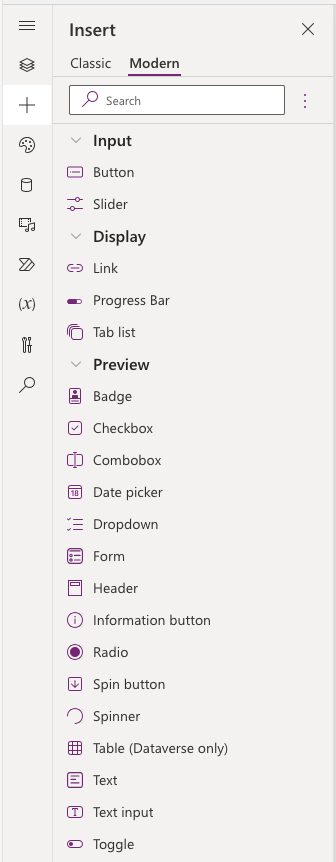
Continual enhancement of modern controls is on the way, with more customization options like font color and padding. These adjustments aim to offer comprehensive support for the newly GA controls to the user community. Moreover, there are plans to roll out more controls to GA status by early January, maintaining the momentum of the modernization process.
Despite some controls transitioning to GA, the use of modern controls and theming remains optional for the remainder of the year. This choice will move from the upcoming features panel to a general settings tab by year's end. The plan is to enable these features by default for new apps next year, with an emphasis on filling any existing gaps and expanding capabilities based on user feedback.
In terms of recent control enhancements, there's been the addition of new properties allowing users to modify base palette colors and font sizes. These improvements are part of a broader initiative to provide better customization and theming options for users, underscoring Microsoft's commitment to evolving the user experience.

Key improvements towards the GA of certain controls include output property refinements, accessibility issue resolutions, and optimized menus for a streamlined user experience. Field validations are also a new introduction, aiding in error management within input controls, showcased by the new 'ValidationState' property applicable across all input elements for robust error handling.
Updates to Table and Form controls reflect continued investment in versatility, now supporting additional connectors and improved interfaces. Accessibility refinements to the Theme pane demonstrate Microsoft's dedication to making Power Apps accessible to an ever-increasing number of users.
Looking at future updates promised by Microsoft, makers can expect advanced font properties across all controls, improved customization for text controls, and additional features on the Table control. A new color picker is set to offer more intuitive selection capabilities for the base palette colors. Additionally, modern controls and theming are poised to become the default in preview environments before the year's end, with new apps being created with these features enabled by default.
Microsoft appreciates the community's input, which continues to inform and enhance the development of Power Apps components. Ongoing updates will focus on factors like user feedback to further improve control functionalities and the overall creative experience. For more in-depth details on Power Apps and modern control features, click here.
Understanding Power Apps Modern Controls
Power Apps modern controls feature a suite of interactive elements designed to enhance the user interface of canvas and model-driven apps. These controls range from simple inputs like buttons and sliders to complex elements such as tab lists and data tables. Makers can leverage these controls to build more dynamic and visually appealing apps with improved user experience. The controls are customizable, allowing for color and font adjustments to align withbrand guidelines or specific design needs.
The integration of modern controls within Power Apps is significant for app developers looking for an extensive range of tools to tailor their applications. Modern controls also come with support for full accessibility, ensuring that apps are inclusive and usable for all users. The move to general availability for some controls signals Microsoft's confidence in the stability and functionality of this element set.
As these modern controls become a standard feature, users can anticipate a more seamless and enriched app development process within the Power Apps ecosystem. Accessibility is equally a priority, with recent updates clearing any remaining barriers in the Theme pane. Microsoft continues to propel Power Apps into a more modern and user-centric platform, driven by community feedback and a strong commitment to usability and design excellence.
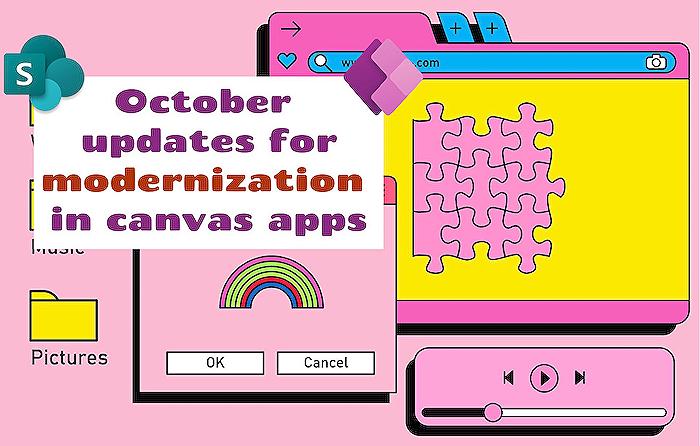
Learn about October updates for modernization in canvas apps (includes GA of few modern controls)
The continuous enhancements and updates of modern controls for canvas applications provide an exciting and promising experience both for developers and users. The October 2023 updates offer a fresh perspective and advanced features to the apps.
General availability (GA) was announced in November for refreshed controls in the canvas applications. These include Button, Link, Slider, Tab list, and Progress Bar. These controls have transitioned from preview to GA based on high satisfaction from developers and key feedback addressed.
Moreover, the controls provide more customization capabilities like font color, background color, padding, and more, ensuring that they are fully supported for users. These updates mark an important step, as Microsoft plans to continue this momentum and transition more controls to GA by early January 2024.
Besides the introduction of GA controls, some of the modern controls have undergone enhancements in the last month:
- Font size and color property: Improvements have been made to extend the customization capabilities on controls.
- New property options for controls: Enhancements have been made to Button, Link, Slider, Tab list, and Progress Bar.
- Field validations: A new property called ValidationState has been introduced for all input controls.
- Table control: The Table control now supports more connectors, including Excel, SQL, and SharePoint.
- Form control: The current form control in preview now supports combo box for choice type and multi-select scenarios.
- Theme pane accessibility: To attract new developers, remaining accessibility issues for the Themes pane have been addressed.
Additionally, Microsoft is currently working on a few exciting updates that are expected to be released in the coming weeks, including:
- Font properties on all applicable controls: Developers will be able to customize the font color and style on all modern controls.
- More customization options on text control: It includes the support of background color and padding.
- New color picker for base palette color: A new color picker will be accessible for the BasePaletteColor property.
- Modern controls and theming will be default in preview: All new apps built in the preview environment will have modern controls enabled by default.
To learn more about these updates and to master the arts of using these unique features, various training resources could be of great help. Platforms such as Microsoft Learn offer courses that range from beginner to advanced levels. Virtual training sessions, tutorials, and developer guides available on the Microsoft Power Apps website can also be a great start.
The Power Apps community is also a great place for a collaborative learning experience. Continuous feedback and discussions can lead to even better improvements and innovations.
Keywords
October updates, modernization, canvas apps, modern controls, GA controls, app updates, October modernization, canvas app improvements, GA modern updates, canvas control updates