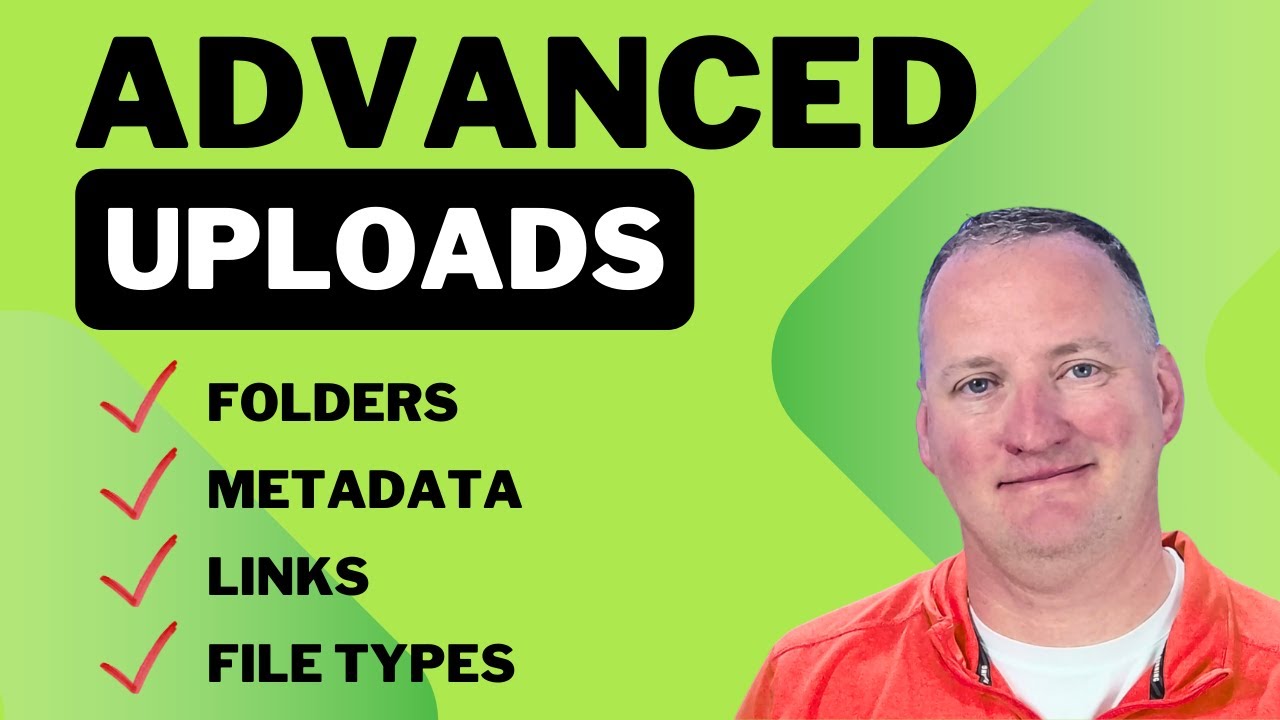- All of Microsoft
- All in My Role
- Citizen Developer
- All in Focus
- Microsoft Ignite 2024
- Microsoft Copilot Studio
- Power Beginner
- Power Setup
- All about AI
- Power Selection
- Power DevOps
- M365 Toolbox
- M365 Hot News
- M365 Release
- Licensing
- Power Platform
- Dynamics
- Development
- Security & Identity
Enhance File Uploads with Advanced Power Apps
Master Advanced Power Apps Uploads: Dynamic Folders, Metadata & More with Shane Young! #PowerApps #PowerAutomate
Key insights
- Learn to handle dynamic folder names, check their existence, set metadata like project numbers, restrict uploads to specific file types, and manipulate file names in Power Apps.
- Understand the various advanced file upload features through an overview and addressing common problems and support questions with a demonstration on building the solution.
- Explore Power Automate integration by creating flows for file upload handling, setting dynamic folder paths, and updating file properties with metadata in SharePoint.
- Gain practical tips such as manipulating file names to exclude spaces and special characters, ensuring folders are created as needed, and returning links to uploaded files.
- Master advanced logic by using conditional logic to permit specific file types, handling empty input fields to avoid errors, and combining conditions to enhance error handling.
Deep Dive into Advanced Power Apps Techniques
The video provides a powerful educational resource for technicians and developers looking to improve their skills in managing file uploads within Power Apps. It emphasizes creating more dynamic, efficient, and controlled applications by handling various file-related processes such as uploads, naming, and metadata settings. The tutorial thoroughly covers the integration of Power Apps with Power Automate, demonstrating flow creation and functions that enhance utility, such as setting dynamic paths and auto-updating SharePoint file properties
Welcome to the Advanced Power Apps File Uploads Tutorial
Hosted by Shane Young, this in-depth tutorial explores the intricacies of managing file uploads using Power Apps. It provides viewers with a set of sophisticated techniques to enhance their application's file handling capabilities.
The video tutorial aims to assist users in overcoming common challenges associated with file uploads, thereby optimizing their Power Apps experience.
Detailed Tutorial Coverage
Shane's demonstration includes creating dynamic folder names and checking for their existence before file upload. He also explains how to assign metadata like project numbers to the files, ensuring better organization and accessibility.
Moreover, the tutorial covers how to limit file uploads to certain types, manage file names by removing unwanted spaces and characters, and prevent common errors through real-time validation.
Integration with Power Automate
Critical to enhancing functionality, Shane guides viewers through integrating Power Automate to automate file uploads. This includes setting up conditions for file storage in SharePoint and updating file metadata dynamically.
He discusses how to create efficient workflows within Power Apps that interact seamlessly with Power Automate, exemplifying the powerful synergy between these two platforms.

People also ask
How to upload files in PowerApps?
To begin with, navigate to SharePoint where you'll select the relevant options under it.
How to upload files using Power Automate?
Please proceed by following these instructed steps.
How to save attachments in Dataverse?
You can right-click to copy the necessary link needed for this process.
How do I upload
You must follow specific steps to upload your files to the storage area within the Dataverse system.
Keywords
Advanced Power Apps File Uploads, Power Apps File Management, Upload Files Power Apps, Power Apps File Handling, Integrate Files in Power Apps, Power Apps Data Storage, Power Apps Upload Control, Enhance File Upload Power Apps
We value your privacy
This website stores data such as cookies to enable important website functions as well as marketing, personalization and analysis. You can change your settings at any time or accept the default settings. privacy policy.