- All of Microsoft
New Logic Apps Feature: Resubmit Actions in Public Preview
Explore the New Logic Apps Feature: Resubmit Actions in Public Preview! Gain Workflow Control & Avoid Data Duplication.
Key insights
- Introduction of the Public Preview for Resubmit Action in the Consumption SKU, a feature long requested by customers, enhancing workflow control and avoiding data duplication.
- Functionality allows users to select an action to resubmit; operations preceding the selected action replay without re-execution, using original inputs and outputs.
- Usage improvements over the initial release in the Standard SKU have been made to make the feature more accessible and easier to find, expanding the locations where Resubmit can be initiated.
- Steps to utilize the feature include selecting the desired run from the workflow’s Run History, choosing the action to resubmit, and the system indicates re-used inputs and outputs with a dim-green icon.
- Limitations include applicability to only stateful and completed workflows with fewer than 40 actions, excluding those with parallel paths or containing Foreach and Until operations.
Exploring the Significance of the ‘Resubmit from an Action’ Feature in Logic Apps Consumption Workflows
The newly introduced Resubmit from an Action feature in Logic Apps Consumption Workflows marks a significant enhancement in how businesses manage and rectify processes within their automation workflows. Tailored to increase flexibility and control, this feature addresses customer demands for a more streamlined, error-resilient execution process.
Microsoft recently announced the Public Preview of the Resubmit from an Action feature available in Logic Apps Consumption Workflows. This new capability has been long-awaited by customers and provides them with significant flexibility and control. Previously, it was available in the Standard SKU, where it received positive feedback from users.
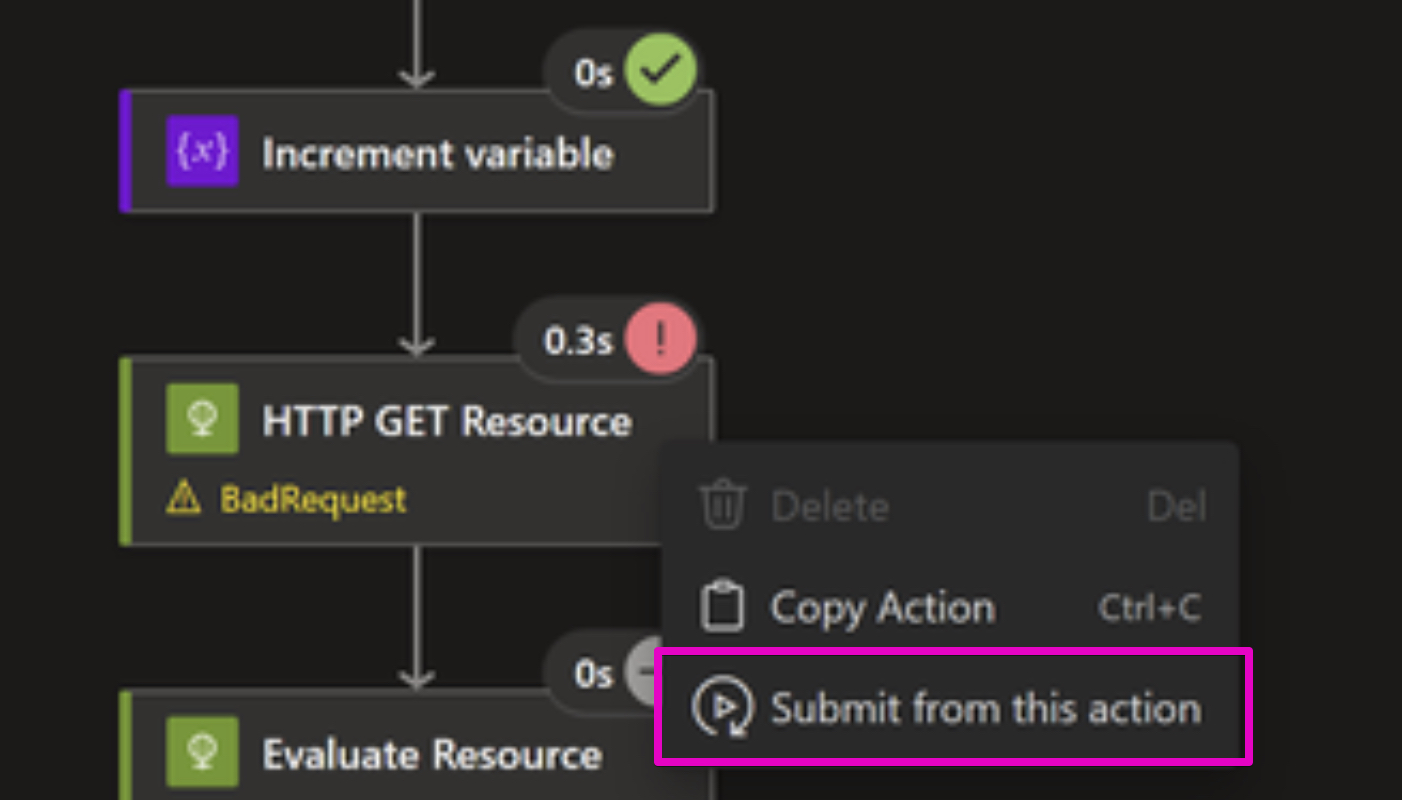
The functionality enables users to choose an action to resubmit within a workflow. All preceding actions, including the trigger, will replay using the original workflow's data without re-execution. This maximizes efficiency and maintains data consistency, reducing duplicate actions that were successful in previous runs.
To access this feature, users can navigate to the workflow’s Run History page and opt for a historical run to resubmit. From there, they can select either failed or successful actions to resubmit. This updated approach improves the operation’s visibility and accessibility, responding to user feedback that the feature was initially difficult to locate.
- The workflow to be resubmitted must be Stateful and comprise 40 or fewer actions.
- It should also be in a completed state, allowing only sequential actions to be resubmitted.
- Foreach and Until operations, as well as actions following them, are not currently eligible for resubmission.
This new feature is particularly useful when an external service failure or misconfiguration disrupts a workflow, eliminating the need to restart the entire process. Although currently unavailable in VS Code and Azure CLI, its integration into the user interface of Logic Apps facilitates a more straightforward method for managing workflows effectively. Microsoft encourages users to test this new feature and provide feedback.
Read the full article Announcing: Public Preview of Resubmit from an Action in Logic Apps Consumption Workflows

"How do I resubmit in logic app?"
To resubmit an action within Logic Apps workflows, ensure that the workflow is configured as Stateful & Standard. This guarantees that the same version of the flow that was previously executed will be used for the new run. Keep in mind that only actions from sequential workflows are eligible for resubmission.
"What is used with your logic apps for event monitoring routing and publishing?"
Azure Event Grid is employed to facilitate event monitoring, routing, and publishing. It effectively integrates with Azure services, custom applications, or other external solutions to manage event interactions within your workflows.
"How do I get notified when logic app fails?"
To set up notifications for failures in Logic Apps workflows, start by configuring monitoring using Azure Monitor. This tool helps you to keep track of workflow operations and spot failures. Then, you will need to establish alert rules within Azure Monitor, which are triggered by any failures in workflow runs.
"What is the retry policy in logic apps?"
The general retry mechanism in Logic Apps follows an exponential backoff policy where up to four retries can be attempted, with retry intervals increasing exponentially by 7.5 seconds, subject to a minimum of 5 seconds and a maximum of 45 seconds. Note that some operations may use alternative policies, including fixed interval retries.
Keywords
Logic Apps Resubmit, Azure Logic Apps Public Preview, Logic Apps Consumption Workflows, Azure Workflow Automation, Resubmit Actions in Logic Apps, Azure Logic Apps Update, Logic Apps Workflow Enhancement, Cloud Automation Logic Apps
