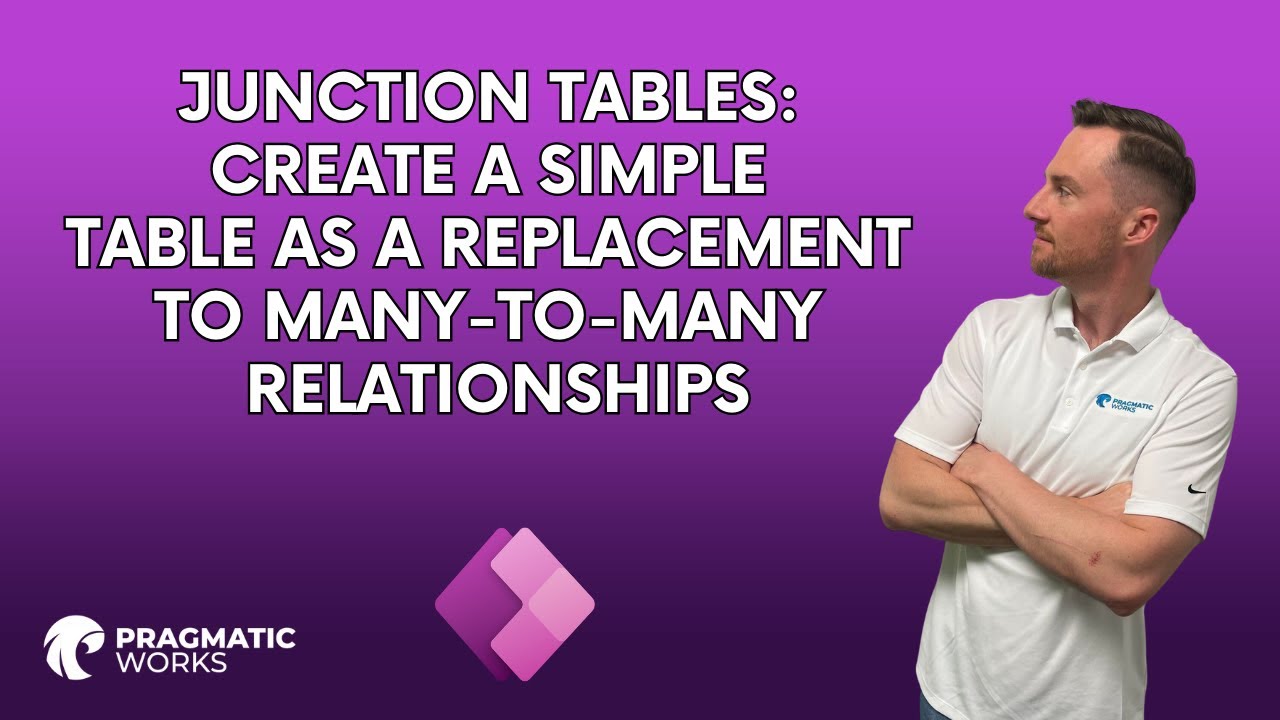- All of Microsoft
Creating Simple Table in PowerApps: Alternative to Many-to-Many Relationships
Maximize efficiency with our Microsoft guide on creating simple tables to replace complex Many-to-Many relationships. Explore our step-by-step tutorial today!
This YouTube video by "Pragmatic Works" walks you through the process of creating a simple table as a replacement for many-to-many relationships. The tutorial explains how to join two records from separate tables and store additional metadata about that relationship using Junction Tables. These tables are practical for storing information about many-to-many relationships or 1:N relationships where there is no hierarchy.
In the video, an example is proffered showcasing a many-to-many relationship between two standard tables in the Dynamics 365 Sales app - one relating to opportunities and the other to competitors. Using this approach, multiple competitors can be added to a single opportunity and multiple opportunities can be associated with the same competitor. The Intersection Table stores data relating to the association between the tables. The power Apps portal or Solution explorer can be used create and edit 1:N and N:1 relationships.
- Many-to-many relationships between tables are facilitated by junction tables, containing primary key columns of the two tables you wish to relate.
- It is significant for efficient data processing and database normalization, as well as data integrity and analysis tasks.
- For example, a database can have one table containing a list of books and another listing authors. Each book may have multiple authors, and each author may have written multiple books. This shows a many-to-many relationship where a row in one table relates to multiple rows in another table and vice versa.
- Junction tables bridge tables by referencing primary keys of each data table. They can create a many-to-many relationship quickly and efficiently between tables in a database.
- Defining a many-to-many relationship involves structuring a one-to-many relationship between each of the two primary tables and the junction table.
Driving Through Many-to-Many Relations
The video imparts knowledge on realizing and manipulating many-to-many relationships within databases. It showcases an illustrative technique where a simple table is created to replace complex many-to-many relationships. Creating relationships between tables in databases goes a long way to ensure efficient data processing and database normalization, contributing to better data integrity and analytical tasks. Junction tables, made by referencing the primary keys of each data table, help streamline this process, simplifying the establishment and management of many-to-many relationships. Thus, the video is an edifying excursion into the world of creating more efficient and manageable database relationships.
Learn about PowerApps Create a Simple Table as a Replacement to Many-To-Many Relationships

In this video tutorial, the topic focus is on how to build a simple table in PowerApps as an alternative to many-to-many relationships. The tutorial elucidates the idea that while many-to-many relationships are excellent, problems may arise when one needs to store additional data about the linked records.
In the case of such complications, Junction Tables become vital. With the provided guidelines, you learn how to craft a straightforward table to link two records from individual datasets, and how to save extra metadata about the said relationship.
- The video further expounds on one-to-many table relationships, explaining how they create a structure between rows. Many-to-many relationships, on the other side, don't have a clear hierarchy. With many-to-many relationships, there are no lookup columns or settings to configure.
- An illustrative example offered in the video defines a many-to-many relationship between two typical tables in the Dynamics 365 Sales app: the opportunity table and the competitor table. Potentially, numerous competitors can be added to an opportunity, and multiple opportunities can be linked to a single competitor.
- With a many-to-many relationship, a Relationship (Intersect) table houses the data linking the tables. This table is linked to the other tables through a one-to-many table relationship and only preserves the essential values that specify the relationship. The relationship table does not extend custom columns, and it is never made visible in the user interface.
- Also, the tutorial emphasizes that the creation process of a many-to-many relationship demands the selection of two tables: one for participating in the relationship and the other for reflecting it on the model-driven apps. One can decide the navigation listings for each table.
- However, not all tables can accommodate many-to-many relationships. If the table is inaccessible in the designer, the tutorial notes that you can't create a new many-to-many relationship using this table.
All learning materials presented in this video are related to Microsoft products. More information can be obtained from the developer documentation section on table relationship eligibility or by using Power Apps Portal and Solution Explorer to create and modify one-to-many or many-to-one relationships.
More links on about PowerApps Create a Simple Table as a Replacement to Many-To-Many Relationships
- Create Many-to-many table relationships in ...
- Mar 12, 2023 — The Power Apps portal provides an easy way to create and edit Many-to-many table relationships for Dataverse. The portal enables configuring ...
- Create one-to-many or many-to-one table relationships ...
- Mar 29, 2022 — You can also create new table relationship ... Create and edit One-to-many or Many-to-one table relationships using Power Apps portal - Power Apps.
- PowerApps 101: Implementing many-to-many relationships ...
- Oct 10, 2017 — This is called a one-to-many relationship and it is normally implemented by simply having a CustomerId column in the Orders table. For example ...
- Adding data to a many-to-many relationship in Dataverse
- May 10, 2022 — I'd create a new table called Floor Tenants. On this table I'd have four custom columns: - Floor (prefix_floorid) 1:N relationship to Floor. - ...
- data-platform-entity-lookup.md
- Add a lookup column (Many-to-one relationship) · On powerapps.com, on the left navigation pane select Tables. · Select an existing table, or Create a new table.
- Using Many to Many in Power Automated Flows
- Oct 7, 2022 — Do you know how to access related records from a many-to-many relation in Power Automate Flows? No, here is my solution with 3 simple steps.
- Practice Lab 1.6 – Relationships
- In this exercise, you will create two many-to-one relationships for the Project Outcome table to the Project and Outcome tables. These relationships will be ...
- How to display gallery items based on many- ...
- Jun 17, 2022 — I need help with displaying gallery items based on many-to-many relationships. Context: So far, I built a separate canvas screen that can build ...
- How to Create a Table in Microsoft Dataverse for a Case Study
- Feb 20, 2023 — Create the relationship between the table. They are two ways in creating a one to many relationships in a table ... Click on New Relationship ...
Keywords
Microsoft PowerApps tutorial, Dataverse table relationship guide, PowerApps many-to-many relationship, Creating junction tables in PowerApps, Dynamics 365 Sales app table relationships