- All of Microsoft
Power Automate Tips: Handling New Lines (‘\n’) with Replace & Deep Linking
Enhance Power Automate with newline handling & deep linking tricks for your apps!
Key insights
- Handling New Line Characters: The tutorial offers solutions for managing new line characters ('\n') in Power Automate, which improves the overall format of expressions particularly for emails and PowerApps.
- Compose and Replace Actions: It explains the use of Compose action paired with a Replace statement to clean up formatting, enhancing the readability and functionality of automated workflows.
- Deep Linking in PowerApps: Demonstrates how to incorporate deep linking into PowerApps which facilitates better navigation and user experience within apps.
- Interactive Tutorial Inclusions: The video includes calls to action like subscribing and notification alerts to engage viewers, ensuring they follow the series for more insights.
- Community and Feedback Engagement: Encourages viewer interaction through comments for feedback or future tutorial requests, enhancing community involvement.
Explore Power Automate's Functionality
Power Automate is a versatile tool designed to streamline automation across various apps and services. This tutorial as part of the CapEx App walkthrough demonstrates practical methods to manage new line characters and enhance formatting in automated workflows. Specifically, it highlights the importance of using a Compose action coupled with a Replace statement to tackle common formatting issues, particularly in professional communications like emails versus applications created with PowerApps.
Moreover, the addition of deep linking capabilities is crucial for creating a seamless user experience in PowerApps, allowing users to navigate directly to specific functionalities within the app. Such features not only improve the aesthetics and practicality of the app but also boost its usability. The tutorial also encourages community interaction and continuous learning, urging users to engage through comments and requests for further instructions, making it a valuable resource for both beginners and advanced users looking to enhance their skills with Power Automate.
In this you_tube_video, Steph Marshall provides an in-depth tutorial on using Power Automate to handle new line characters and improve the functionality of PowerApps through deep linking. This tutorial is part of a walkthrough for a Capital Expenditure (CapEx) application, aimed at refining automated workflows and enhancing user navigation in app projects. The video is designed to assist viewers in resolving common formatting issues in automated expressions and to optimize app navigation.
The tutorial starts with a discussion on handling new line characters in Power Automate. Marshall demonstrates how to use the Compose action coupled with a Replace statement to effectively manage and eliminate unwanted line breaks in text outputs. This is particularly useful for maintaining clean formatting when working with emails and PowerApps, ensuring that the content appears professional and is easy to read. Additionally, the content aligns with practical deployment, making it relatable for viewers who work on various projects, not limited to CapEx apps.
Further in the video, Marshall showcases the integration of deep linking within PowerApps. This technique enhances the user experience by facilitating smoother and more intuitive in-app navigation. By embedding deep links, users can navigate straight to specific functionalities or pages within the app, thus improving the overall efficiency and user engagement of the app. This segment is crucial for developers looking to elevate the interactivity and usability of their PowerApps projects.
- Handling new line characters in automated tasks to maintain clear formatting.
- Using the Compose and Replace actions to clean up text outputs in emails and apps.
- Enhancing PowerApps with deep linking for better navigation and user experience.
This video is not only a tutorial but it includes a segment where feedback is encouraged, emphasizing the creator's commitment to community interaction and continuous improvement. Steph Marshall invites viewers to leave comments with their questions or suggestions, fostering an interactive learning environment. Additionally, the video includes prompts to engage more deeply with the content through likes, subscriptions, and notifications, enhancing viewer retention and community growth.
For fans and regular viewers, Marshall also teases additional resources and exclusives available through the channel's membership program, promising more in-depth content and special features for subscribers. This approach not only helps in building a dedicated viewer base but also enhances the value offered through the channel's paid programs.
Summary and Further Points
Power Automate tips provided by Steph Marshall focus on practical solutions for common issues faced by users with automated systems. By addressing these challenges, Marshall helps users improve both the backend functionality and frontend usability of their apps. The video effectively combines technical guidance with user engagement strategies, making it a valuable resource for both novice and experienced developers in the domain of app development and workflow automation.
The importance of clean data formatting and intuitive app navigation is underscored, reflecting broader trends in software development towards more user-friendly and efficient designs. By cultivating a responsive and interactive community, the video also illustrates successful strategies for content creators in the tech space to boost viewer engagement and loyalty. Overall, this tutorial serves as a comprehensive guide for enhancing automation and functionality in business apps, reflecting ongoing advancements and best practices in technology implementation.
Learn more about Power Automate Discover Power Apps Explore Developer Tools Check out Teams Learn about Power Automate RPA
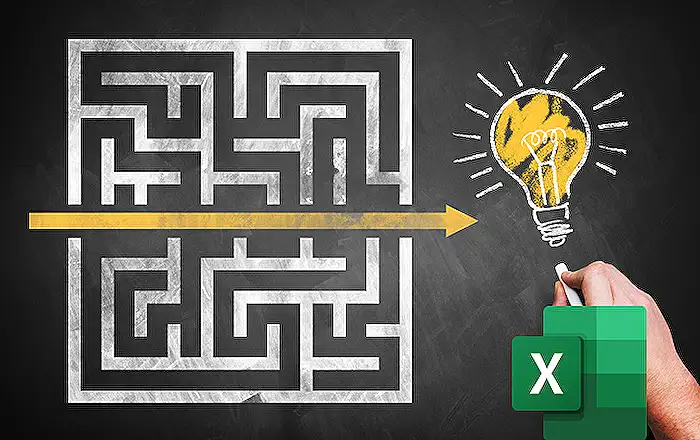
People also ask
How do you remove \n from a string in Power Automate?
Answer:
How do you concatenate strings with new lines in Power Automate?
Answer:
How to use the replace expression in Power Automate?
Answer: To modify the term 'apps' to 'automate', I would integrate a Compose action termed accordingly.
What is the difference between replace and substitute in Power Automate?
Answer:
Keywords
Power Automate Tips, Handling New Lines, Replace Function, Deep Linking, Automate New Line Characters, Text Manipulation in Power Automate, Power Automate Text Replace, Power Automate Deep Link Techniques
