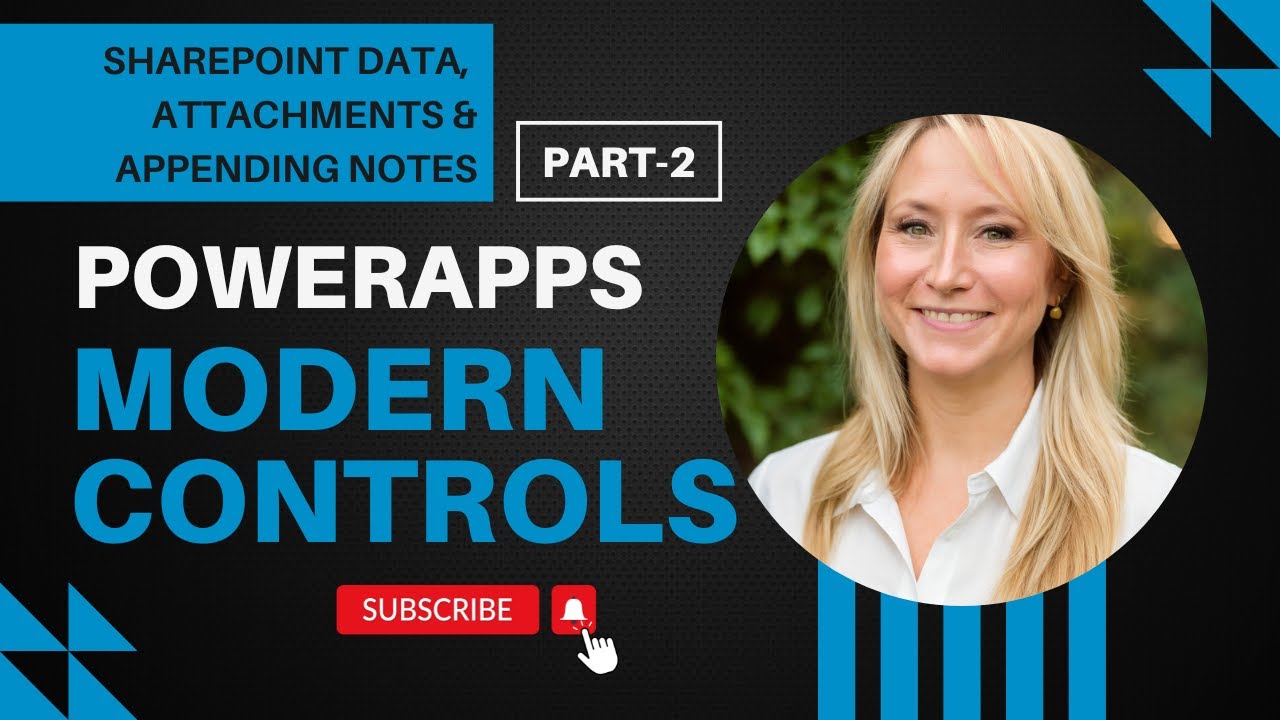- All of Microsoft
Master PowerApps: Essential Modern Controls Guide Pt. 2
Master Advanced PowerApps Controls: Streamline UI & Optimize Workflows!
Key insights
- Optimized SharePoint data structures enhance app performance.
- Custom user interfaces with custom tabs and containers improve navigation.
- Live attachment previews can be integrated directly in the app.
- A notes section for tracking approver comments adds security.
- Preparation for a Power Automate segment on multi-stage approvals.
Exploring PowerApps and Its Integration with Modern Controls
In the recent release of part two in a multi-part series focused on PowerApps, an insightful dive into advanced functionalities was demonstrated. This installment specifically focused on optimizing a SharePoint-based intranet submission form utilizing cutting-edge Modern Controls, highlighting the blend of complexity and user-friendliness that characterizes the latest iterations of PowerApps.
The video expertly demonstrates the step-by-step setup of SharePoint data structures designed to boost the application’s performance significantly. It also touches on the creation of custom tabs and containers, which streamline the user experience by offering a more organized and visually appealing interface.
Notably, the addition of live attachment previews directly within the app reflects a practical enhancement that aids in real-time data management. The building of a dedicated notes section, which captures and logs approver comments, offers an excellent tool for ensuring security and maintaining a reliable historical track record.
This series also appeals to users looking forward to automating their workflows through the upcoming Power Automate segment, promising insights into multi-stage approvals and completion notifications. Such features exemplarize how PowerApps is being tailored to cater more efficiently to business process automation.
While the series continues to cover various facets of integrating and maximizing the utility of Microsoft's Power Platform tools, the specific focus on Modern Controls within PowerApps showcases a strong commitment to facilitating digital transformation and workflow automation across diverse operational frameworks.
For users both novice and experienced in Microsoft Power Platform, this series proves to be invaluable, laying down both foundational knowledge and advanced techniques in a clear, accessible manner. It underscores the dynamic capabilities of PowerApps in transforming business processes through sophisticated, low-code solutions that integrate seamlessly with existing Microsoft services like SharePoint and Power Automate.
In a detailed follow-up video, Steph Marshall delves further into utilizing Modern Controls in Power Apps, especially for creating a comprehensive intranet submission form. This instructional video aims to enhance user interfaces and optimize backend performance, focusing on SharePoint functionalities.
The tutorial emphasizes three vital components: setting up the SharePoint data structure for better performance, designing custom tabs and containers for user interaction, and implementing live attachment previews. These elements are pivotal for creating a functional and efficient user experience within the application.
Additionally, the instruction video showcases how to incorporate a notes section. This feature captures and holds approver comments, adding a layer of security and providing historical tracking. These additions are integral to maintaining transparency and reliability in application data processing and user feedback.
Steph Marshall concludes the session by hinting at the next segment related to 'Power Automate'. This upcoming part promises to explore multi-stage approvals and workflow automation to streamline operations and enhance efficiency across tasks.
If you haven't watched the first installment of this series, it's worthwhile to catch up for a comprehensive understanding. The previous part covered Modern Forms and various SharePoint integrations which are foundational for grasping the extended functionalities discussed in this current session.
Viewers are encouraged to interact by liking, subscribing, and activating notifications for updates on new segments of this series. Engaging with these tutorials ensures viewers remain informed about the latest enhancements and best practices in application development.
The feedback section provides an opportunity for viewers to share their thoughts or suggest topics for future videos, fostering a community of learning and innovation around the Power Apps platform.
For dedicated followers, exclusive downloadable content, including the Power App discussed, is available through channel membership. This resource can be particularly beneficial for hands-on learning and application in real-world scenarios.
Steph Marshall also invites the audience to connect via professional networks or support through a coffee donation, ensuring ongoing interaction and support for her educational efforts.
Expanding on Power Apps Application Development
Power Apps is a versatile platform by Microsoft, allowing developers to create custom applications with minimal coding. It’s part of the broader Microsoft Power Platform which integrates with various Microsoft services like Power Automate and SharePoint, enhancing its utility and appeal in building business applications. The platform's integration with data connectors and AI components makes it an excellent tool for creating tailored solutions that streamline data processing and workflow automation.
Steph Marshall’s tutorial underscores the importance of understanding the platform's latest features and how they can be applied to improve business processes. By focusing on Modern Controls and SharePoint data structures, users not only enhance the aesthetics of applications but also ensure robust backend management of data which is critical for secure and efficient operations.
These enhancements contribute significantly to digital transformation initiatives, as organizations seek to optimize every aspect of their operations with technology-driven solutions. For developers and IT professionals, staying updated with such instructional content enriches skill sets and prepares them for advanced application development tasks.
Finally, as Power Apps continues to evolve, it embodies a critical component of the low-code/no-code movement that democratizes application development, allowing users from varied technical backgrounds to implement complex business solutions efficiently. This aligns with the broader industry trends of digital transformation, where businesses strive to leverage technology for operational excellence and strategic growth.
Engaging resources like Steph Marshall's tutorial series not only provide practical insights but also inspire innovation and creativity in using Power Apps to meet complex business needs effectively. It is a manifestation of how professional education and community engagement can lead to enhanced understanding and application of technology in real-world scenarios.

People also ask
What is the difference between PowerApps and PowerApps V2 trigger?
Answer: "The V2 trigger in Power Apps introduces enhanced functionality, allowing the definition of parameters directly within the trigger action, specifying them as either required or not. This version also introduces a new 'File' data type which is leveraged to pass images and attachments within Power Apps. It is advisable to use the V2 trigger over the older V1 version."What are the 6 major components of power apps?
Answer: "PowerApps consists of six fundamental components which are screens, galleries, cards, controls, properties, and functions."How to enable modern controls in PowerApps?
Answer: "To activate modern controls in PowerApps, navigate to the command bar, choose Settings, and then General. Within the Preview tab, you can enable modern controls and themes by toggling it to 'On'."What are the two types of power apps?
Answer: "Power Apps is categorized into three distinct types: Canvas apps, Model-driven apps, and Power Pages, with the latter now existing as an independent service that enhances capabilities for enterprise app development."
Keywords
PowerApps Advanced Controls, Modern Techniques in PowerApps, Advanced PowerApps Tips, PowerApps Custom Controls, Enhance PowerApps UI, PowerApps Development Techniques, PowerApps User Interface Tips, PowerApps Part 2 Advanced