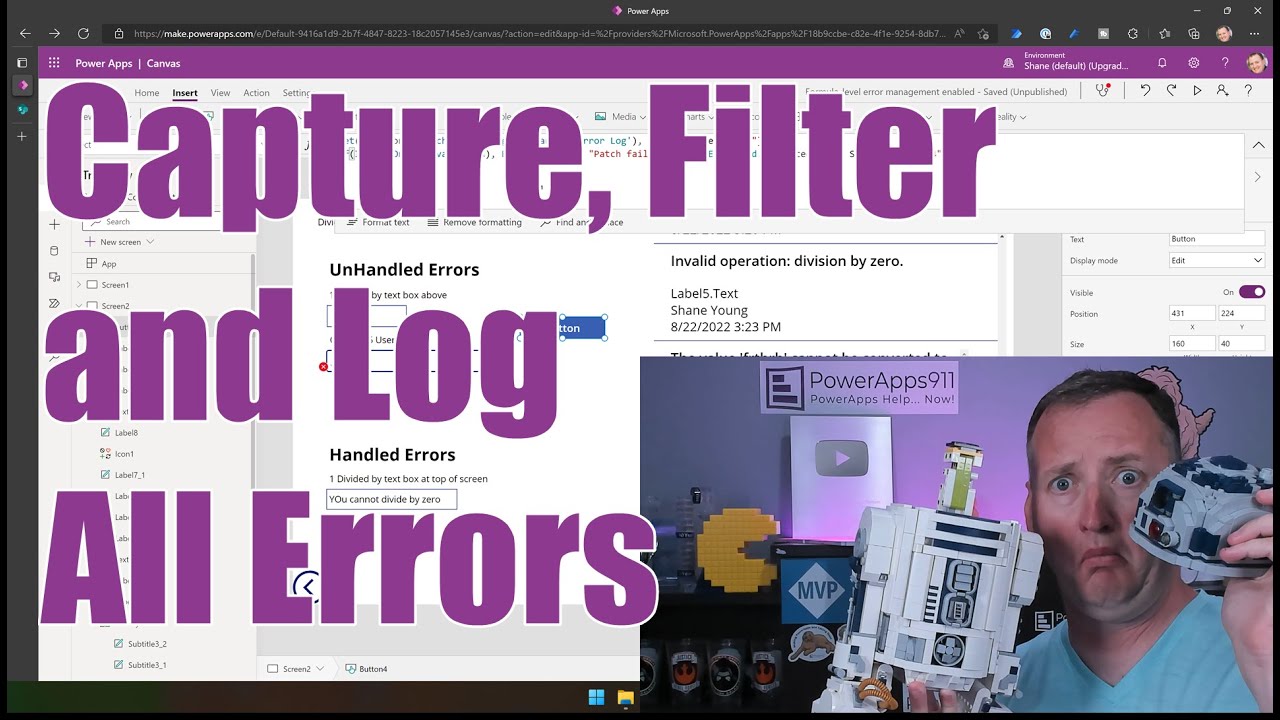- All of Microsoft
Power Apps OnError to capture, suppress, and report all errors
Are you tired of your users getting errors in PowerApps? Then check how you can use the OnError property to deal with all of those unhandled errrors.
Error messages from bad inputs, functions missing data, or even a Patch function gone wrong can all be dealt with without breaking a sweat. You will learn about OnError, IfError, Error, IsBlankOrError, Left, If, Filter and more. If you have errors in your Power Apps you need this video.
In this video
0:00 Power Apps OnError
1:51 PowerApps IfError and Handled Errors
2:28 Unhandled Errors in Power Apps
3:06 PowerApps App OnError property
5:35 Logging all of your Power Apps errors to a SharePoint data source
9:08 Suppressing Power Apps error messages
11:33 AllErrors
12:44 Using Left to deal with an error message over 255 character limit
14:13 Patch Errors handled vs. unhandled and what to do with them.
15:50 Using the Error function to create your own Error Record
More about this topic
Power Apps OnError Property: Capture & Log Unexpected Errors
As an app developer I try to anticipate any possible errors the user could get and tell the app what to do when that error happens. But I can’t anticipate every possible scenario, so what should I do in those cases…
https://www.matthewdevaney.com/power-apps-onerror-property-capture-log-unexpected-errors/
Error, IfError, IsError, IsBlankOrError functions in Power Apps
Detects errors and provides an alternative value or takes action. Create a custom error or pass through an error.
https://docs.microsoft.com/en-us/power-platform/power-fx/reference/function-iferror