- All of Microsoft
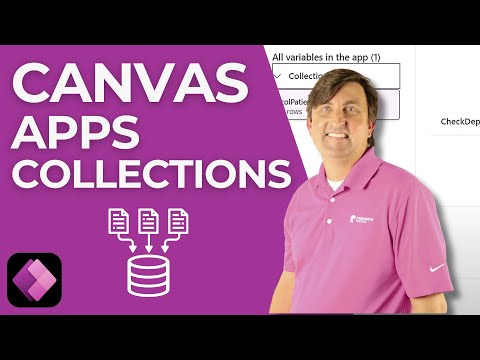
Boost Your Canvas Apps Using Collections - Learn How!
Master Canvas Apps: Unlock Power of Collections with Matthew Petersons Expert Guide!
Key insights
Key insights from Matthew Peterson's tutorial on using Collections in Canvas Apps:
- Collections Enhance Functionality: Learn how to use Collections to allow users to select multiple records, manage data efficiently, and improve user experience in Canvas Apps.
- Practical Demonstrations: The video includes step-by-step guidance on setting up a gallery with data, using checkboxes, and navigating between screens.
- Dynamic Data Handling: Discover methods to dynamically adjust data handling in real-time within the app, including on-the-fly adjustments to data collections.
- On-Demand Learning Options: Details on learning packages and training opportunities with Pragmatic Works are explored, though specific links and offers are omitted.
- Future Learning Topics: The conclusion hints at future topics and expansions in the tutorial series, inviting viewers to connect and engage further.
Deep Dive into Canvas Apps and Collections
Using collections in Canvas Apps revolutionizes the way developers manage data within their applications. By allowing for the selection and manipulation of multiple entries at once, this functionality not only enhances the user experience but also streamlines complex data operations. Matthew Peterson’s tutorial provides a clear, comprehensive guide on harnessing this capability.
The tutorial is crucial for app developers looking to upgrade their applications with advanced features. It covers the basics of setting up user interfaces with data collections and emphasizes user interaction enhancements through multi-select features and intuitive navigation controls. Such features are integral for developing more responsive and efficient apps.
Further exploring the potential of collections, Peterson discusses the importance of dynamic data control. This includes adding or removing records on-the-go, which is essential for maintaining up-to-date information across different app screens. With practical examples and timely advice, the tutorial serves as a valuable resource for both novice and experienced developers.
The availability of this tutorial in an on-demand format ensures that a wider range of learners can access and benefit from these teachings at their convenience. Although the tutorial suggests certain learning platforms and services, direct references are omitted to focus on educational content. Finally, the tutorial promotes ongoing learning and connectivity, encouraging users to delve deeper into the world of app development.
Introduction to Canvas Apps Collections
Matthew Peterson introduces a transformative approach to enhancing functionality in Canvas Apps through the use of Collections. This tool is showcased as a means to allow users to handle multiple records simultaneously, adapting app behavior dynamically.
The video tutorial ensures app developers have a clear guide to leveraging Collections within Power Apps for better data management and an improved user experience. By the end of the video, viewers will have a firm grasp on the tool's wide range of applications.
Step-By-Step Guide on Implementing Collections
The video walkthrough starts with a basic introduction at 00:00, followed by a step-by-step setup of a gallery holding patient data, suggesting a healthcare-focused scenario. Specific tasks like inserting a checkbox and adjusting dynamic properties are detailed, showing the real-world application.
Record selection and management are emphasized, with functionalities such as OnCheck and OnUncheck explained, ensuring users understand how to add or remove records dynamically. This series of demonstrations underscores practical, hands-on learning.
By 10:28, viewers thoroughly test these functions, confirming the versatility and efficiency of using Collections in Canvas Apps. Peterson's clear, regulated explanations help demystify more complex aspects of app functionality, making knowledge accessible even to beginners.
Advanced Features and User Navigation
Enhanced navigation options like adding a Home icon, navigating to different screens, and ensuring collections clear when a screen is not visible are covered later in the tutorial. These elements are crucial for creating intuitive, user-friendly applications that mimic professional software behavior.
Adjustments and tests are performed live, showing the dynamic interaction in Canvas Apps with various properties and data adjustments. This aids developers in understanding how to maintain clean, efficient, and practical code within their projects.
The closing segment focuses on future topics and concludes at 11:24, hinting at more advanced techniques and continuous learning opportunities for viewers dedicated to mastering Canvas Apps.
More About Collections in Canvas Apps
Collections in Canvas Apps offer a powerful way for developers to enhance application usability and functionality. These tools provide flexible data handling capabilities, allowing developers to store, manage, and navigate through data sets effectively within their applications. Understanding how to utilize Collections can significantly streamline workflows, improve data interaction, and boost overall app performance.
Through structured tutorials and comprehensive guides like those offered by Pragmatic Works, developers can gain an in-depth understanding and practical experience with these features, leading to more efficient app development and improved user experiences.
Enhancing Functionality in Power Apps
Using 'Collections' within Power Apps revolutionizes how data is interacted with and managed across platforms. Collections allow for temporary data storage, making data operations more efficient within apps, especially those requiring user interaction with multiple data sets. This technique significantly eases processes such as data selection, viewing, and manipulation, crucial for comprehensive record management in various use cases across industries.
Collections provide a robust way to handle large data sets effectively, ensuring smooth app functionality and enhanced user satisfaction. This understanding can propel developers into more sophisticated app development scenarios, employing Collections to solve complex scenarios in data handling.
Power Apps Developer Tools Power BI Power Automate Power Virtual Agents

People also ask
## Questions and Answers about Microsoft 365"What are the benefits of using Power Apps collections?"
[Begin Answer] Answer: Power Apps collections offer several benefits that enhance app functionality and data handling. They allow users to store data temporarily within the app session, which can be shared across multiple screens. This local storage capability facilitates faster data retrieval and manipulation, reducing the dependency on continuous server calls and enabling more responsive user experiences. Collections also simplify complex data set handling, such as filtering, sorting, and aggregating data, which can be particularly useful for creating data-driven interactive applications. [End Answer]"What is a collection in a canvas app?"
[Begin Answer] Answer: In the context of Microsoft Power Apps, particularly within canvas apps, a collection is an in-memory array of data. It holds items that can include various types of data, such as text, numbers, and records. Collections are highly dynamic, allowing users to easily collect, manage, and manipulate data from user inputs, data sources, or other variables throughout the app lifecycle without constant server-side interaction. This makes collections a key feature for building interactive, data-intensive applications. [End Answer]"How to get a value from a collection in Power Apps?"
[Begin Answer] Answer: To retrieve a value from a collection in Power Apps, one needs to use specific functions and syntax designed for effective data access. For example, to extract a specific piece of information, you could use the LookUp function, which searches through records in a collection to find the one that meets specific criteria and returns the value of the desired field. Additionally, using dot notation allows navigating through data structures within the collection to access nested information, providing a powerful tool for data management within apps. [End Answer]"How do I improve my canvas app performance?"
[Begin Answer] Answer: Enhancing performance in a canvas app involves several strategies focused on optimizing data handling and UI/UX design. Effective use of collections to minimize server calls, proper delegation of data processing to external services where feasible, and optimization of controls and visuals play critical roles. Additionally, minimizing the use of non-essential resources, streamlining the app's logic, and using efficient functions and formulas can significantly boost app responsiveness and user experience. [End Answer]Keywords
Canvas Apps Collections, Improve Canvas Apps, Canvas Apps Data Management, Canvas Apps Efficiency, Advanced Canvas Apps, Optimize Canvas Collections, Canvas App Techniques, Canvas App Development Tips