- All of Microsoft

Evotec.xyzs Office 365 HealthServer PowerShell Guide
Maximize your Office 365 utilization with PSWinDocumentation.O365HealthService and harness the power of Microsoft Graph API.
Evotec has had to redevelop its Office 365 HealthServer PowerShell module, named PSWinDocumentation.O365HealthService, due to recent changes by Microsoft. Two years ago, the original blog post on this was published with the aim of replicating Health Service data from the Office Portal. This allowed users to manipulate and display this data in versatile ways. Recently, however, it was confirmed that the module had stopped functioning. The suspected reasons, such as data and date format changes, were debunked and it was revealed that Microsoft had replaced the Office 365 Service Communications API reference with the Microsoft Graph API.
This shift from the Office 365 Service Communications API has facilititated a few changes in terms of module functionality. The data is fetched using a single command - 'Get-Office365Health.' However, the retrieved data is sorted into eight categories, unlike the previous version. While efforts were made to maintain previous data types, the change in dataset led to certain alterations as a result.
The PSWindocumentation.O365HealthService now requires revised permissions for use. Microsoft has not marked the old permissions as obsolete and continues to display them, although they serve no purpose. Apart from the permissions, the execution also requires Application ID, Application Key, and Tenant Domain data. An important note is that for Tenant Domain, you need a custom domain as 'onmicrosoft.com' will not work.
After importing the module and the necessary data, an HTML dashboard is created for the Office 365 Health display. This dashboard, using PSWriteHTML, includes various tabs such as 'Services', 'Current Status', 'Message Center Information', and 'Incidents'. Each of them provide different insights and information based upon the Office 365 Health data.
The final step of installation involves running 'Install-Module -Name PSWinDocumentation.O365HealthService -Force' from the PowerShellGallery. The 'Force' command is used in this context to redownload the PSWinDocumentation.O365HealthService, ensuring that it is up to date.
More about Microsoft's Developer Tools
Microsoft's Developer Tools, such as the Graph API, prove to be innovative solutions for developers. They allow users to access, manipulate and integrate two or more services' data in a seamless manner. Specifically, the Graph API provides a unified programmability model that the users can use to access a vast amount of resources provided by Microsoft. By moving the PSWindocumentation.O365HealthService module to the Microsoft Graph API, Evotec has made the module more harmonized and coherent with other Microsoft developer tools and API.
Read the full article Office 365 HealthServer PowerShell by evotec.xyz
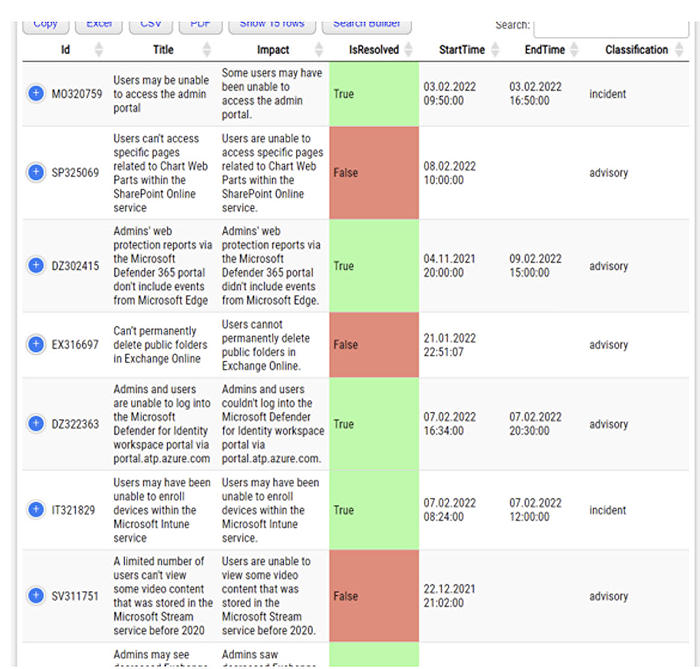
Learn about Office 365 HealthServer PowerShell by evotec.xyz
In this post, we'll delve into 'Office 365 HealthServer PowerShell' offered by evotec.xyz, focusing on using PSWinDocumentation.O365HealthService for Health Service data access. We'll touch on several aspects, including implementing its procedures, understanding its output, and the module permissions required.
Two years back, evotec.xyz came up with a PowerShell module, PSWinDocumentation.O365HealthService, specifically designed to duplicate Health Service data offered by Microsoft in their Office portal. This allowed users the freedom to manipulate the data and present it in the manner they preferred. This utility was mentioned in a previous blog post.
Recently, users reported that the module had stopped functioning. After verification, it was determined that the service no longer works. Initial suspicion revolved around a possible change in data format or a mistake in the date format. These have been known to change multiple times in the past. However, the actual problem was that Microsoft deprecated Office 365 Service Communications API reference. It is now only accessible through Microsoft Graph API.
The process of using PSWinDocumentation.O365HealthService remains fairly straightforward as not much has changed in terms of usage. To fetch all the data, use the command 'Get-Office365Health'.
Proceed to import the module PSWinDocumentation.O365HealthService -Force by following the instructions provided. This includes importing ApplicationID, ApplicationKey, and TenantDomain information (a custom domain is preferred).
The output presented is a hashtable sorting the data into eight categories. Because GraphAPI offers a slightly different dataset, it's impossible to retain all types from before, and some properties have to be adjusted. Despite these modifications, fixing the data for usage is a straightforward process.
To use this module now, you need slightly different permissions. The old ones are no longer of use and can be safely removed. It would be ideal if Microsoft tagged these as obsolete rather than let them exist there to cause potential confusion for users.
For usage, the Office 365 Health Dashboard offers comprehensive commands and instructions, including importing the module and mentioning relevant Application ID,key, and Tenant Domain data. This dashboard is very effective in demonstrating the active status and other crucial information related to the services.
Installing PSWinDocumentation.O365HealthService is a rather quick process. You can download it directly from PowerShellGallery using the install module. Remember to use Force to ensure PSWinDocumentation.O365Health is up to date.
System architect, Przemyslaw Klys, with over 14 years of experience in IT and proficient in Active Directory, Microsoft Exchange, Office 365, and PowerShell, was the author of this fundamental post.
Course Recommendations:
- 'Microsoft PowerShell: Automating Administration' course for users who want a deep dive into automating and streamlining administrative tasks.
- 'Microsoft 365: Implementing Management and Security Solutions' course to understand security, compliance, and collaboration features in Microsoft 365.
- 'Using Microsoft Office 365 APIs in Custom Solutions' course to learn how to integrate the Office 365 APIs into custom solutions.
More links on about Office 365 HealthServer PowerShell by evotec.xyz
- Office 365 Health Service using PowerShell - Evotec
- Feb 14, 2022 — Two years ago, I wrote a PowerShell module called PSWinDocumentation.O365HealthService. The idea was simple - replicate Health Service data ...
- PowerShell way to get all information about Office 365 Service ...
- Apr 22, 2019 — PowerShell way to get all information about Office 365 Service Health ... xyz/preparing-azure-app-registrations-permissions-for-office-365-health ...
- PSWinDocumentation.O365HealthService is a Powershell ...
- ... Powershell module that has a single goal of getting Office 365 Health Status. Overview. How to/What it really use and how you can use it: https://evotec.xyz ...
Keywords
Office 365 HealthServer, PowerShell, evotec.xyz, HealthServer management, PowerShell scripting, Office 365 maintenance, IT automation, Office server troubleshooting, Office 365 PowerShell guide, Evotec server solutions