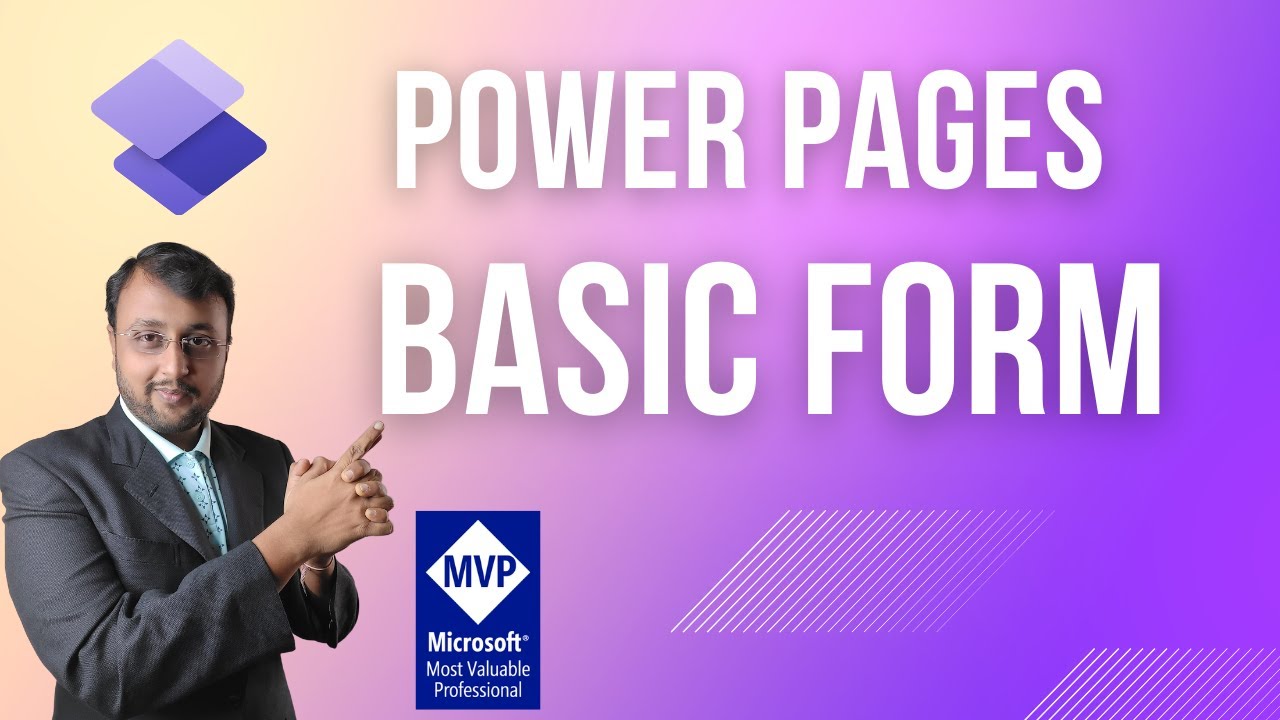- All of Microsoft
Basic Form in Power Pages | EP 02
Welcome to the complete Power Pages Step-by-Step Beginner Series. During this episode, we will create our first form in Power Pages. We all know that Power Page
Microsoft Power Pages is a low-code software as a service (SaaS) platform for creating, hosting, and managing modern external-facing business websites. It offers rich, customizable templates, a fluid visual experience, and an integrated learning hub to help users design and publish websites that work seamlessly across web browsers and devices. Power Pages integrates with other Microsoft Power Platform components, allowing users to build sites using the same shared business data stored in Microsoft Dataverse.
Welcome to the complete Power Pages Step-by-Step Beginner Series. During this episode, we will create our first form in Power Pages. We all know that Power Pages uses Dataverse behind the scene to create Power Pages form. We will create very basic Employee Forms with the help of Power Pages and Dataverse. This video covers step by step process of creating a Basic form for the Power Pages site. Also, we will discuss Portal Management App in the Power Apps Portal.
Key Takeaways:
- Power Pages Learning
- Power Pages for Beginners
- Power Pages Concepts
- Power Pages Rookie to Rockstar
- Power Pages Zero to Hero
- Create your first Power Pages Form
- Power Pages Basic Form
- Get Strted with your first Power Pages form Devleopment
Chapters:
- 00:00 Start
- 00:30 Precap
- 01:30 Overview of Portal Management App
- 03:50 Overview of Form Field
- 05:12 Power Pages Portal Studio Overview
- 06:30 Overview of Dataverse Table
- 07:00 Create Entity Form in Dataverse Table
- 09:34 Create Basic Form in Power Pages - Method 1
- 10:10 Create Basic Form from Portal Management App
- 11:39 Add Basic Form in Power Pages Site
- 12:12 Preview Application
- 13:49 Provide Roles
- 15:30 Form Settings
- 16:23 Test Form