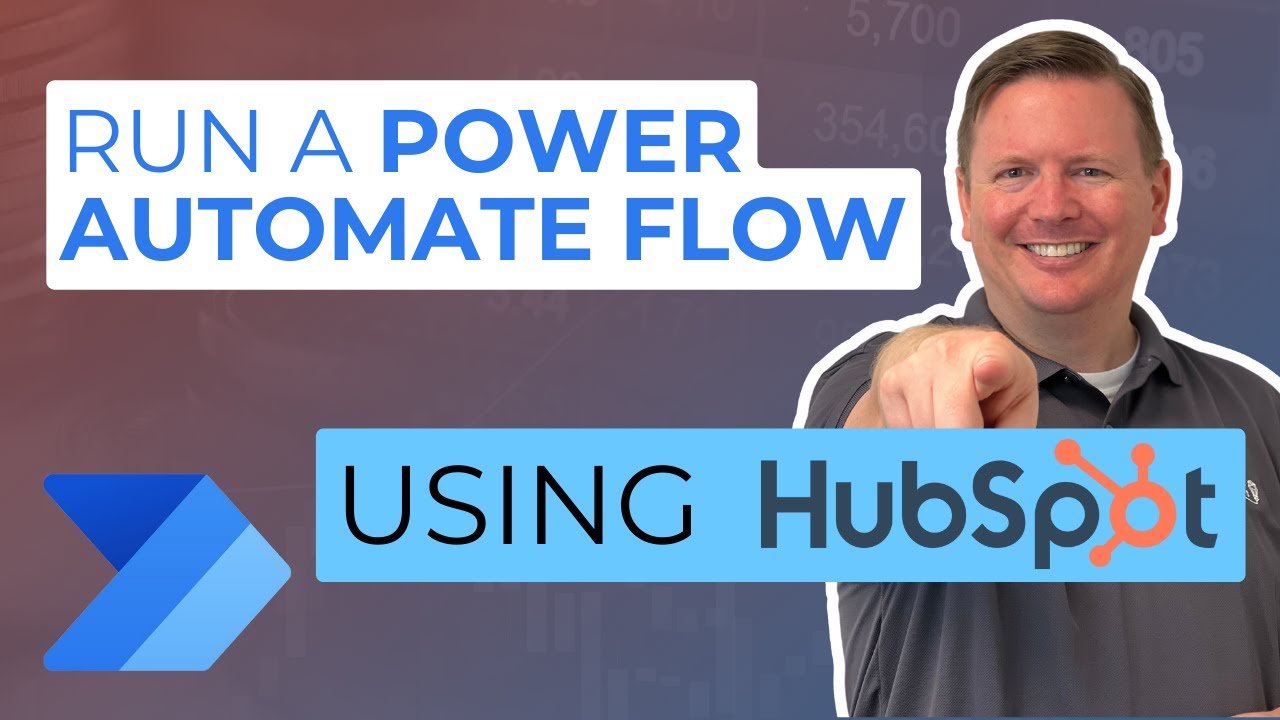- All of Microsoft
Run Power Automate Flow with HubSpot Integration (Part 4)
Optimize workflows with Power Automate & HubSpot Integration - Learn to trigger flows from CRM!
Discovering How to Trigger Workflows from CRM in Power Automate and HubSpot Integration Series (Part 4). Today, we dive into the next installment of our instructional series where we explore the capabilities of triggering workflows right from within HubSpot. This functionality is key to streamlining tasks and boosting the efficiency of our HubSpot activities.
Our journey in this series examines the blend of Power Automate with HubSpot, aiming to capitalize on the strengths of both platforms. Power Automate, renowned for its ability to relieve us from dull, repetitive tasks, pairs with HubSpot's robust CRM capabilities. This union promises to enrich your business with automated data handling, lead nurturing, and campaign management, all designed to augment productivity and deepen customer connections.
Below are the core elements we will tackle in this series:
- Setting Up the Integration: A simple, step-by-step process to establish the connection between Power Automate and HubSpot.
- Automating Data Sync: Seamlessly transfer customer information across various business platforms with the help of Power Automate.
- Workflow Automation: Construct automatic workflows that cater to areas like lead management, customer support, and campaign execution.
- Best Practices: Insights on how to effectively harness this integration for improved efficiency and precise results.
- Troubleshooting Common Issues: Solutions to common integration problems to ensure a smooth experience.
Completing this series will equip you with invaluable knowledge on optimizing business operations by leveraging the synergies of Power Automate and HubSpot to drive up efficiency and elevate customer satisfaction levels.
This educational series is designed to serve as a thorough walkthrough for integrating Power Automate with HubSpot. You will gain insight into everything from setting up the integration to crafting intricate workflows. Stay tuned to learn how to utilize these robust tools for fostering business growth and enhancing customer relationship management.
Understanding Workflow Automation with CRM and Process Automation Tools
Workflow automation stands at the intersection of improved operational outcomes and enhanced customer experiences. With an increasing number of businesses looking to refine their process efficiency, integrating customer relationship management (CRM) systems like HubSpot with process automation tools has become a driving force for innovation. This combination not only saves time but also allows for a richer, more personalized customer engagement. Building this bridge between data management and task automation is where solutions like Power Automate shine, offering endless possibilities for business growth and customer satisfaction.
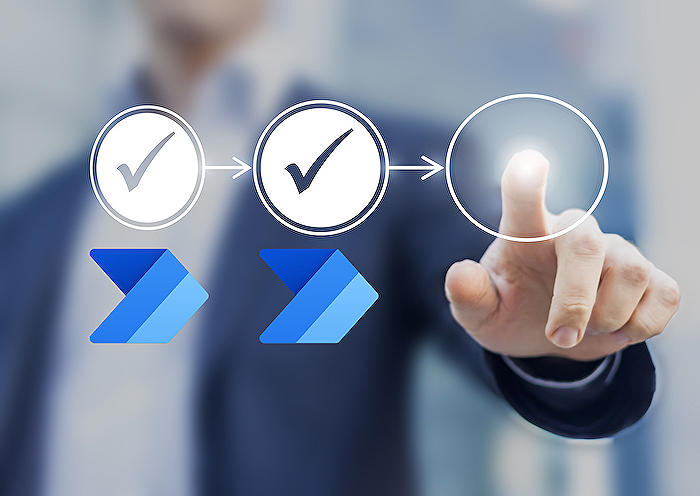
Learn about Power Automate and HubSpot Integration Series - Run a Power Automate Flow from HubSpot (Part 4)
Power Automate and HubSpot Integration Series - Run a Power Automate Flow from HubSpot (Part 4) In this fourth part of the Power Automate and HubSpot Integration Series, we will learn how to run a Power Automate Flow directly from HubSpot. By doing so, we can automate specific tasks in HubSpot and make our workflows more efficient.
In today's data-driven world, integrating different software tools can significantly boost efficiency and streamline workflows. This series will focus on integrating Microsoft's Power Automate with HubSpot, a popular customer relationship management (CRM) platform. The tool, formerly known as Microsoft Flow, is a powerful automation tool that helps automate repetitive tasks and processes, saving time and reducing the likelihood of human error.
HubSpot is a widely-used CRM tool that helps businesses manage customer interactions, marketing campaigns, and sales processes. By integrating these two platforms, businesses can automate a variety of tasks ranging from data entry to lead management, thus enhancing productivity and customer engagement. The series will cover the following key aspects:
- Setting Up the Integration: Step-by-step guidance on how to connect Power Automate with HubSpot.
- Automating Data Sync: How to automatically synchronize customer data between HubSpot and other business applications.
- Workflow Automation: Creating automated workflows for tasks such as lead nurturing, customer support, and marketing campaign management.
- Best Practices: Tips and strategies for effectively utilizing the integration to maximize efficiency and accuracy.
- Troubleshooting Common Issues: Addressing potential challenges and providing solutions to ensure smooth operation of integrated systems.
By the end of this series, you will have a comprehensive understanding of how to optimize business processes with these tools, thereby enhancing both operational efficiency and customer satisfaction.
This series will serve as a comprehensive guide to integrating Power Automate with HubSpot. It will cover everything from the initial setup to creating complex workflows, aiming to help businesses automate processes, sync data seamlessly, and utilize these powerful tools to their full potential. Stay tuned for detailed insights and practical tips on leveraging this integration for business growth and improved customer relationship management.
Understanding Automation in Business
Automation plays a pivotal role in modern business operations, offering myriad benefits that drive efficiency and competitiveness. Tools like Power Automate and HubSpot exemplify the technological advancements that allow organizations to minimize manual effort and optimize their internal processes. Automating routine tasks not only expedites workflows but also allows staff to focus on more strategic and creative activities, hence propelling business innovation and customer satisfaction to new heights. Embracing such technological solutions is not merely an option but a necessity for businesses aiming to thrive in the digital era.
More links on about Power Automate and HubSpot Integration Series - Run a Power Automate Flow from HubSpot (Part 4)
- Power Automate and HubSpot Integration (Part 2)
- Nov 12, 2023 — The main focus is on creating a flow that can access HubSpot's API securely and perform actions like searching for contacts based on email ...
Keywords
Power Automate HubSpot Integration, Trigger Power Automate from HubSpot, HubSpot Power Automate Workflow, Power Automate Flow HubSpot Series, Run Flow from HubSpot, Automate HubSpot CRM with Power Automate, Power Automate Connector for HubSpot, HubSpot CRM Automation Power Automate, Power Automate HubSpot Integration Guide, Using Power Automate with HubSpot CRM