- All of Microsoft

Power Automate ChatGPT Plugin: Introduction + Key Features
Microsoft has introduced the Power Automate plugin for ChatGPT
Microsoft has introduced the Power Automate plugin for ChatGPT. This innovative addition allows users to create and execute flows directly from within ChatGPT. By leveraging the new Skills connector and Run from copilot connector, flows can be crafted and effortlessly called from ChatGPT. This exciting update allows users to take full advantage of the more than 1000+ connectors in Power Automate.
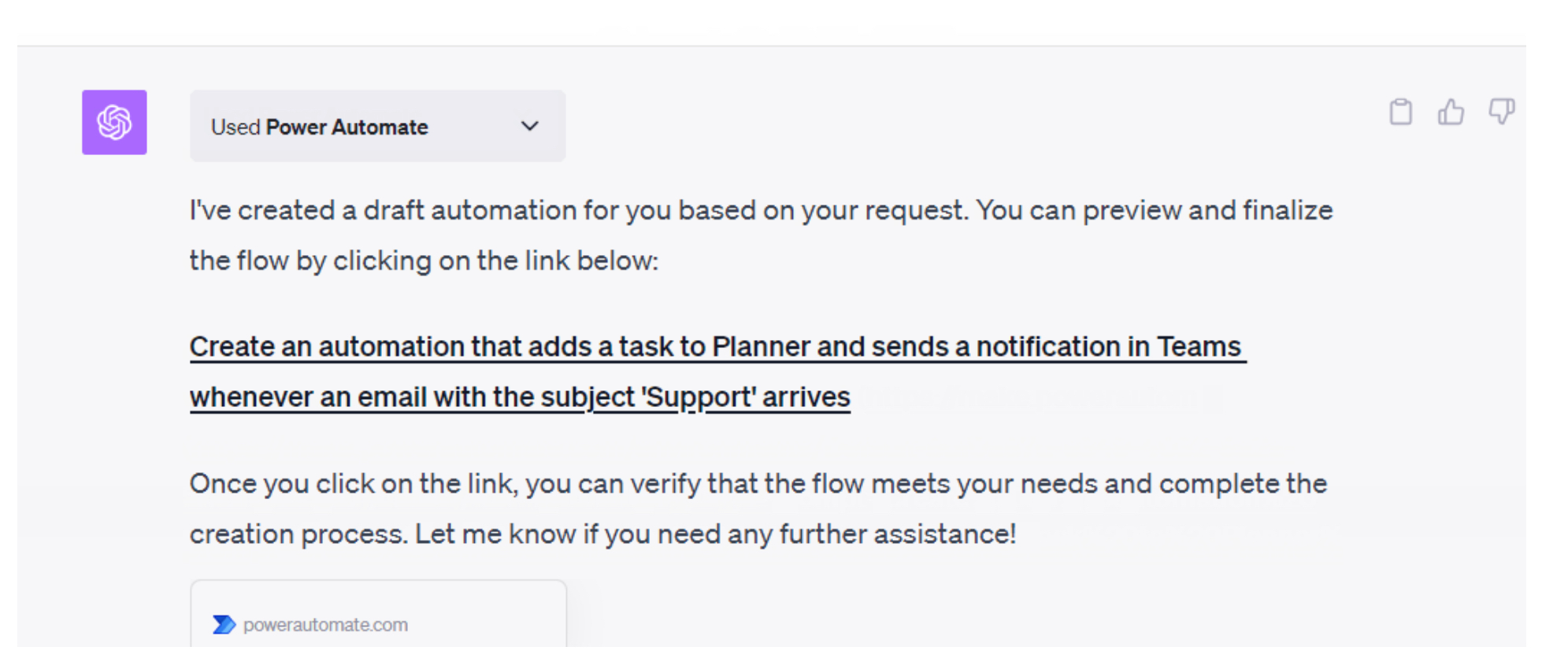
Further Insights into the Power Automate Plugin for ChatGPT
The Power Automate Plugin for ChatGPT marks a significant milestone in the integration of automation tools with AI chat interfaces. It enables a smooth flow creation process from within ChatGPT's platform. With the utilization of the new Skills connector and the Run from Copilot connector, users can easily build flows for triggering specific tasks through ChatGPT.
This feature simplifies their operations as they're no longer required to switch between platforms to automate their routine tasks. Furthermore, the major highlight of this update is the access to more than 1000 connectors offered by Power Automate. These connectors facilitate seamless integration of ChatGPT with other platforms and applications to further streamline and automate the workflow.
Without any doubt, the Power Automate plugin for ChatGPT is a leap towards making automation more user-friendly, effective, and purposeful in an AI-enhanced chat environment. It comprehends the role of automation in the modern business landscape and the need for improved compatibility and functions in AI chat platforms.
Overall, Microsoft's commitment to continually improving tools and functionality for users signals the promising future of automation and AI in creating an efficient and innovative workflow.
Read the full article Introducing the Power Automate plugin for ChatGPT
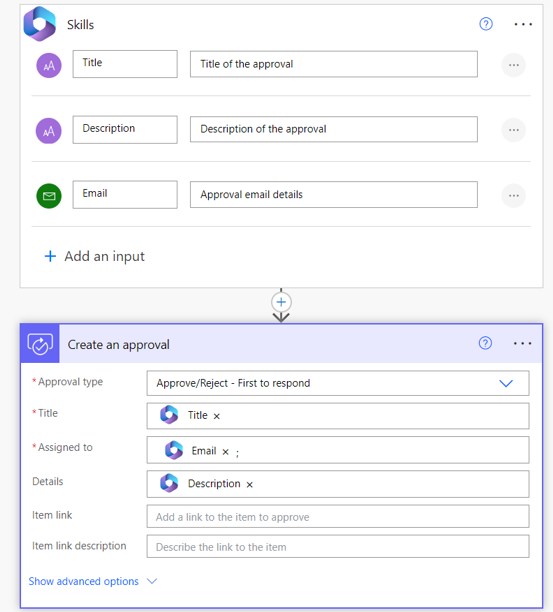
Learn about Introducing the Power Automate plugin for ChatGPT
In this recent blog post, a new Power Automate plugin for ChatGPT was introduced. This development allows for the creation and execution of flows directly from the ChatGPT interface. Two main features were highlighted, those being the newly introduced Skills connector and the Run from copilot connector.
- The Skills Connector aids in writing flows that can be summoned from ChatGPT. This enormously increases the effectiveness and ease of various task automations.
- The Run from Co-pilot Connector creates an intersection between ChatGPT and Power Automate’s significant library of over 1000+ connectors. This essentially extends the capabilities of ChatGPT by bringing a whole world of connector possibilities that can be run within it.
To comprehend the details of these functionalities, it's recommended the audience learn more about the Power Automate platform and the ChatGPT tool. Deepening knowledge on Microsoft Power Automate can be achieved through various training sessions, such as 'Introduction to Power Automate' and 'Mastering Office 365 Power Automate'.
To get the hang of ChatGPT, courses like 'Basic introduction to ChatGPT-3' and 'Advanced ChatGPT-3 Tricks' are available. These resources will give a strong understanding about the topic and further elucidate the importance and application of the Power Automate plugin for ChatGPT, creating a generation of tech-savvy individuals prepared to automate their tasks immaculately.
More links on about Introducing the Power Automate plugin for ChatGPT
- How to Use Chat GPT With Power Automate
- 4 days ago — There are currently 3 different ways to connect Power Automate to Chat GPT. You can use the OpenAI ChatGPT API or the Azure Cognitive Services ...
- Implementation Of ChatGPT In Power Automate
- Feb 6, 2023 — Introduction. In this blog, I will demonstrate how we can use ChatGPT to implement Q&A where we can ask any questions and the flow will ...
- Integrating ChatGPT with Power Automate Desktop
- Jan 21, 2023 — How to integrate ChatGPT with Power Automate Desktop 1. You will need a token key for calling the OpenAI API.
- Introducing: A Home Assistant Plug-in for ChatGPT
- Apr 13, 2023 — Hey everyone! It takes a certain kind of crazy to think its a good idea to connect one's house to the AI overlords. We in the Home Assistant ...
Keywords
Microsoft specialist, Microsoft professional, Microsoft authority, Microsoft proficient, Microsoft maestro