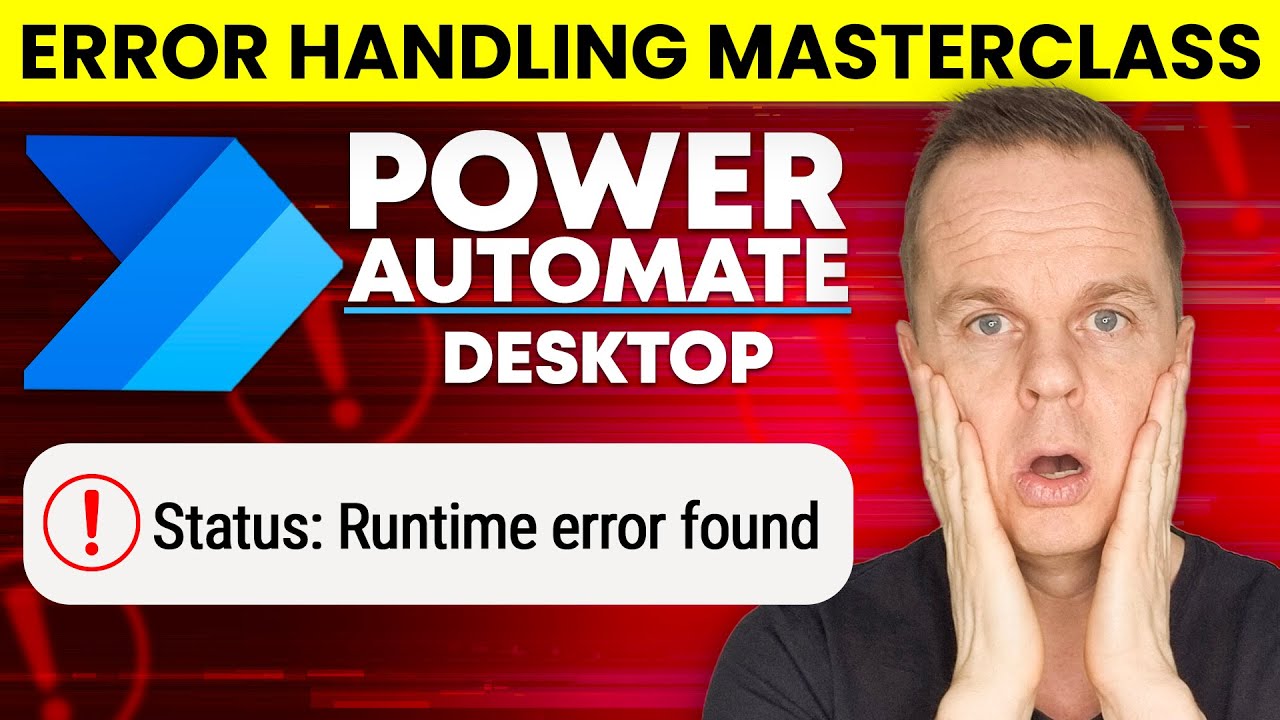- All of Microsoft
Error and Exception Handling in Power Automate Desktop - Complete Tutorial
This video tutorial shows how to handle errors and exceptions in Microsoft Power Automate Desktop.
Error and Exception Handling in Power Automate Desktop is a comprehensive tutorial that provides users with a detailed and step-by-step guide on how to handle errors and exceptions in Power Automate Desktop. The tutorial explains all the features of Power Automate Desktop, including error handling, exception handling, debugging, and logging. It also provides users with tips and tricks on how to get the most out of Power Automate Desktop.
This video tutorial provides a comprehensive guide on managing errors and exceptions in Microsoft Power Automate Desktop. It explains the use of both action-based and block-based error handling, specifically focusing on the 'On block error' action, which functions similarly to the 'Try Catch' statement in other programming languages.
The tutorial also provides users with best practices and tips for error and exception handling, including how to use the Error Handling feature of Power Automate Desktop to detect and handle errors and exceptions. It also provides information on how to use the Logging and Debugging feature to detect and debug errors and exceptions. Finally, the tutorial provides users with a complete guide on how to handle errors and exceptions in Power Automate Desktop.
More links on about Power Platform/Power Automate RPA
Learn how to manage exceptions in Power Automate Desktop by using On Error Block action.
In This Course , we will Learn. 22) Error Handling : + Introduction Of Exception handling. + Exception handling Properties. + Action Level Exception ...
Oct 30, 2022 — Learn to use these 3 Power Automate error-handling patterns: 1. Try, Catch Finally, 2. Terminate Actions, 3. Get the Flow Run URL.
Jun 30, 2022 — So this post will explain you how you can handle runtime errors in Power Automate. Follow the below steps to implement TRY CATCH FINALLY ...