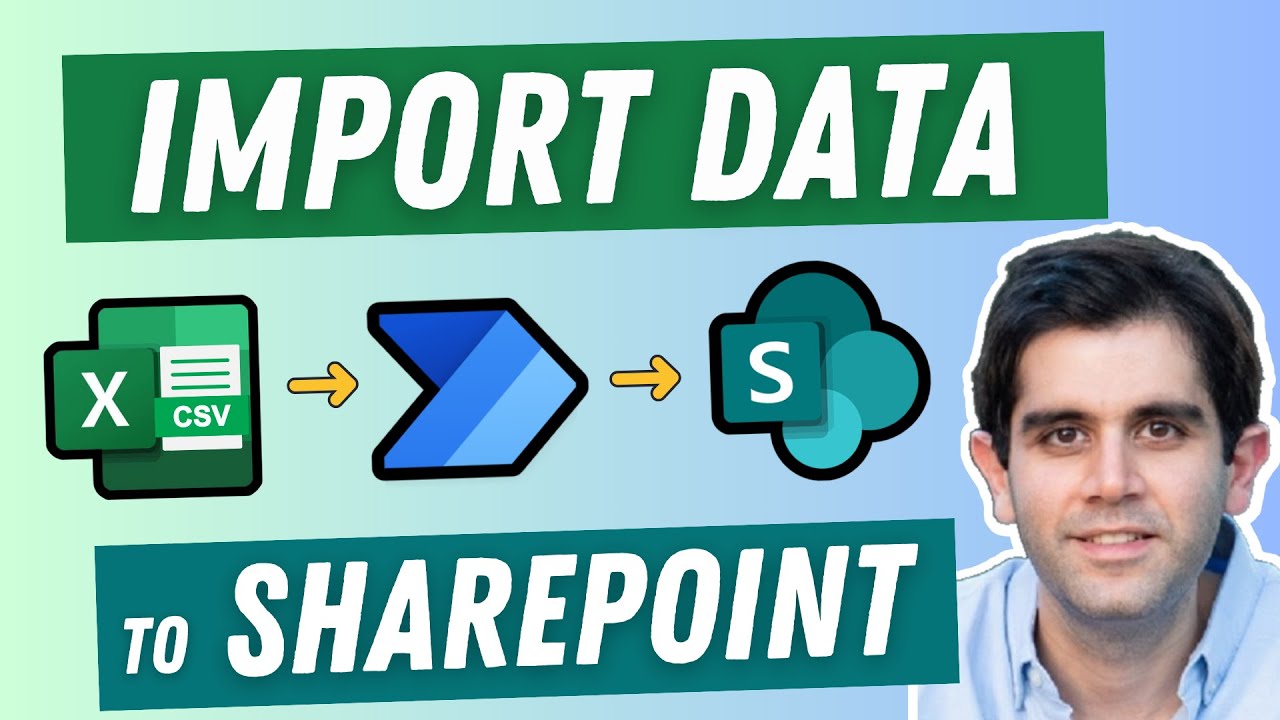- All of Microsoft
Import CSV Data to SharePoint List with Power Automate
Are you tired of manually importing data from CSV files into your SharePoint List? Look no further! In this comprehensive step-by-step tutorial video
This video presents a comprehensive guide on how to import CSV data to SharePoint List using Power Automate. It provides step-by-step instructions on how to set up cloud flows for automatic data import, transform CSV data into arrays and strings, parse through JSON, and effectively filter the data from your CSV files.
It covers all you need to know about handling empty values, speeding up the import process, and harnessing expressions for maximum effectiveness. Additionally, it walks you through the process of importing data from multiple CSV files into SharePoint Lists with one easy command, saving both time and effort in manual data importing.
The tutorial also includes a detailed breakdown of importing different data types, such as text, numbers, and choice, into SharePoint List. It further explains how to deal with Person (Email) data and multiple choice SharePoint Column, as well as how to handle empty data scenarios.
This handy guide concludes with a demonstration of the process of importing data rows from multiple CSV files to a SharePoint list. By following these steps, one can say goodbye to the tedious task of manual data importing and fully unlock the potential of Power Automate for SharePoint List data import.
Delve Deeper into Power Automate
Power Automate enables seamless automation of tasks through cloud flows. It is especially beneficial for importing CSV data into SharePoint Lists, allowing a transformation of the data, use of filters, and more. It is a potent tool for handling tasks like importing multiple data types, including Person (Email) data and multiple choice SharePoint Column. Users can also easily manage empty data scenarios. It is, hence, a must-learn for all SharePoint List users for a faster and more convenient data import experience.
Learn about How to Import CSV Data to SharePoint List with Power Automate
This text discusses a tutorial video on how to import CSV data to SharePoint List using Power Automate. The main focus is on time-saving techniques for data import, like triggering instant cloud flows for quickly uploading CSV files, transforming CSV data into different formats, and filtering data for selective import. The tutorial video also offers tips on how to handle empty data values, use expressions for better results, and import data from multiple CSV files simultaneously. Through Power Automate, manual data import tasks can be automated, thus making SharePoint List data import more efficient.
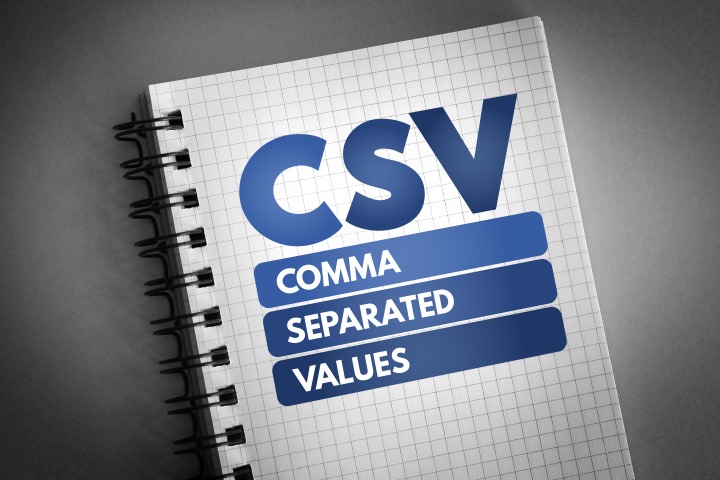
More links on about How to Import CSV Data to SharePoint List with Power Automate
- Import CSV data into SharePoint List using MS Flow
- Solved: Hello I'm trying to Import CSV data into SharePoint List using MS Flow The steps I've created are - Trigger - When file is created (working.
- Solved: Get CSV file and import to SharePoint list without...
- Nov 11, 2020 — I need to automatically get a CSV file that reaches me daily by email ... ://manueltgomes.com/microsoft/powerautomate/how-to-parse-csv-file/.
- How to import a CSV file to Sharepoint list
- Aug 24, 2021 — Solved: I have a CSV text file that is semicolon separated which I'm trying to import to Sharepoit list using power automate flow.
- How to import data from csv file to sharepoint wit...
- Oct 31, 2022 — You can save the CSV as an Excel file then import the Excel file into flow. You can just copy/paste the data from your CSV into your List in ...
- Read CSV file and add item to SharePoint list in Power ...
- In this article, we'll demonstrate how to read CSV files in Power Automate (Microsoft Flow) using Parse CSV action from Plumsail Documents connector. Let's say ...
- How to Import Data from Excel to a SharePoint list using ...
- Jul 11, 2023 — Save CSV or Excel Data to a SharePoint List in Power Automate · Name: Select items from the drop-down. · Value: Select the Current item from ...
- Parse CSV File Using Power Automate
- Oct 11, 2021 — Go to Power Automate using the URL (https://flow.microsoft.com) or from the app launcher. Step 3. Now click on 'My Flows' and 'Instant cloud ...
Keywords
Importing CSV data to SharePoint List, Use Power Automate with SharePoint List, Manage CSV data with Power Automate, Streamline Data import to SharePoint, Automate CSV to SharePoint process with Power Automate