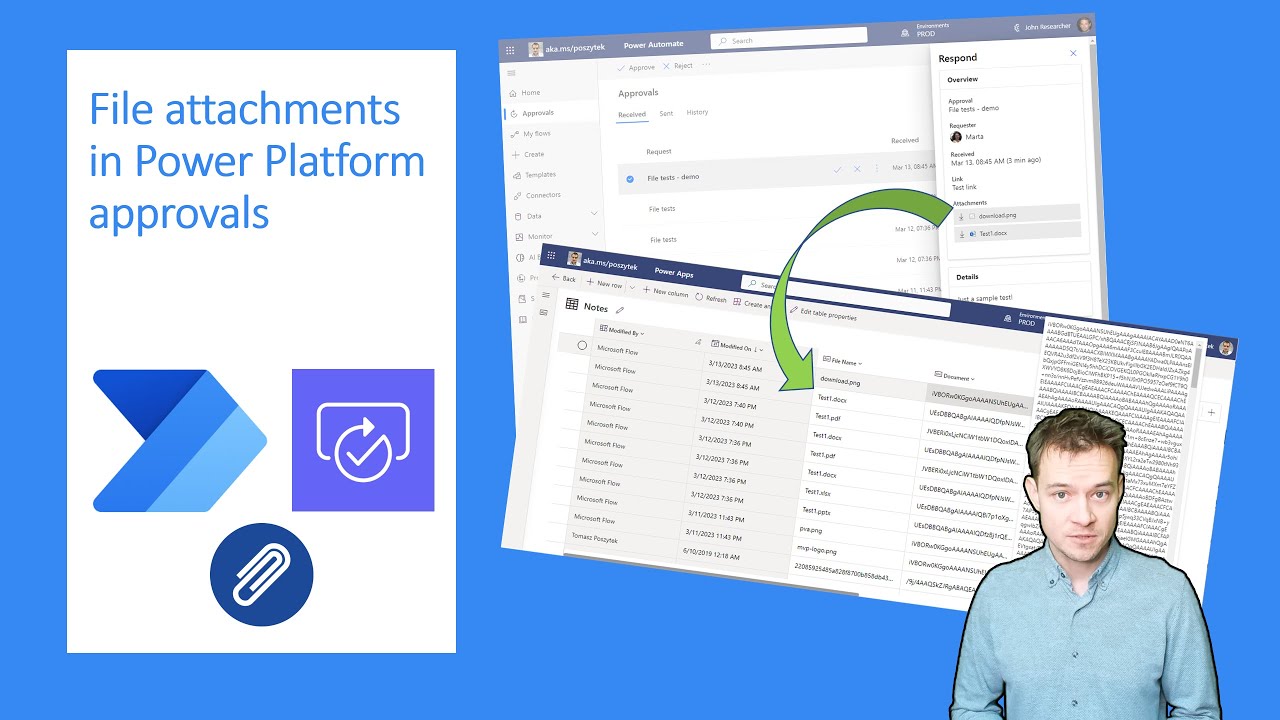- All of Microsoft
File attachments in Power Platform approvals
Learn all about the file attachments in Power Platform approvals from the Microsoft Dataverse perspective. Where they are kept.
Learn all about the file attachments in Power Platform approvals from the
Microsoft Dataverse perspective. Where they are kept. In what format. And most importantly - how to retrieve them in your Power Automate cloud flows or Power Apps!
File attachments in Power Platform approvals allow users to attach files to approval requests. This feature allows users to provide supporting documentation for their approval requests and make it easier for approvers to make decisions. File attachments can be added to approval requests from within the Power Platform (PowerApps, Power Automate, and Power BI). Once the attachment is uploaded, it will be visible in the approval request. The approver can then view or download the attachment as needed. This feature can help streamline the approval process by providing key information to approvers that they may need to make an informed decision.
Chapters:
- 0:00 Intro
- 0:40 How attachment feature from Approvals works in Power Automate, Outlook and
- Microsoft Teams
- 05:05 Where are attachments stored in Microsoft Dataverse
- 09:35 How to retrieve attachments using Power Automate
- 12:35 Summary
More links on about Microsoft 365
3 days ago — Learn how to create flows that send attachments with approval ... Sometimes, you need to get a file approved for business purposes.
Jul 25, 2021 — I'm trying to build a function into my approval flow where the file attached to a Microsoft Form submission is then attached to the following approval request.
Approval will only send file attachments on emails automatically sent to approvers if the cumulative attachment size is less than 5MB. Attachments will be ...
Jul 26, 2021 — Actions in Flow · Expand the 'Show advanced aptions' and then select the icon in the left side of the Attachment . [Switch to input entire array] ...
In Power Automate (Microsoft Flow), it's very common to start an approval workflow for scenarios like work order approval, purchase order approval, ...
Dec 14, 2020 — Manually trigger a flow · Get files (properties only) · Initialize variable · Apply to each. Get file content; Append to array variable · Start and ...
Sep 25, 2020 — Adding multiple attachments to an approval flow in Power Automate is a common requirement. The method is slightly different between the ...